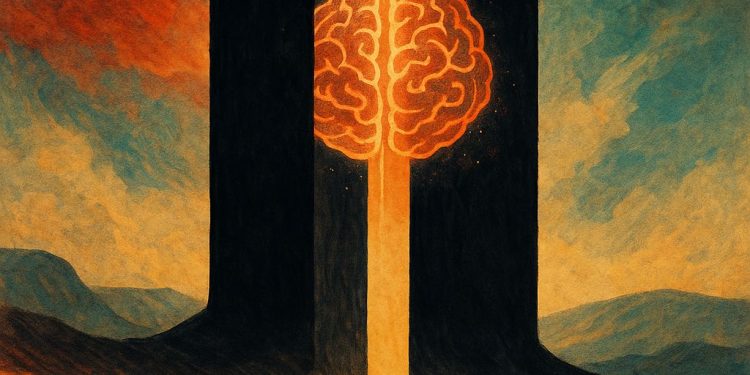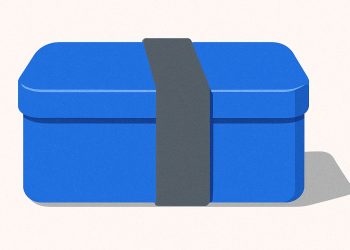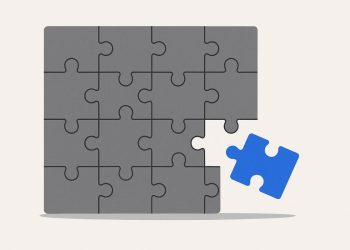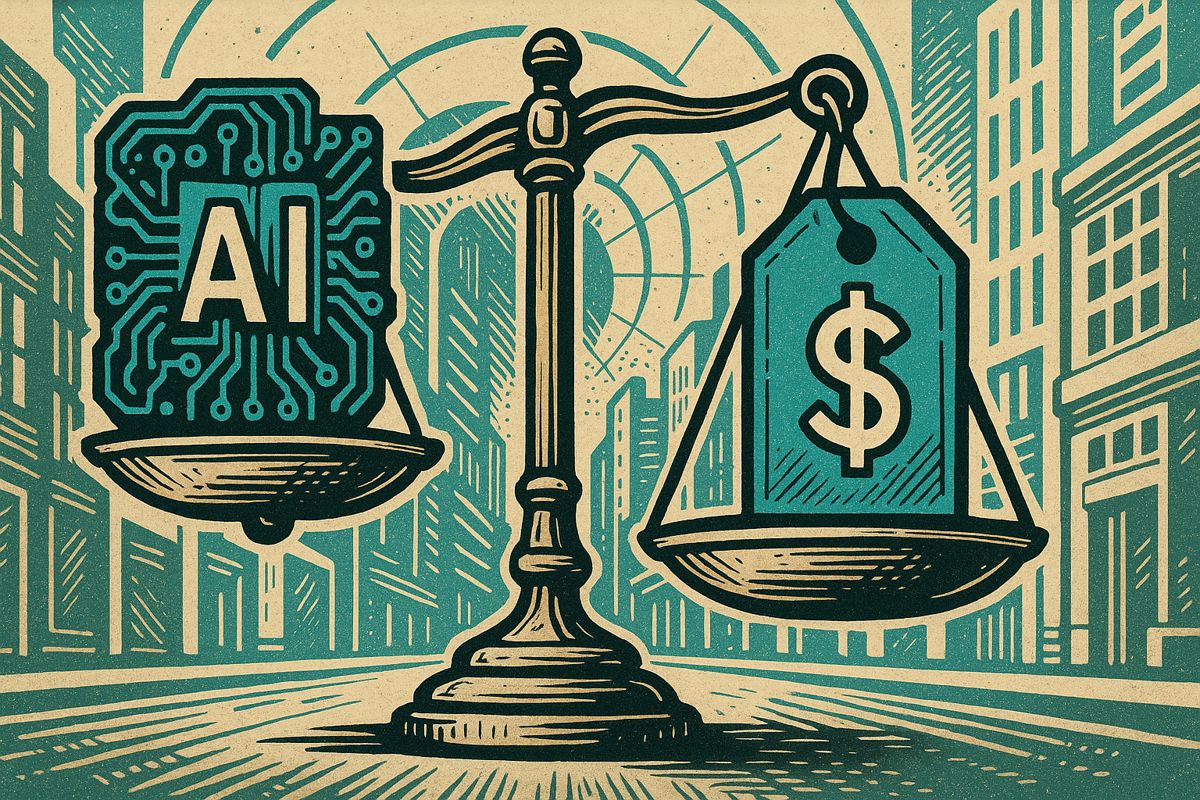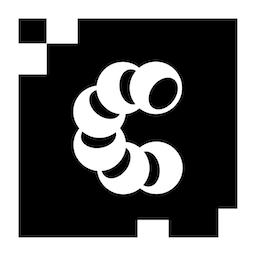Microsoft 365 Copilot has new tools that make work easier and faster, like Copilot Notebooks to gather all campaign work in one place, and AI features to quickly create content and remember brand style. Early users are getting campaigns done almost 30% faster and making more creative work. Copilot also helps organize emails, cutting down inbox time by almost two-thirds. These changes are helping teams be more productive, and leaders can learn more about them at the upcoming Marketing Brew Summit. Virtual seats for the event are still available.
What are the newest features and benefits of Microsoft 365 Copilot for enterprise productivity in 2025?
Microsoft 365 Copilot now includes Copilot Notebooks for unified campaign workspaces, AI-powered content creation, Copilot Memory for brand consistency, and conversational Copilot Search. Early enterprise adopters report 29% faster campaign builds, a 21% increase in creative output, and significant email workflow time savings.
On Wednesday, September 10, 2025, the Marketing Brew Summit will host Colette Stallbaumer, co-founder of Microsoft WorkLab and General Manager of Microsoft 365 Copilot, for a deep-dive keynote on how artificial intelligence is reshaping modern work. Drawing on the latest 2025 product updates and enterprise case studies, Stallbaumer will walk attendees through practical steps for turning AI from buzzword into measurable productivity and creativity gains.
What’s new in Microsoft 365 Copilot (mid-2025)
| Feature | What it does | Why marketers care |
|---|---|---|
| Copilot Notebooks | AI workspace inside OneNote that pulls documents, meeting notes, campaign drafts and research into a single pane. | Replace scattered Google Docs, Slides and email threads with one living notebook per campaign. |
| *Create * | Generates marketing copy, social graphics, banner ads and short-form video directly from any Office file. | Turn a product-spec paragraph into a 10-slide pitch deck plus three LinkedIn posts in under 60 seconds. |
| Copilot Memory | Recalls brand voice, recurring campaign themes, KPI thresholds and stakeholder preferences across sessions. | Stops the “re-brief the AI” cycle every Monday morning. |
| Copilot Search | Conversational queries across your entire M365 graph – emails, chats, SharePoint, Teams recordings. | Ask, “Show me last quarter’s U.S. campaign results by channel” and receive a ready-to-share table in seconds. |
Enterprise impact so far
- 82% of business leaders expect to deploy AI-driven workflows within the next 12-18 months (2025 Work Trend Index).
- Early adopters report 29% faster campaign build times and 21% lift in creative output volume, based on anonymized telemetry from >3,000 Copilot pilots (June 2025 Tech Community report).
- 117 emails per worker per day remains the average; Copilot’s summarization now compresses the typical Monday inbox scan from 28 minutes to 9 (WorkLab infinite workday analysis).
Competitive landscape snapshot
While Copilot is bundled for 400 million existing M365 seats, alternatives are fighting on specialization:
| Tool | Sweet spot | Gap vs. Copilot |
|---|---|---|
| ClickUp Brain | SMB project-centric teams | No native Outlook/Excel integration |
| Google Vertex AI | Data science-heavy orgs | Requires heavy setup for marketers |
| Claude (Anthropic) | Long-form creative drafts | Lacks real-time enterprise data |
What leaders will learn at the Summit
Stallbaumer’s session, scheduled for 11:35 a.m. ET on September 10, will cover:
- Live demo: Building a Q4 go-to-market plan from a single prompt.
- Governance playbook: How Microsoft uses Purview + Copilot Analytics to balance innovation with data-loss prevention.
- Culture shift: Metrics the company uses to measure “AI fluency” inside teams (hint: average prompts per user per day is only part of the story).
How to reserve a seat
The Marketing Brew Summit is hybrid. In-person passes are sold out, but virtual access is still open via the official event page.
What exactly is Microsoft 365 Copilot, and how does it differ from earlier Microsoft AI tools?
Microsoft 365 Copilot is the first assistant woven directly into the daily apps (Word, Excel, PowerPoint, Outlook, Teams, OneNote, Loop). Unlike earlier bots that lived in side panes, Copilot now:
- Works inside the document: Draft a 20-slide PowerPoint in PowerPoint itself with the new Create feature
- Remembers context across sessions: Copilot Memory, shipping in June 2025, recalls campaign themes, brand guidelines and even your last talking points
- Reasons over uploaded images: Snap a whiteboard on mobile and ask Copilot to turn it into a project plan
In short, Copilot is no longer a helpful sidebar; it is a native co-author that understands your organization’s data through the Microsoft Graph.
How fast are companies actually adopting Copilot in 2025, and what productivity gains are being reported?
- 82 % of leaders expect to deploy an AI-driven solution in the next 12-18 months (Microsoft 2025 Work Trend Index)
- Copilot usage has tripled since the May-June wave of updates: Copilot Notebooks, advanced content generation and memory features drove the spike, according to Microsoft Tech Community analytics
- Early customers tracked by WorkLab report 29 % faster first-draft creation for marketing campaigns and double-digit reductions in meeting prep time when Copilot auto-generates briefs from emails, chats and previous decks
Which new 2025 capabilities matter most to marketing teams?
Four releases stand out:
- Copilot Notebooks in OneNote – pin campaign assets, meeting notes and research into a single, AI-searchable board
- Create in PowerPoint – generate social banners, 15-second videos and brand-compliant slide decks from a single prompt
- Multilingual meeting support – real-time captioning and post-meeting summaries in up to 9 languages, already used by global product-launch teams
- Sentiment analysis in Excel – measure customer-tone shifts across marketing surveys without writing formulas
These tools turn PowerPoint and OneNote into lightweight creative studios, reducing reliance on external agencies for first-pass content.
What competitive landscape should leaders monitor in 2025?
While Microsoft leads in enterprise breadth, challengers are racing in specific lanes:
| Challenger | Sweet Spot | Enterprise Adoption Note |
|---|---|---|
| ClickUp | SMB / mid-market project AI | Fastest-growing seats outside Fortune 500 |
| IBM Watson Studio | Regulated-industry analytics | Strong in finance & healthcare |
| Google Vertex AI | Custom model deployment | Chosen by tech firms needing own LLMs |
| ChatGPT Team | Lightweight content generation | 28 % of marketing teams run parallel pilots (WorkLab survey) |
Most large companies adopt a hybrid stack: Copilot for everyday work plus one specialty tool for deeper analytics or creative tasks.
How can leaders prepare governance and ROI tracking before a company-wide rollout?
Microsoft released three guardrails in the June 2025 update:
- Purview DLP integration – prevents Copilot from surfacing restricted customer data in shared decks
- Usage analytics dashboard – tracks prompts per user, content created and estimated time saved
- Cost transparency controls – IT can cap spend per agent and forecast monthly AI meter consumption
WorkLab case studies show that organizations that set a 60-day pilot KPI (e.g., reduce average email length by 20 % or shave two prep hours per campaign) achieve faster exec buy-in and clearer ROI narratives than those that deploy without metrics.
Bottom line: treat Copilot as new headcount, not just software, and measure accordingly.