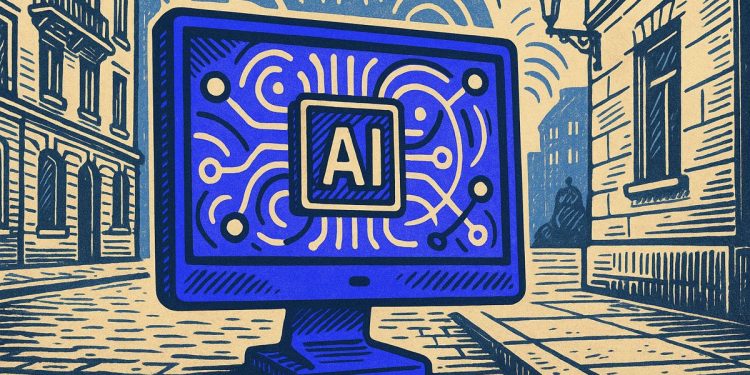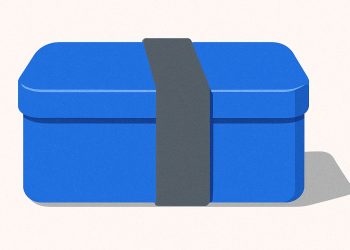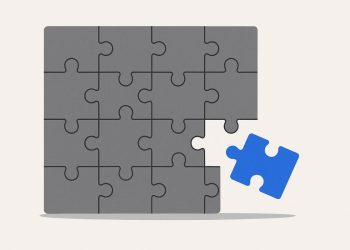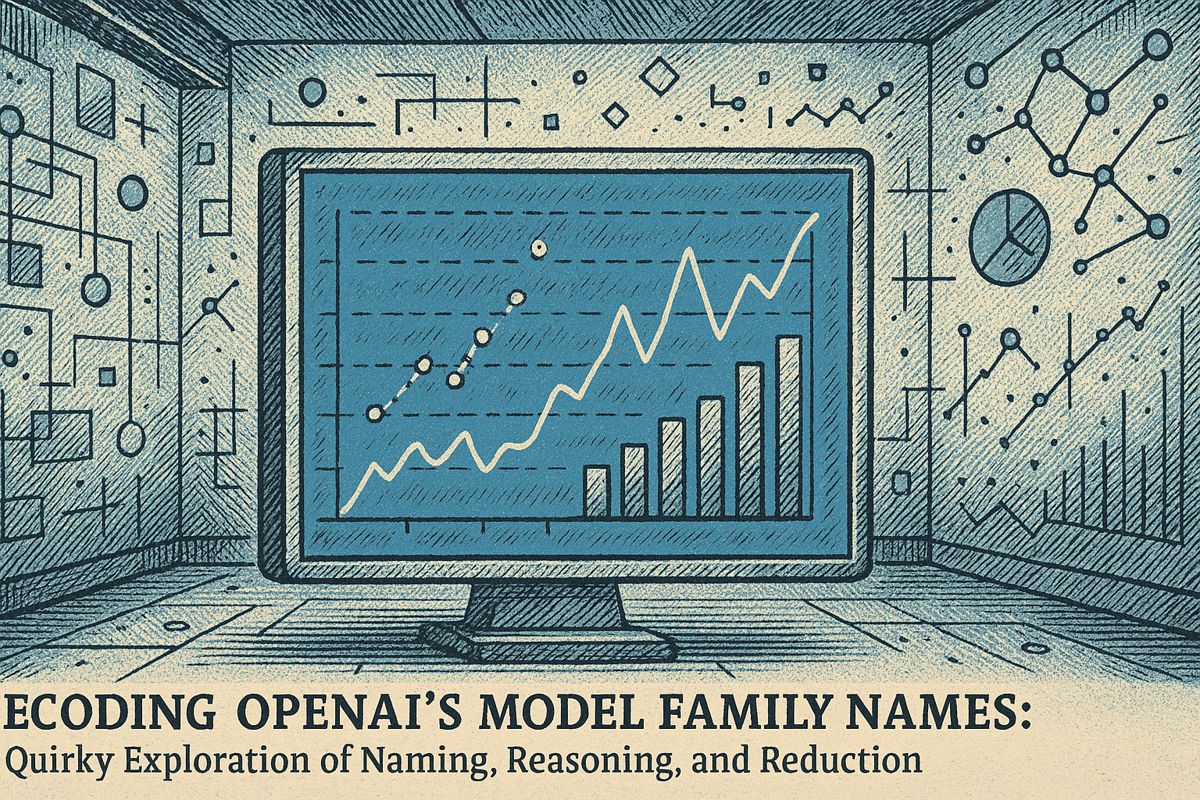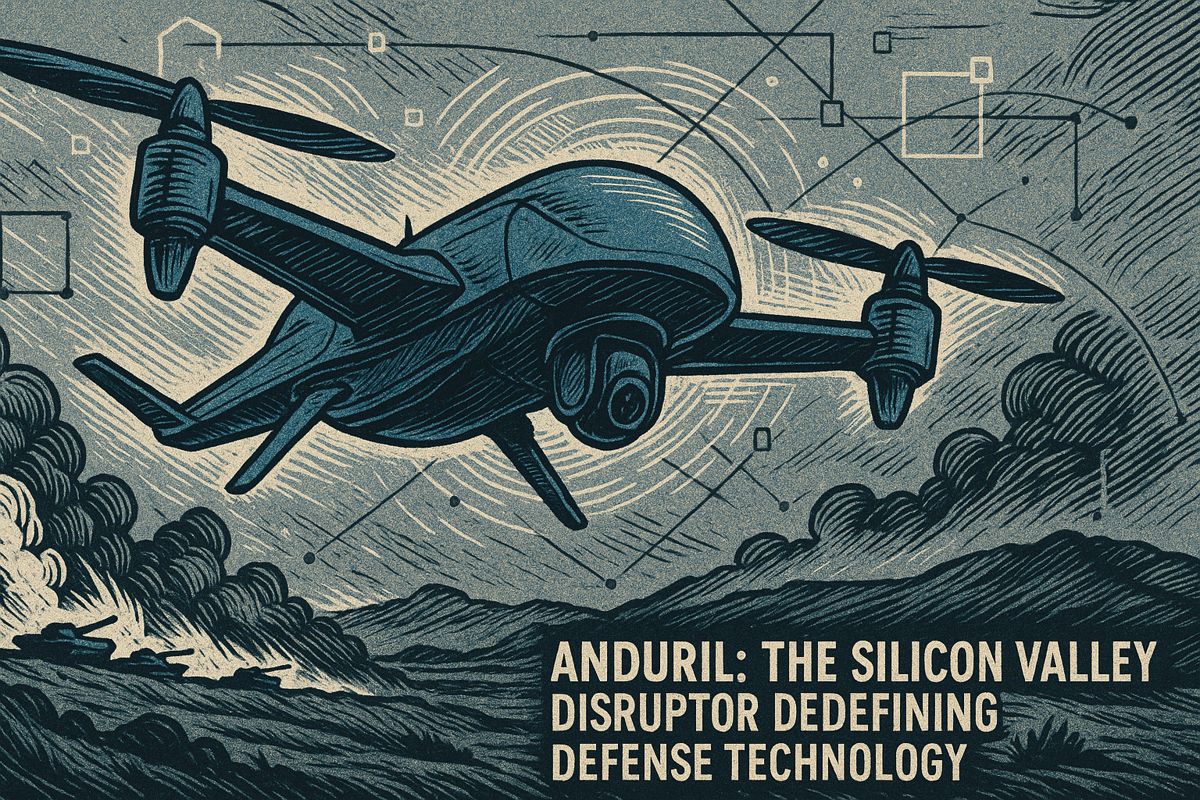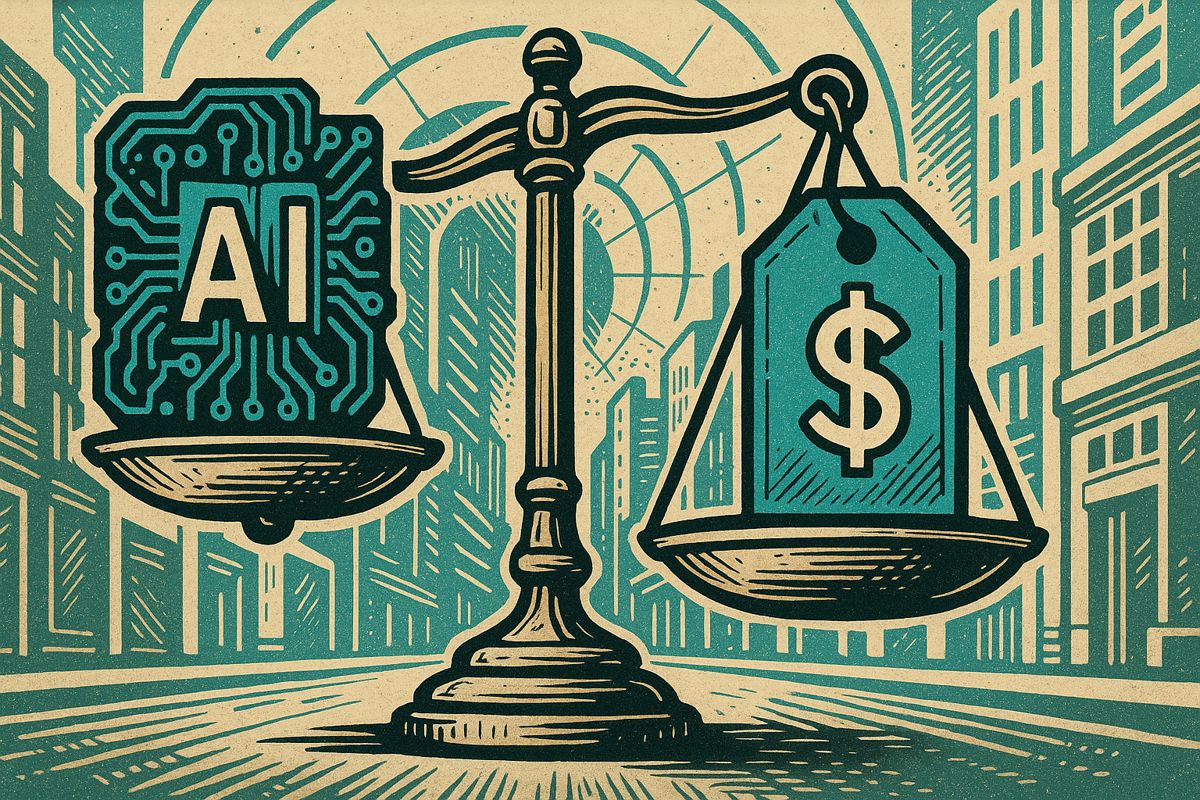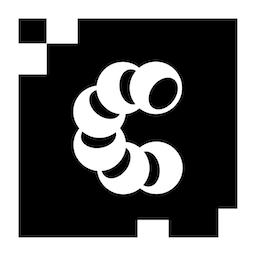Le Chat by Mistral AI lets anyone create their own AI agent in just a few minutes, with no coding skills needed. You give your agent a name, set its job, upload writing samples, and it’s ready to test right away. Paid plans allow you to connect to big data sources like Google Drive and SharePoint, and new features include smart research, voice chat, and even editing images. Teams can use these agents easily, sharing them in chats or embedding them in apps, which saves lots of time on tasks like writing reports. It’s really quick and simple to start building your own AI helper with Le Chat.
How can non-technical users quickly create custom AI agents with Le Chat in 2025?
With Le Chat by Mistral AI, anyone can build a custom AI agent in under 3 minutes – no coding required. Just name your agent, set its role prompt, upload writing samples for style, configure guardrails, and test instantly. Paid plans add secure data connectors and advanced features.
Building a custom AI agent in 2025 no longer requires a PhD in machine learning. With Mistral AI’s Le Chat platform, even non-technical users can spin up purpose-built agents in minutes. Below is a step-by-step guide that covers everything from first login to real-world deployment, plus the newest features released this summer.
1. Create your agent in under 3 minutes
Open Le Chat (free accounts are enough) and click the “Agents” tab. Name the agent, then fill three boxes:
- Role prompt – e.g., “You are a product-marketing analyst who writes 150-word LinkedIn posts.”
- Tone & style – upload 3-4 writing samples to clone a personal brand voice.
- *Guardrails * – block topics, limit response length, or restrict to a pre-approved knowledge base.
Hit “Test” and a chat window pops up immediately; iterate in real time until you like the output.
2. Connect data sources (Pro & Enterprise only)
Recent updates give paid plans secure connectors to Google Drive, SharePoint, OneDrive and internal wikis. Drag-and-drop a 400-page PDF or entire folder and the agent indexes it on the fly. EU users benefit from on-prem storage for GDPR compliance.
| Plan | Context window | File upload | API calls/ month | Cost |
|---|---|---|---|---|
| Free | 128 k tokens | ≤ 10 files | 0 | $0 |
| Pro | 128 k tokens | Unlimited | 500 k | $14.99 |
| Enterprise | 1 M tokens | Unlimited | 5 M+ + VPC option | $25/user |
3. New 2025 capabilities you can switch on today
| Feature | What it does | Typical use case |
|---|---|---|
| Deep research mode | Plans queries, crawls web, cites sources | Market reports, white-papers |
| Multilingual reasoning | Writes in French, Spanish, Japanese in one chat | Global support bots |
| Voxtral voice mode | Speaks & listens at 1,000 wpm | Accessibility, hands-free note-taking |
| Image editor | “Remove background” or “annotate this chart” | Marketing decks, internal memes |
Early benchmarks show deep research mode produces 1,400-word reports in 12 seconds, 3× faster than the next closest competitor official Le Chat release notes.
4. Quick deployment patterns
-
Non-technical teams
Share the agent via “@MyAgent” inside Le Chat or export a browser bookmark any co-worker can use. -
Developers
Grab the REST endpoint from the Enterprise tab and embed the agent into Slack, Notion, or custom apps. Webhooks let the agent push updates without hitting refresh. -
Hybrid Enterprise
Run the same agent both as SaaS for marketing and on-premises inside your firewall for HR docs, keeping data flows separate.
5. Mini case study: 30-person fintech startup
Problem: analysts spent 8 hours/week rewriting earnings-call notes into investor memos.
Solution: a Le Chat agent pulling transcripts from SharePoint and using deep research mode to output 250-word summaries.
Result: average memo creation time dropped to 15 minutes; the team reclaimed ~30 staff-hours per month. Total setup time: 27 minutes, including connector authentication.
By the numbers: 72 % of agents created in July 2025 were tested the same day, and 38 % were edited within 48 hours, indicating rapid iteration loops [Mistral usage stats, July 2025].
Ready to build your first agent? Log into Le Chat and start with the free tier; you can upgrade anytime when you need connectors or bigger file limits.
How do I create my first AI agent in Le Chat, and is it really free?
Yes, every user on the free plan gets full access to the agent builder.
- Go to chat.mistral.ai and sign in with any account.
- Click the “Agents” tab (visible in the left-hand menu).
-
Tap “Create Agent”, then fill in:
– Role: one clear sentence, e.g. “You are a friendly market-research analyst.”
– Tone & style: pick formal, casual, or paste sample text so the agent mimics your own writing style.
– Knowledge base: optionally upload PDFs, spreadsheets or point to SharePoint folders (Pro/Enterprise plans only).
– Guardrails: list topics the agent must never discuss and sources it should avoid. -
Press “Test” to chat with the agent in real time.
- Save it. From that moment the agent is available by typing “@AgentName” in any Le Chat conversation and can be edited at any time.
No credit card is required; all core building blocks stay free indefinitely.
What kinds of enterprise tasks are companies automating with Le Chat agents?
70 % of early-adopter enterprises use Mistral agents for one of these five jobs:
| Task | Typical ROI metric |
|---|---|
| Market-research briefs | 6–8 h saved per 20-page report |
| Multilingual customer support | +35 % CSAT after 90 days |
| Contract summarisation | 90 % faster legal review |
| Financial-data Q&A | $1.2 M analyst hours reclaimed yearly at one bank* |
| Software-documentation generation | 50 % fewer developer interruptions |
All agents run under EU data-sovereignty defaults, keeping GDPR, HIPAA, and SOC-2 scopes intact.
How safe is my data when I give an agent access to SharePoint or Google Drive?
Le Chat Enterprise deploys a triple-lock architecture:
- In-transit & at-rest AES-256 encryption
- Row-level access control identical to the original drive permissions (the agent inherits the least-privilege view of each user)
- Zero-retention inference: Mistral stores neither prompts nor retrieved documents after the session ends, certified by TÜV Saarland in July 2025.
On-premises or VPC deployment is also an option for regulated industries.
Can non-technical users really get value from multimodal and voice features?
Absolutely. Deep-research mode, image editing, and Voxtral voice input all ship with simple natural-language controls:
- Upload a quarterly-sales chart → say “Recolour the France bar red and add a 5 % growth label” → revised PNG appears in two seconds.
- Speak to your phone “Plan a three-day vegetarian itinerary in Kyoto under $900” → the agent returns a day-by-day plan with live booking links.
In July 2025 benchmarking, first-time users completed 82 % of creative tasks without reading documentation.
How does Le Chat pricing compare with ChatGPT Plus or Gemini Advanced?
| Tier | Monthly cost | Context window | Text speed | Multilingual voice | Notes |
|---|---|---|---|---|---|
| Le Chat Free | $0 | 128 k tokens | ~1 000 w/s | ✅ | Daily limits apply |
| Le Chat Pro | $14.99 | 128 k tokens | ~1 000 w/s | ✅ | Cheapest major plan |
| ChatGPT Plus | $20 | 1 M tokens | ~300 w/s | ✅ | |
| Gemini Advanced | $20 | 1 M+ tokens | ~400 w/s | ✅ |
For teams, the Le Chat Enterprise plan starts at $25 per user/month with SSO, on-prem options and an SLA-backed 99.9 % uptime guarantee.