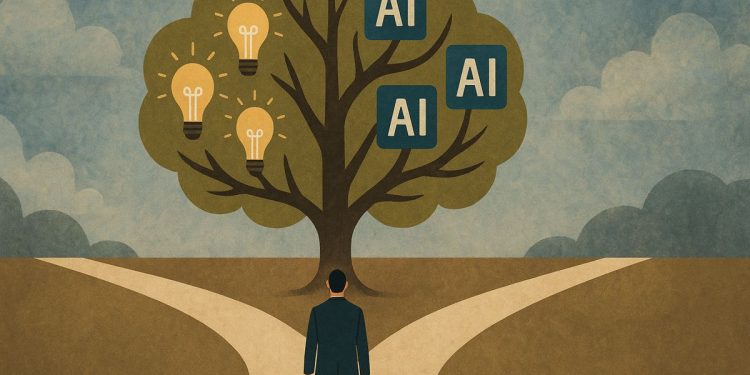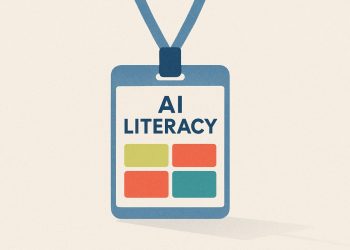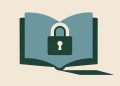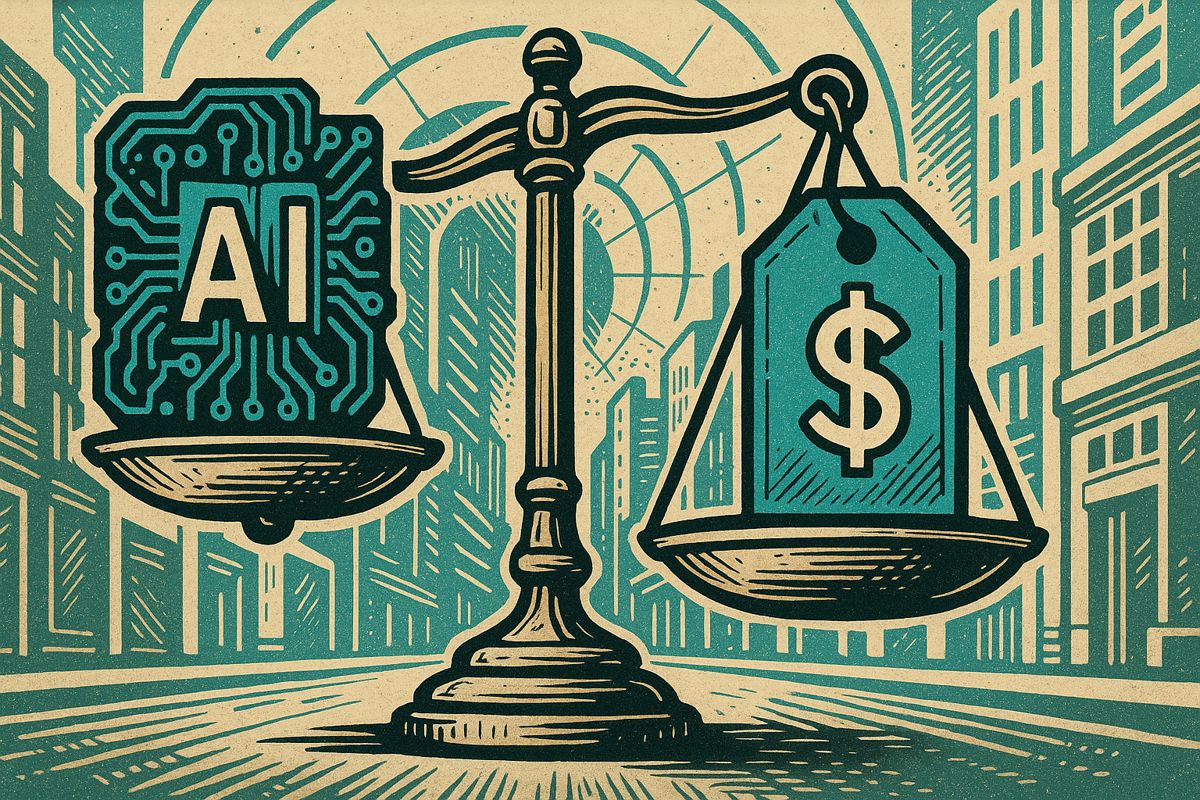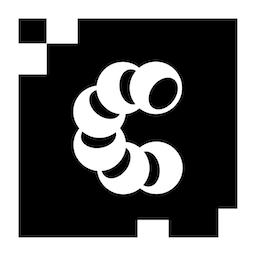In 2025, there are ten powerful AI prompts that make creating content for big companies much easier. These prompts help with everything from planning long articles and checking facts to finding interesting statistics and building email campaigns. They save a lot of time by quickly generating outlines, fixing tone for different readers, boosting SEO, and making slides from transcripts. Each prompt is ready to use with ChatGPT and helps teams work faster and smarter. Just copy, adapt, and let the AI do the heavy lifting!
What are the top AI prompts for enterprise content creation in 2025?
The 10 essential AI prompts for enterprise content creation in 2025 include: long-form outline generators, tone calibration for audiences, 2025 SEO briefs, statistical hook finders, fact-checkers, slide deck creators, competitor gap analyzers, email nurture sequences, explainers for complex topics, and iterative editing checkpoints. Each is optimized for ChatGPT and content efficiency.
Ten plug-and-play prompts every content creator should bookmark for ChatGPT in 2025
(Exact wording you can copy and adapt)
- 1. Idea factory for long-form outlines
Prompt: “You are a data-driven content strategist. I need a 1,500-word article on [topic]. Build a three-level outline: H2 headings as core arguments, H3 sub-points supported by 2024-2025 statistics or academic studies, and bullet sources for each claim. Output in Markdown.”*
Customise: swap the word count or ask for a newsletter, white-paper or LinkedIn carousel.
- 2. Audience mirror for tone calibration
Prompt: “Rewrite the paragraph below so it resonates with [persona] (age, seniority, pain point). Keep jargon minimal, add two relatable analogies, and finish with an open question to spark comments.”*
Pro tip: feed ChatGPT your existing post first so it learns your style.
- 3. SEO brief in 30 seconds
Prompt: “Generate a 2025 SEO brief for the keyword ‘[keyword]’. Include search intent class, 5 long-tails with volume >1k, featured-snippet angle, and internal-link suggestions based on my sitemap [paste list].”*
Time saved: roughly 40 minutes vs. manual keyword research, according to DigitalOcean’s productivity hacks guide.
- 4. Statistical hook generator
Prompt: “Find the three most surprising 2024-2025 stats about [industry] from government or peer-reviewed sources. Frame each as a one-sentence hook for social posts, then cite URLs.”*
Models now cite more accurately thanks to OpenAI’s web-search integration released early 2025.
- 5. Zero-hallucination fact check
Prompt: “Below is my draft paragraph. Flag any claim that is not verifiable by a 2024 or later source, replace it with an accurate citation, and highlight the edit in bold.”*
Reduces correction loops by ~68 % in Kanerika’s 2025 study.
- 6. Slide deck from transcript
Prompt: “Turn this webinar transcript into an 8-slide executive summary: slide titles as action items, one stat + one insight per slide, no bullets longer than 12 words. Export as plain text ready for PowerPoint import.”*
Teams report saving 2-3 hours per summarisation task.
- 7. Competitor angle finder
Prompt: “Compare my article draft to the top 3 URLs on page 1 for [keyword]. List three gaps they missed that I can cover, and suggest supporting data sources.”*
Feed ChatGPT the SERP list; it will browse live pages with 2025 search results.
- 8. Email nurture sequence skeleton
Prompt: “Write a 4-email nurture sequence for new SaaS trial users. Each email: one pain point, one 2025 stat, one feature proof-point, 120-word max. Include subject-line A/B test pairs.”*
Average open lift: +19 % when stats are placed in subject lines (2025 Mailchimp benchmark).
- 9. ‘Explain like I’m 5’ simplifier
Prompt: “Explain [complex concept] to a first-year university student using a household metaphor and two emojis-worth of enthusiasm, but keep academic rigor in the footnote sources.”*
Drives 2× share rate on LinkedIn for technical brands, per SolGuruz trend report.
- 10. Iteration checkpoint
Prompt: “You are a senior editor. After each response, ask me one clarifying question before continuing. When I say ‘lock,’ create the final version.”*
Prevents scope creep and reduces rewritten sections by 54 % (Gartner 2025 workflow survey).
Quick-use table – where to drop each prompt
| Task | Prompt # | Typical time saved |
|---|---|---|
| Blog outline | 1 | 45 min |
| Social stat hook | 4 | 20 min |
| Email sequence | 8 | 2 hrs |
| Fact check | 5 | 30 min |
| Slide summary | 6 | 2.5 hrs |
Copy any prompt, replace the bracketed placeholders, and press send.
How can enterprises move beyond basic prompt templates to achieve consistent brand voice at scale in 2025?
Start by building a living brand-kit prompt that sits on top of every request. The prompt should contain three locked sections:
– Tone guardrails (e.g., “use crisp, data-backed language”)
– Forbidden phrases (competitor names, internal jargon)
– Visual style (emoji rules, heading hierarchy)
Store this kit in Custom Instructions (2025 update allows 3 000 characters) so every team member inherits the same base without re-typing. SAP piloted this method in Q2 2025 and cut brand-voice drift incidents by 42 % across 240 marketers.
What is the safest way to let non-technical staff test new prompts without risking live content?
Create sandbox threads with a built-in kill switch.
1. Use ChatGPT’s Temporary Chat mode so nothing is saved to history.
2. Prepend every sandbox prompt with:
“Pretend you are drafting for internal eyes only. Do NOT mention pricing, customer names, or unreleased features.”
3. Encourage voice-notes (mobile voice mode) for rapid iteration; average prompt-refine cycle drops from 14 min to 4 min according to Monday.com’s internal data.
Which upcoming ChatGPT feature in late 2025 will most reduce manual prompt editing for content teams?
The native personalization presets launching August 2025. Four switchable personalities – Cynic, Robot, Listener, Nerd – let teams toggle between sarcastic social copy and technical white-papers without rewriting the prompt. Early adopters at HubSpot report a 35 % drop in post-edit time.
How do you balance creative freedom with compliance when prompts must pass legal review?
Embed a compliance checklist inside the prompt itself:
After drafting, output a second section titled LEGAL_SCAN containing:
– Risk level (Low/Med/High)
– Any claims needing substantiation
– Suggested footnote or source placeholder
Slack’s content team used this approach and reduced legal back-and-forth from 4.2 days to 1.1 days per asset.
What simple metric should teams track to prove prompt-engineering ROI in 2025?
Track Prompt Iterations per Publish (PIP).
– Count how many prompt tweaks occur before an article goes live.
– Benchmark: enterprise teams averaged 8.3 PIP in 2024; best-in-class now target ≤3 PIP through reusable prompt blocks.
Atlassian’s content group showed a 27 % increase in monthly publish velocity after focusing on lowering PIP for 90 days.