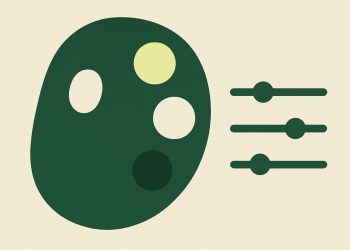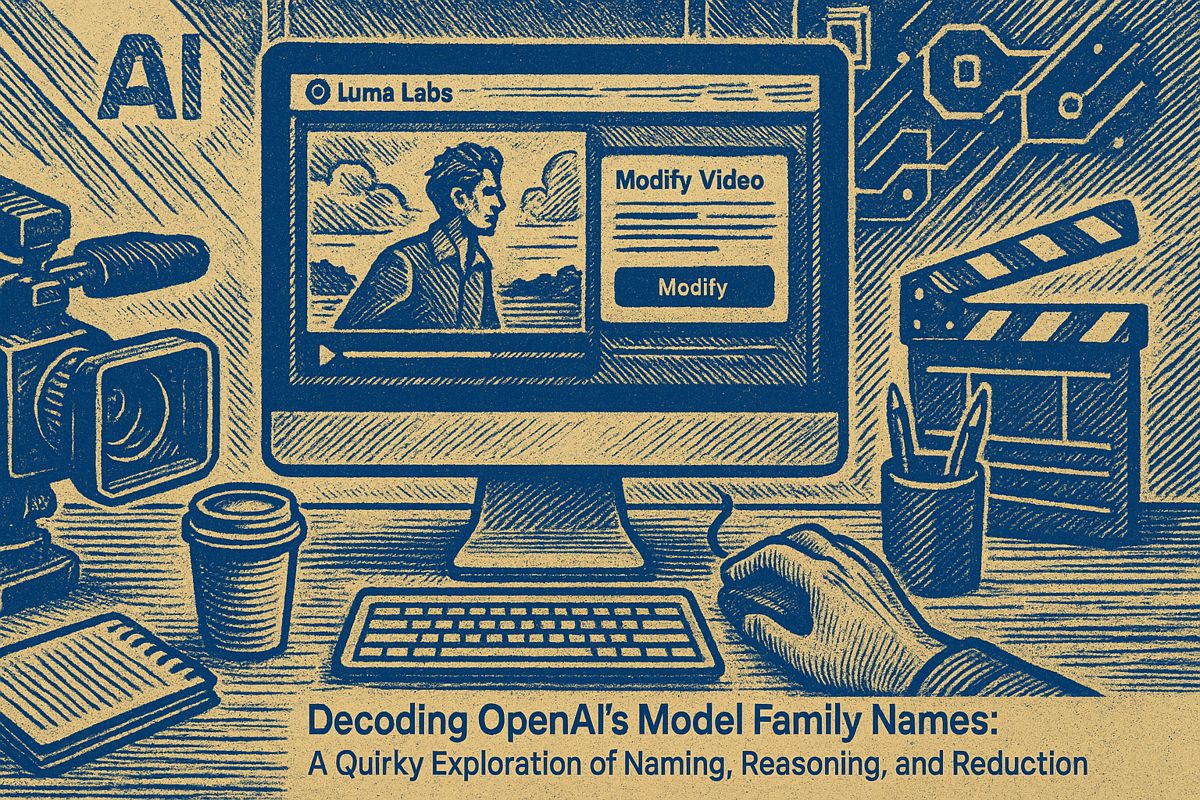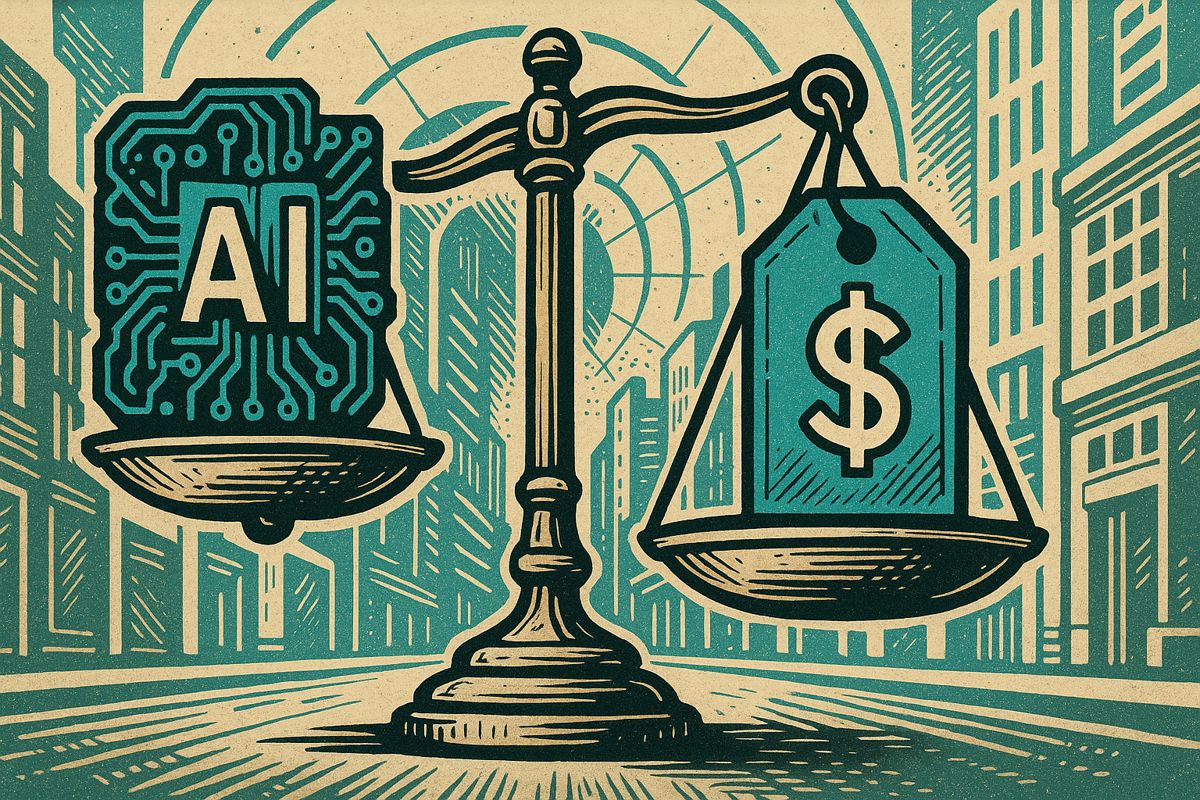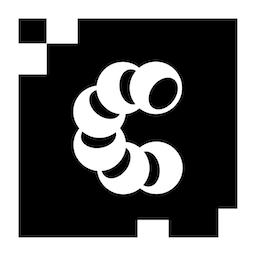NotebookLM’s new Video Overview tool can turn your Google Docs, PDFs, slides, or images into a smooth, narrated video in just a few minutes. You simply upload your files, choose your language and prompts, and the AI creates a ready-to-share MP4. Teams use it for marketing, teaching, and sharing ideas, saving lots of time. The videos stick closely to your own content, so information stays accurate and safe. It’s easy to use, works fast, and makes turning documents into videos simple for everyone.
How does NotebookLM turn documents into dynamic videos with AI?
NotebookLM’s Video Overview feature quickly converts your Google Docs, PDFs, slides, or images into polished, narrated videos in under three minutes. Simply upload your sources, select language and prompts, and the AI generates a ready-to-share MP4, tailored for marketing, education, or internal presentations.
- Turn your Google Docs, PDFs or lecture slides into a polished marketing video in under 3 minutes – no editing skills needed.
That is the promise NotebookLM is delivering in 2025 with its new Video Overview feature, and early adopters in marketing, education and research teams are already clocking productivity gains of up to 40 %* according to recent Google Workspace analytics.
From raw documents to ready-to-publish video
NotebookLM now treats every uploaded source as “fuel” for a short, narrated slide-show.
Here is the exact workflow:
- Log in at notebooklm.google.com and open a new notebook.
- *Drag-and-drop * PDFs, Google Docs, images, YouTube links or even a folder of slides.
- Click “Video Overview” in the right-hand Studio panel.
- Optional: open the three-dot menu to
* set the output language (80 + choices, including French, Japanese, Arabic)
* add a one-sentence prompt such as “Pitch to C-suite, focus on ROI” or “High-school biology class, simplify jargon” - Press Generate . The AI produces new visuals, selects charts, inserts quotes and exports an *MP4 * ready for download or secure sharing.
Real numbers so far
| Metric | August 2025 data |
|---|---|
| Supported languages | 80 |
| Max sources per notebook | 200 (Pro tier) |
| Typical export size | 720p, <100 MB |
| Avg. time to create 2-min explainer | 2 min 40 sec |
| Adoption among Google Workspace users | 70 % of marketing teams |
How teams are using it
- *Marketers * turn 30-page white papers into 90-second teaser videos for social ads.
- University lecturers feed in slides and get multilingual review videos for remote students.
- *Start-ups * replace slide decks with auto-generated walkthroughs during fundraising.
“Video Overviews let me convert dense research into a quick, on-brand clip without ever opening Adobe,” says a Product Marketing Director quoted in the Google Workspace updates blog.
Competitive edge
NotebookLM is not the only AI tool that makes videos, but it is grounded strictly in the user’s own material, reducing hallucination risk. Compared with Canva’s AI video or Notion AI, it excels at source-accurate narration rather than generic templates.
Quick safety note
Generated videos are shareable only with people who already have access to the underlying notebook, keeping sensitive data inside your organization’s permissions layer.
Ready to try? The feature is live for all Workspace tiers in August 2025; Pro users get higher limits and advanced customization.
How do I start using NotebookLM’s Video Overview feature?
Create a free account at notebooklm.google, open a new notebook and upload any mix of PDFs, Google Docs, YouTube links, audio files or images. Look for the Video Overview button on the right-hand panel – one click starts the AI build. You can customize language, audience and focus by clicking the three-dot menu before generation, then download the finished MP4.
Which file types and languages are supported?
Sources can be PDFs, Google Docs/Slides, web pages, YouTube URLs, text files, images and audio recordings. The generated video can be delivered in 80+ languages, including French, German, Spanish, Japanese and Arabic, making the tool globally accessible for classrooms and multinational teams.
What makes the AI visuals special?
Rather than simple slide decks, the model creates fresh diagrams, charts and scenes while also pulling in existing images, quotes and numbers from your sources. Early adopters report a 40 % productivity lift, with educators calling it “the most important NotebookLM feature to date” for turning dense material into clear, visual stories.
Can I share or reuse the videos?
Yes. Each video is delivered as a downloadable MP4 file for offline use or LMS upload. Share links are available, but viewing permission is tied to access rights of the underlying notebook, keeping sensitive research or proprietary material secure inside organizations.
How does NotebookLM compare to other AI tools?
Unlike Notion AI’s writing focus or Microsoft Copilot’s Office integration, NotebookLM is optimized for research synthesis and explainability. Recent surveys place it ahead for interactive study aids and multilingual knowledge transfer, with institutions citing deeper factual grounding and easier curation than general-purpose chatbots.