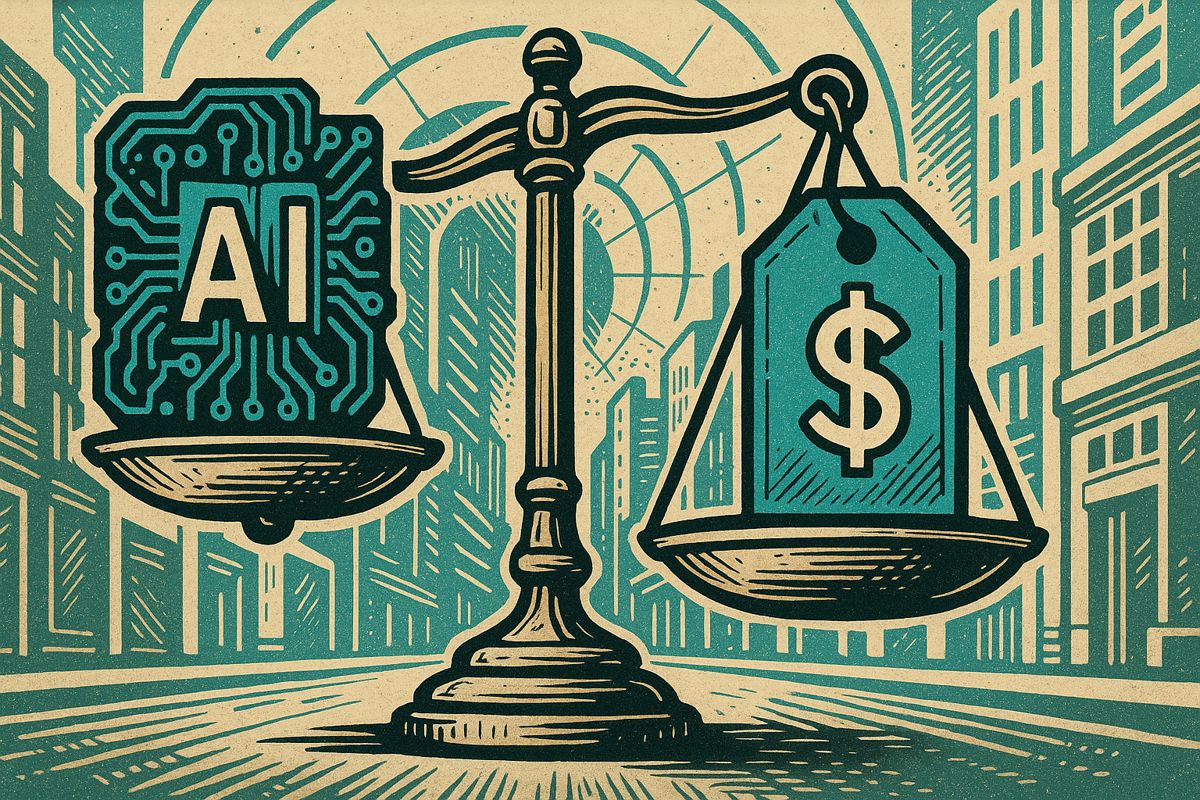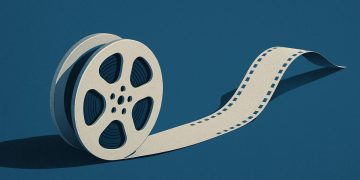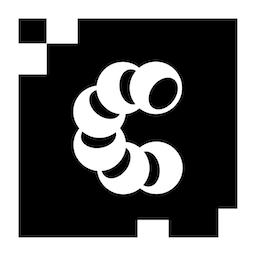Block’s Goose is an open-source AI assistant that quickly became popular with 60% of employees using it each week. Goose lets workers automate boring tasks by turning simple scripts into powerful tools that connect with apps like Slack and Google Drive. Anyone can add new features in minutes, and it runs safely on your own computer. This bottom-up approach made work much faster and easier, with big time savings and happy users across the company.
How did Block achieve 60% weekly employee adoption of the Goose AI assistant?
Block’s rapid 60% weekly adoption of Goose, its open-source AI assistant, was driven by bottom-up innovation, allowing employees to easily build and share Model Context Protocols (MCPs). Goose runs locally, integrates with existing tools, saves hours weekly, and requires no organizational mandates.
- Goose in Production: How an Open-Source AI Agent Moved From Prototype to 60 % Weekly Adoption at Block*
Block began 2025 with a quiet experiment. By July, an internal survey showed 60 percent of employees were using their home-built AI assistant, code-named Goose , every week. The shift happened without a single top-down mandate: teams simply discovered that tedious, multi-tool workflows could now be handled by a locally running agent that spoke their language.
What Goose Actually Does
Goose is an open-source agent that connects language models to everyday tools through Model Context Protocols (MCP). Think of MCP as a universal plug that lets any script, SaaS, or internal micro-service accept natural-language instructions. Each MCP is just a wrapper around a working function or API, so:
- a messy CSV becomes an interactive dashboard
- a failed test is rerun, debugged, and fixed in one chat thread
- a Jira ticket triggers spreadsheet updates, Slack pings, and pull-request reviews
The agent runs entirely on the user’s machine, eliminating the compliance headaches that come with shared cloud inference.
Adoption Metrics the Teams Publish
| Metric | Q1 2025 | Q2 2025 | Delta |
|---|---|---|---|
| Weekly active users inside Block | 11 % | 60 % | +49 pp |
| Median time saved on supported tasks | 30 min | 2 h | 4× faster |
| New MCPs written by employees | 12 | 140 | 1,067 % growth |
Source: Block’s internal usage dashboard
From Script to MCP in 15 Minutes
Principal engineer Brad Axen demonstrated on a livestream how any working Python script can become an MCP:
- Wrap the script in a small JSON manifest.
- Drop the folder into Goose’s extensions directory.
- Type “run myLegalScript on the latest contract PDF” – no UI rebuild required.
That single demo generated 47 new MCPs within 48 hours, ranging from analytics pipelines to internationalization helpers.
External Ecosystem: Grants and Real Use Cases
- MCP connectors to Snowflake, Databricks, Slack, Google Drive
- Security audits and developer tooling
- Novel interaction paradigms (voice, mobile, multi-agent)
Although the first cohort is still being selected, 85 applications arrived in the first five days, half from outside the United States.
Early external pilots already show:
- a European fintech cut monthly reconciliation time from 6 h to 22 min
- an indie game studio automated localization for 12 languages in a single sprint
- a university lab turned lab-notebook Python snippets into on-demand analysis agents for students
Why It Works Inside a Large Company
According to VP Engineering Jackie Brosamer, the decisive factor was organizational transformation, not model choice:
- Bottom-up adoption – engineers could add MCPs without permission.
- Top-down support – leadership funded hack days and shared success stories in all-hands.
- Transparent code – Apache 2.0 licensing meant teams could read every line before trusting it with customer data.
The combination shrank the gap between “AI demo” and “AI in production” from quarters to weeks.
One Practical Example: The Overnight Report
A risk-ops analyst used to spend two hours every morning:
- pulling transaction logs from Snowflake
- cleaning them in Python
- building charts in Matplotlib
- exporting to HTML and emailing stakeholders
With Goose, the analyst wrote one MCP for Snowflake and reused an open-source plotting extension. The entire workflow is now triggered by a Slack slash-command and delivers an auto-generated, interactive report before coffee.
Goose is freely available on GitHub and runs on macOS, Linux, or Windows with any open-source or commercial LLM.
What is Goose at Block and how does it work?
Goose is Block’s open-source AI agent that runs entirely on your own hardware and connects to any LLM or business tool you already use.
– Key architecture: it speaks to other apps through Model Context Protocols (MCPs) – lightweight connectors that wrap existing scripts or APIs so Goose can read, write, and act across systems.
– Local execution: no data ever leaves your machine unless you explicitly route it, making it enterprise-grade for privacy.
– Example flow: a messy CSV → natural-language command → instant charts → automated Slack report – all without writing new code.
How quickly has Goose scaled inside Block?
Since the public release in January 2025:
- 60 % of Block employees now use Goose at least once a week.
- 50–75 % faster task completion on supported workflows (engineering QA, data clean-ups, Jira triage).
- Tool sprawl dropped: teams retired four separate internal bots after Goose MCPs replaced them.
The stack is bottom-up – engineers build and share their own MCPs – yet leadership commits $100 k max grants (new Goose Grant Program, July 2025) to keep momentum going.
Can I use Goose outside Block or adapt it to my own stack?
Yes, and adoption is accelerating beyond Block:
- Apache 2.0 license – fork, run, or modify in minutes.
- Any LLM provider – OpenAI, Anthropic, local models, or your own fine-tuned endpoint.
- Community registry already lists MCPs for Snowflake, Databricks, Slack, Google Drive and more.
- Grants: external teams can receive up to $100 k to build new MCPs, security audits, or developer tooling.
Early 2025 community projects include fully automated code-review pipelines and on-demand data-privacy compliance reports.
What does it take to create a custom MCP?
Turn any working script into a Goose-ready extension in three steps:
- Wrap the script in a small JSON schema that tells Goose what inputs/outputs it accepts.
- Save the MCP file in the local or shared registry.
- Use natural language – e.g., “run our SQL linter on the last 50 PRs and post results to #dev-alerts.”
Block engineer Brad Axen demoed building an MCP that syncs GitHub issues to Jira in under 10 minutes during the latest internal tech talk.
How does Block avoid the “AI pilot trap” and move to production?
Block treats Goose as organizational transformation, not just software deployment:
- Top-down: VP Engineering Jackie Brosamer mandates quarterly OKRs tied to measurable Goose usage.
- Bottom-up: Slack channels share daily MCP recipes; the best ones graduate to an internal catalog searchable inside Goose.
- Guardrails: every MCP must include a lightweight audit log; security team reviews high-impact extensions monthly.
Result: after six months, Goose moved from prototype to enterprise standard in two of Block’s four main business units.