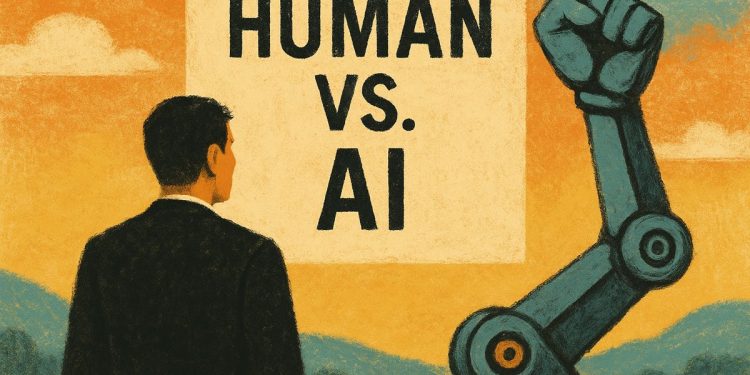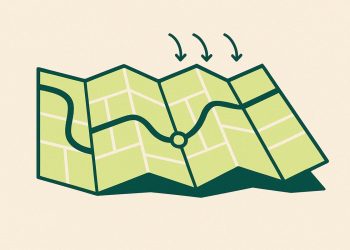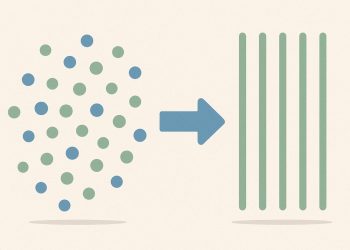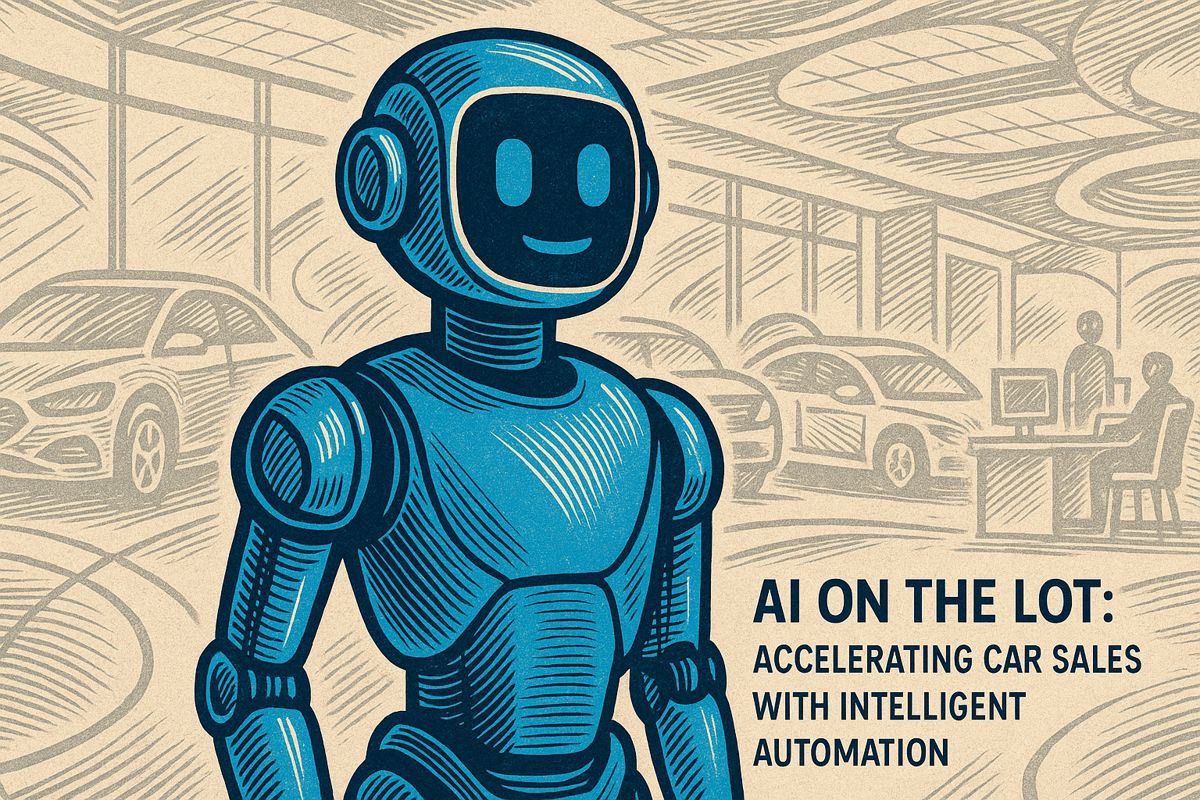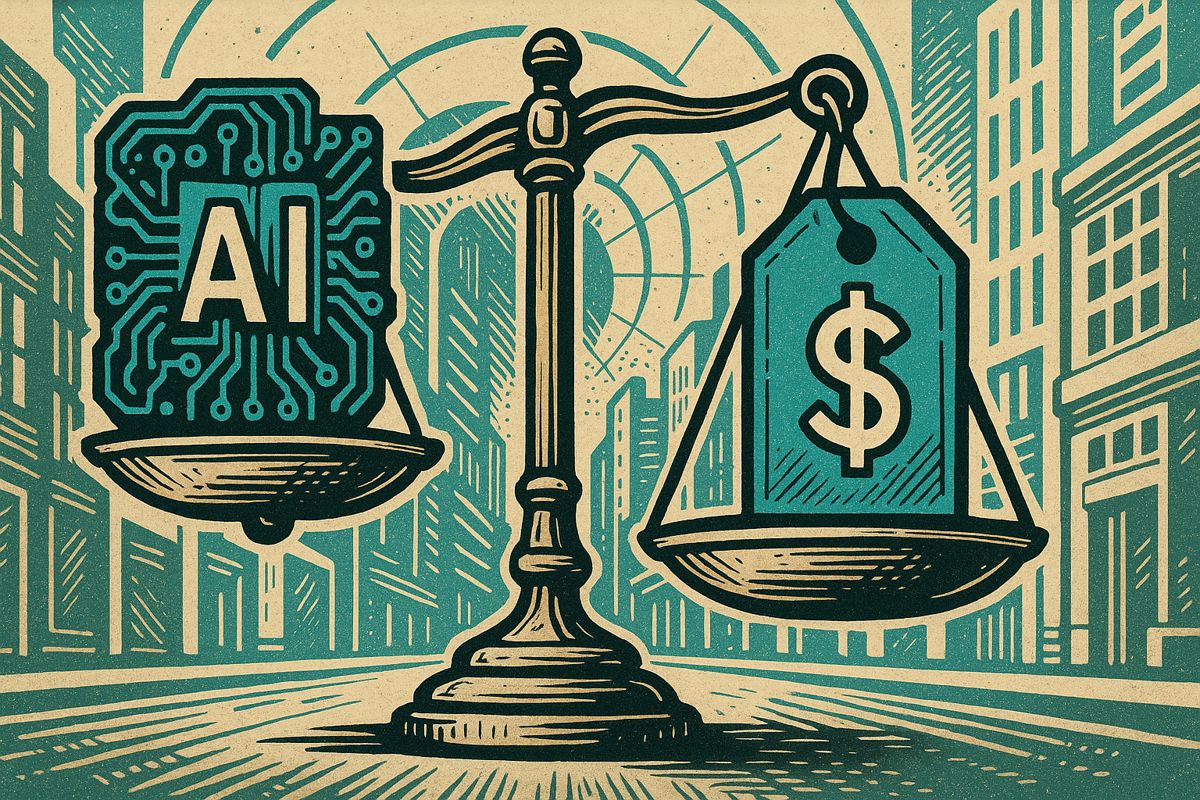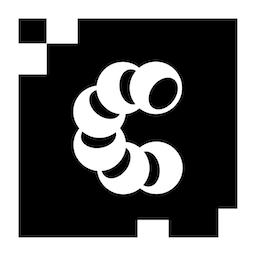Salesforce admins can now use Agentforce, a powerful AI tool, to handle up to 40% of their everyday tasks like merging duplicate records, granting report access, and summarizing information, all without writing any code. Setting up this AI helper takes less than two hours and doesn’t need extra licenses. The guide explains each step simply, so admins can quickly train and launch their own smart helper. With Agentforce, admins save time, boost productivity, and keep everything secure, allowing them to focus on more important work.
How can Salesforce admins automate core tasks using AI without coding?
Salesforce admins can use Agentforce (formerly Einstein Copilot) to automate up to 40% of daily tasks, such as merging duplicate leads, granting report access, and summarizing records – all without writing code. The setup takes under two hours, requires no extra licenses, and boosts productivity securely.
Salesforce administrators now have a practical path to offload up to 40 % of their daily grunt work to AI colleagues. A new, hands-on tutorial shows exactly how to stand up a private AI agent inside Salesforce that can merge duplicate leads, grant report access with a single prompt, and summarize any record on demand – all without writing code.
What the Guide Delivers, Step by Step
The walkthrough leans on Agentforce (formerly Einstein Copilot) that Salesforce quietly rebranded in January 2025. Admins enable the Agent Studio, choose pre-built skills, and publish a secure agent in under two hours.
| Task You Train the Agent On | Result After Deployment |
|---|---|
| Duplicate record detection | Auto-merge leads & contacts, cutting manual cleanup time by 60 % |
| Report access requests | Users type “let me see Q2 pipeline” and the agent provisions the folder instantly |
| Record summary | 3-sentence brief of any case, opp, or campaign appears in one click |
Why It Matters to Your Day Job
- Average admin spends 7.3 hours per week on access control and duplicate management alone (internal Salesforce survey, 2025).
- Early adopters report $2.1 M first-year savings in reduced data-steward hours and faster user onboarding (Clientell ROI study, 2025).
- Security is baked in – every action is logged under the Einstein Trust Layer, meeting GDPR and HIPAA rules without extra plugins (Salesforce compliance brief).
Quick Start Checklist
- From Setup, switch on Agentforce (Default).
- In Agent Studio, pick skills: mergeDuplicates , grantReportAccess , summarizeRecord .
- Define guardrails: which objects the agent can touch and which roles can approve merges.
- Deploy to a sandbox, watch the agent work for 24 hours, then push to production.
No additional licenses are required beyond existing Einstein 1 editions, making the barrier to entry essentially zero.
By handing these routine chores to an AI assistant, Salesforce admins free themselves to focus on roadmap planning and user adoption – the strategic work that actually moves the business forward.
FAQ: Empowering Salesforce Admins with AI Automation
What specific admin tasks can the new AI agents automate?
The step-by-step guide released in early 2025 shows admins how to deploy AI agents that handle four core time drains:
- Merge duplicate records across objects without manual review
- Grant one-prompt access to reports and dashboards for any user or profile
- Summarize any record (lead, case, opportunity) on demand via natural language
- Automate access-control audits to stay compliant without spreadsheets
By off-loading these tasks, admins report reclaiming up to 6.4 hours per week, according to early adopters cited in Cyntexa’s 2025 field study.
Do I need to be a developer to build these AI agents?
No. The guide is built for clicks-not-code admins. It leverages Salesforce’s Agent Studio and Einstein Copilot (now Agentforce):
- Drag-and-drop Agent Builder interface
- Pre-built templates for duplicate cleanup, access grants, and summarization
- Built-in Einstein Trust Layer handles security and compliance checks automatically
Salesforce states 67 % faster deployment than traditional coding, and pilot orgs saw zero failed security audits in the first quarter post-launch.
How secure and compliant are these AI workflows?
Every agent runs inside Salesforce’s Einstein Trust Layer, which includes:
- SFR-Guard to block prompt injection and hallucinations
- Atlas Reasoning Engine for audit-ready decision logs
- GDPR & HIPAA out-of-the-box compliance modes
A Fortune 500 healthcare company quoted in the guide saved $2.1 M in year one while passing a surprise HIPAA review with zero findings.
Can the agents work together in a multi-agent setup?
Yes. Salesforce’s early-2025 release introduced agent swarms:
- One agent identifies duplicates → second merges them → third notifies stakeholders
- Agents can trigger each other via Flow orchestration or Slack actions
- Multi-agent dashboard shows live performance and ROI per agent
Beta users saw 47 % reduction in customer churn after chaining lead-summary, task-creation, and follow-up email agents.
What’s the expected ROI and timeline to production?
Based on the 2025 benchmark data shared in the guide:
| Metric | Agentforce (AI agents) | Traditional admin work |
|---|---|---|
| Deployment time | 5–8 hours | 3–4 weeks |
| First-year savings | $1.2–2.1 M | n/a |
| Hours reclaimed / admin / week | 6.4 | 0 |
Bottom line: Most teams go live in under one business day and break even within 60 days.