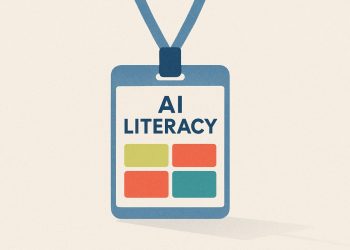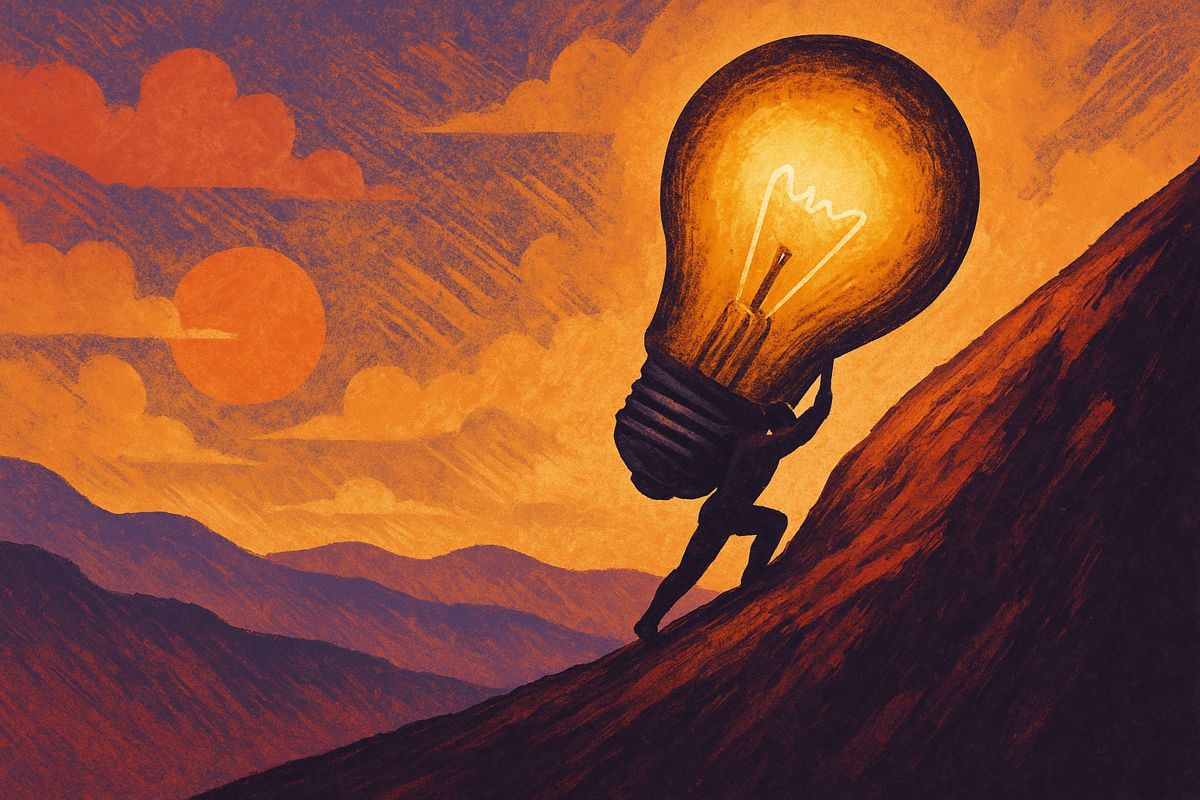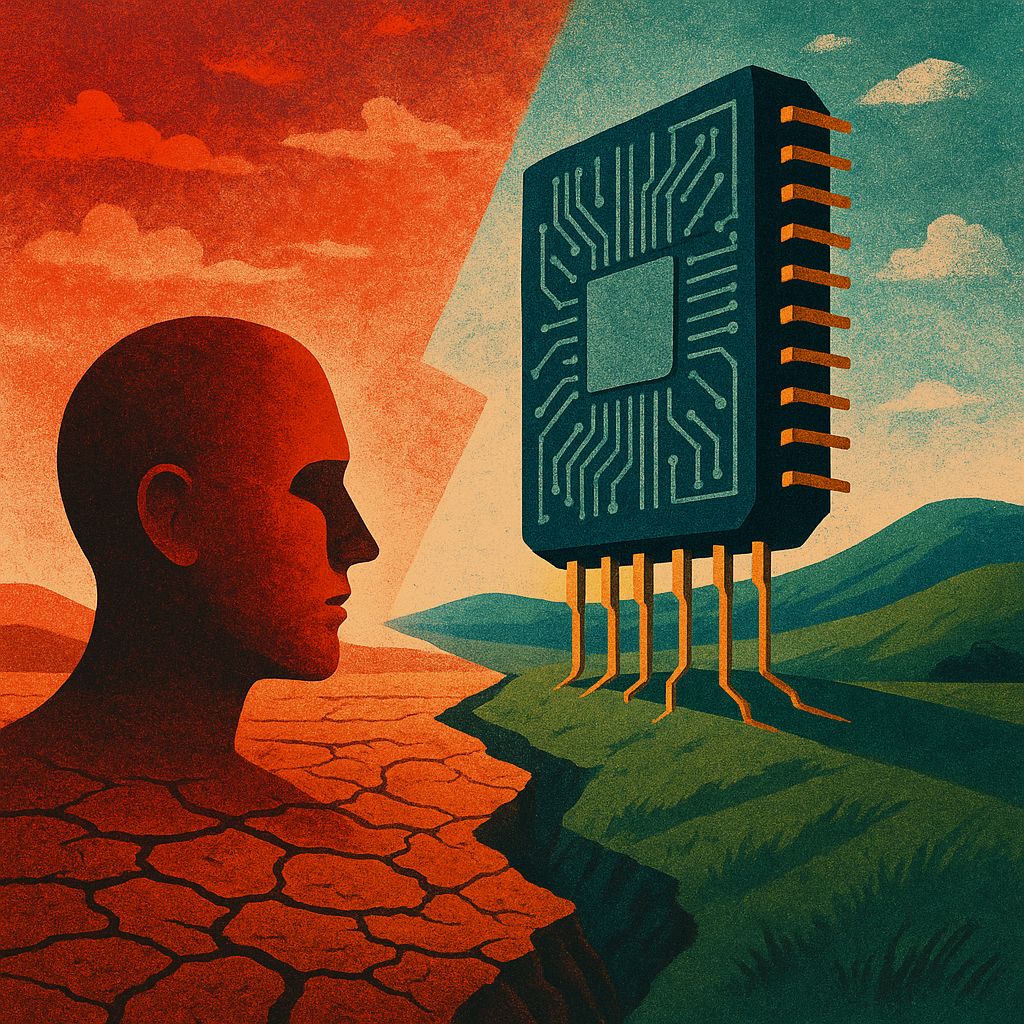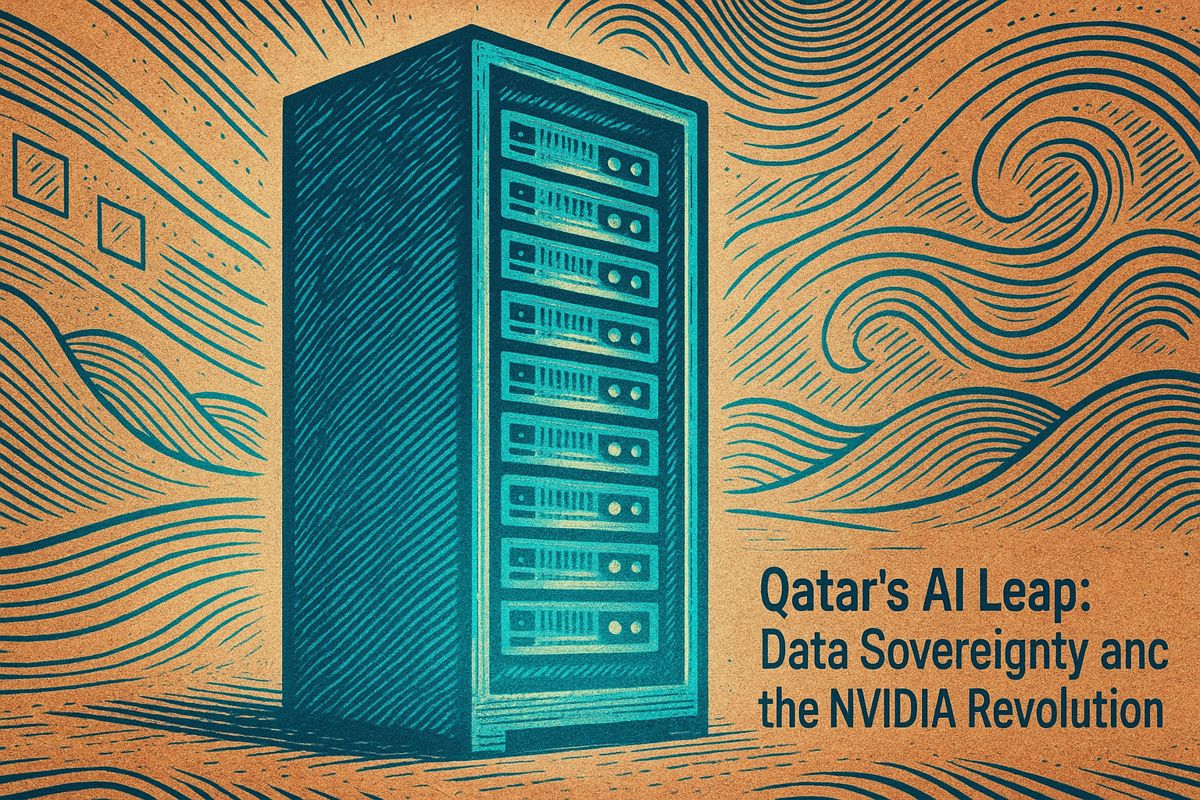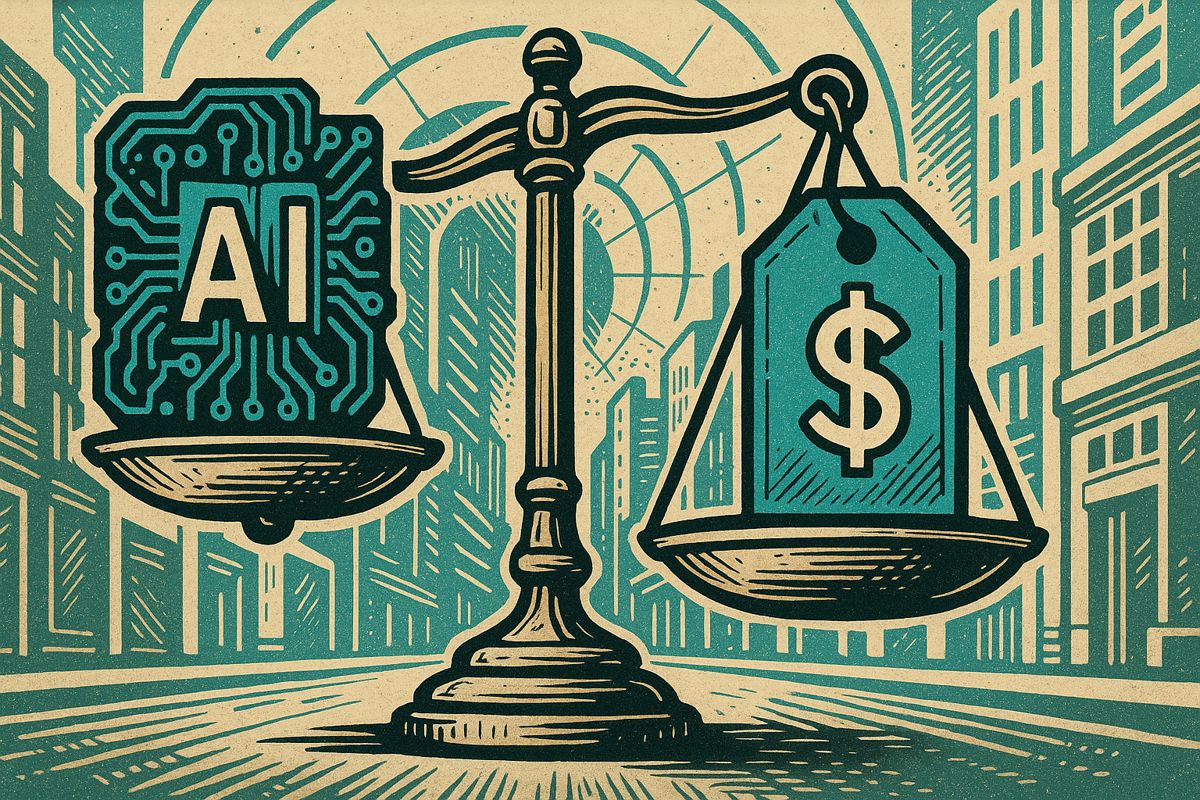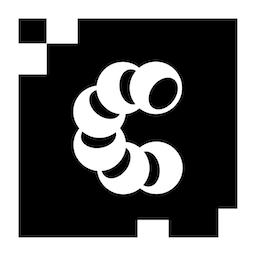Different AI chatbots handle your data in very different ways. Some, like Claude, never use your chats for training unless you ask, while others, like Google Gemini, use your data by default unless you go through many steps to stop it. Business and school accounts usually get extra protection. From September 2025, Gemini will also use files you upload unless you change your settings. New laws in Europe and parts of the US are pushing companies to make it easier for you to protect your privacy.
How can users control whether their chatbot conversations are used for AI training?
Users can manage AI training of their chatbot data by adjusting privacy settings. For example, Anthropic’s Claude never trains on user data by default, while Google Gemini requires turning off chat history in several steps. Enterprise and education accounts often have automatic data protection.
In 2025, the way your conversations are turned into machine intelligence differs dramatically from one chatbot to the next. A side-by-side look at the six largest providers shows a ten-fold difference in the number of clicks required to stop your data from being used for training – from zero with Anthropic Claude to more than six separate steps inside Google Gemini.
| Provider | Default Training Setting | Opt-Out Clicks | Enterprise Shield |
|---|---|---|---|
| Claude (Anthropic) | Never trains | 0 – off by design | Opt-in only |
| ChatGPT (OpenAI) | Trains, user-controlled | 1 toggle | Automatically disabled for business & edu |
| Grok (xAI) | Trains, user-controlled | 1 toggle | Automatically disabled for business & edu |
| Gemini (Google) | Trains by default | 6+ steps, must disable chat history | Only exempt in paid Workspace tiers |
| Copilot (Microsoft) | Trains, tenant-controlled | Admin switch | Exempt for M365-E customers |
| Llama (Meta) | Open-source, no central training | N/A | Not applicable |
Inside Gemini’s upcoming September shift
Starting 2 September 2025, Google will begin sampling user-uploaded files (images, PDFs, audio, video) for model tuning unless you intervene. The precise checklist to block the change, based on the latest support notice:
- Open Gemini → Settings & help
- Open “Activity”
- Toggle *off * “Keep activity”
- Delete any history you do not want retained
- Confirm deletion in the pop-up prompt
- Wait up to 72 h for the purge to complete
Users who skip the deletion step will still see 18-month automatic retention; turning the toggle off stops only future use.
Claude’s absolute firewall
Anthropic formalised its policy in the 1 May 2025 privacy update: user prompts are *never * copied into training pipelines unless the organisation or individual flips an explicit opt-in buried inside enterprise dashboards. Even then, the consent is scoped to “safety and performance optimisation” rather than general model tuning.
Enterprise & education carve-outs
Across providers, paying business or education accounts inherit a shield:
- OpenAI & xAI: training toggle is greyed out and labelled “Disabled for this workspace”.
- Google : Workspace Enterprise/Edu domains are excluded* * from the September 2025 sampling policy, but consumer @gmail accounts attached to the same organisation are not** .
- Microsoft : Copilot in M365-E routes prompts through the customer tenant; no data leaves the boundary for model training.
Regulation is closing the gap
The EU AI Act, now in staggered rollout through 2026, labels most chatbots “limited-risk” and mandates a clear disclosure banner plus an opt-out path for personal data use. Across the Atlantic, 11 US states have passed mini-GDPRs that require an easy-to-find “Do Not Train My Data” link, driving providers toward one-click toggles.
How can I stop Google Gemini from training on my personal conversations?
Google Gemini currently trains on consumer chat data by default. The only way to opt out is to disable chat history entirely in the settings.
– Open Gemini → Settings & Help → Activity → turn off the toggle labeled “Keep Activity” or “Gemini Apps Activity”.
– If you miss the 2 September 2025 deadline, any new conversation can still be sampled for training until you complete these steps.
Which AI provider gives users the strongest privacy guarantee?
Anthropic’s Claude does not train on user data at all unless you explicitly opt in.
– Free, Pro, Business and API tiers all respect this rule.
– Even safety-only training requires separate consent and is subject to strict access controls.
Direct link to the policy: Anthropic Privacy Center.
Are enterprise or education accounts safer than consumer ones?
Yes.
– Enterprise, Education and Business accounts from Google, OpenAI, Anthropic and Grok are excluded from training by default.
– Enterprises should still sign a Data Processing Agreement and verify that the “training toggle” is locked to OFF by their vendor.
What happens to my old Gemini chats once I opt out?
- Google keeps them for up to 72 hours for processing, then permanently deletes the data.
- Past chats older than 18 months are auto-deleted by default, but only if chat history is disabled.
Do the new EU and US privacy laws affect these choices?
Absolutely.
– Starting in 2026, the EU AI Act will require clear opt-in consent for any training use, while the GDPR already gives EU users the right to demand deletion at any time.
– In the US, the CCPA/CPRA lets California residents see and delete data shared with AI vendors.
Enterprises must therefore review contracts and settings every quarter to stay compliant with both consumer and client-facing chatbots.