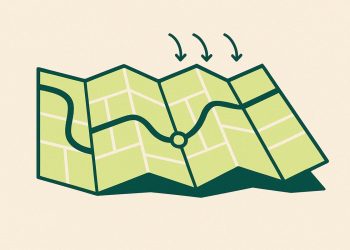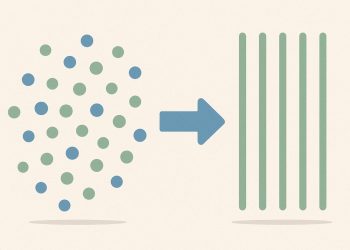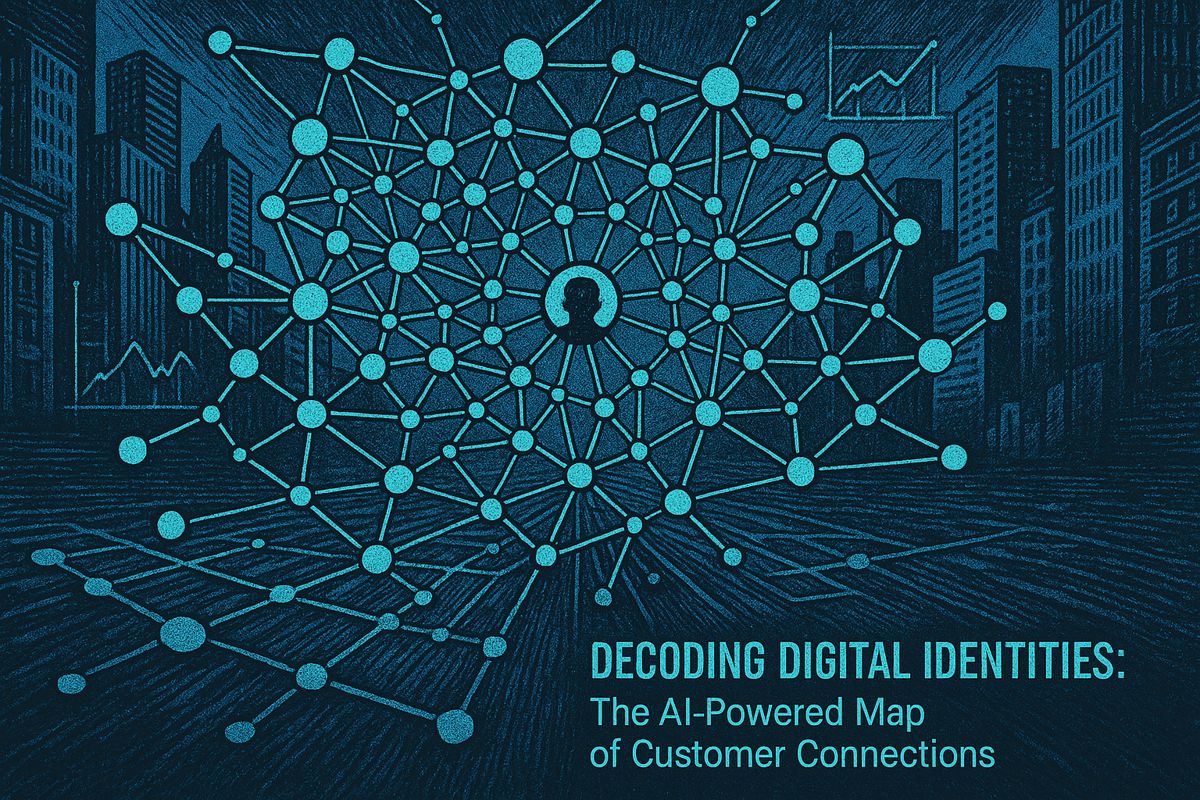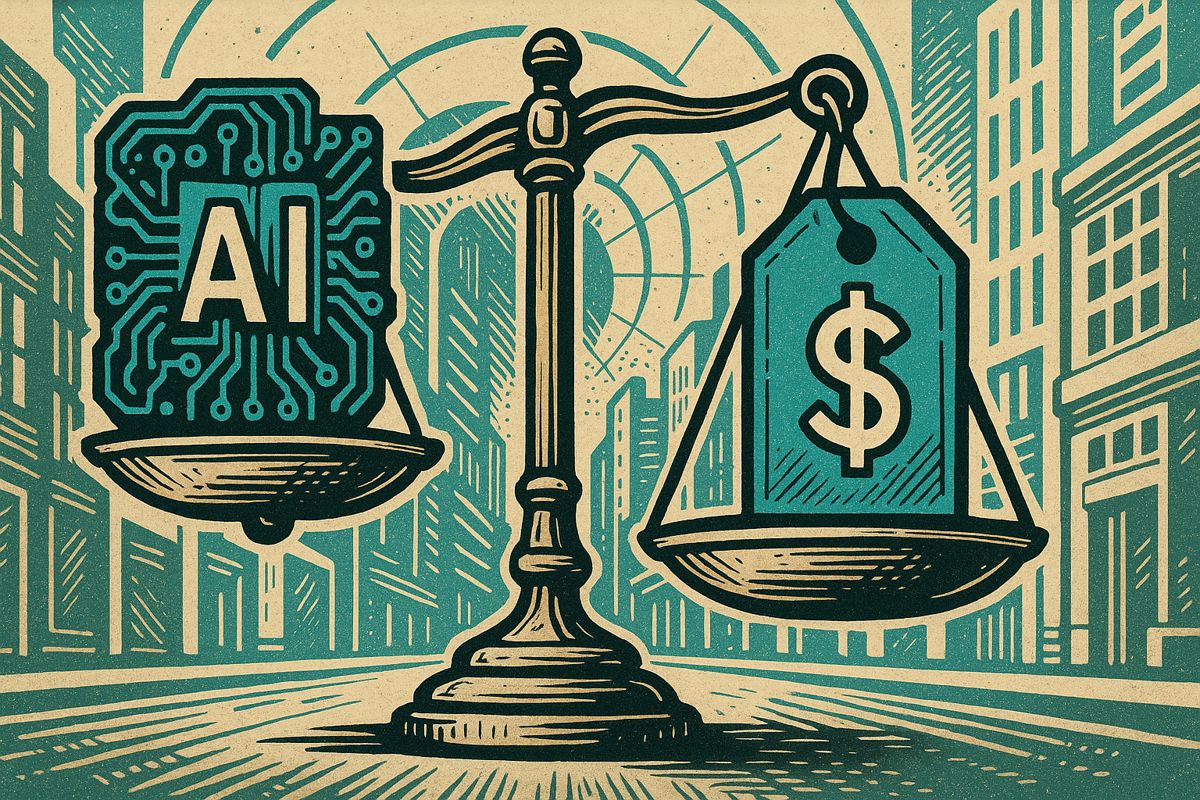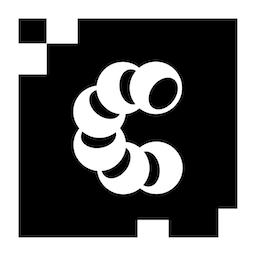You can now build your own enterprise AI assistant without writing any code by following six simple steps: choose the workflow to automate, pick a no-code platform, create smart prompts, connect your favorite productivity tools, keep data safe, and launch quickly with room for improvement. The market for AI assistants is booming, making it easy and fast to set up helpful bots for business tasks or daily reminders. With tools like Lindy or Airtable Omni, anyone can make an AI helper in just a week. These assistants can send emails, manage calendars, and protect your privacy, all with simple drag-and-drop steps.
How can you build an enterprise AI assistant without coding?
To build an enterprise AI assistant without coding, follow these steps: 1) Clearly define the workflow to automate, 2) Select a no-code platform like Lindy or Airtable Omni, 3) Craft effective prompts, 4) Integrate productivity tools, 5) Ensure data privacy and compliance, and 6) Launch, then improve based on real user feedback.
Creating a personal AI assistant in 2025 is no longer a futuristic fantasy or a task reserved for deep-tech teams. The market is racing from $27.9 billion in 2025 toward $37.7 billion in 2026 (source), and the tools available now let almost anyone design, test, and deploy a fully-featured assistant within days.
1. Start With a Sharp Purpose
Before touching software, define the single workflow you want to automate. Examples that already drive adoption:
| Use Case | Share of 2026 Spend | Core Benefit |
|---|---|---|
| Consumer / Entertainment | 58 % ($19.4 B) | Daily reminders, travel booking, smart-home control |
| Business Productivity | 42 % ($14.1 B) | Email triage, CRM updates, calendar orchestration |
A crisp scope keeps prompt engineering focused and prevents “feature creep.”
2. Pick the Right Model & Platform
-
No-code route* (recommended for non-technical readers):
-
Lindy, Stack AI, Odin: drag-and-drop agents, pre-built integrations with Gmail, Slack, Notion.
- Airtable Omni: natural-language prompt builder that writes its own API calls.
-
Microsoft Copilot Studio: one-click plugins for Outlook and Teams.
-
Pro-code route*:
-
Fine-tune GPT-4o-mini or Claude 3.5 via APIs, deploy on lightweight edge containers.
North-America still owns 39.7 % of the market, yet Asia-Pacific is now growing fastest at 49.5 % CAGR, so cloud regions in Singapore and Tokyo are worth considering for latency-sensitive apps.
3. Master Prompt Engineering
The difference between a robotic FAQ bot and a helpful intern is usually three lines of prompt context.
| Prompt Layer | Goal | Example |
|---|---|---|
| System | Overall personality and constraints | “You are a concise German-speaking project-manager bot. Never reveal internal reasoning.” |
| User | Task framing | “Summarize today’s Slack threads into a 3-bullet email to [email protected].” |
| Tool | Integration call | “Use the /notion-pages endpoint to list open tasks with deadlines < 3 days.” |
Iterate in playground sandboxes; most platforms auto-log conversations for regression testing.
4. Connect Productivity Tools Without Coding
Modern no-code platforms expose OAuth-ready connectors that reduce integration time from weeks to minutes:
- *Calendars * – Google, Outlook, CalDAV
- *Storage * – Notion databases, Airtable, Google Drive
- *Communication * – Slack, Discord, WhatsApp Business API
- CRM & ERP – Salesforce, HubSpot, SAP
Each connector surfaces its own rate limits; monitor these in the platform dashboard to avoid throttling.
5. Protect Data & Stay Compliant
Enterprise-grade platforms now ship with:
- GDPR + CCPA presets for data retention (default 30-day auto-purge)
- PII redaction on ingestion (emails, phone numbers)
- SOC 2-Type II audit trails for every API call
Even consumer-grade tools recommend sandboxing sensitive prompts and banning personal health or payment data from training logs.
6. Deploy Fast, Improve Faster
No-code builders push live in two clicks:
- Publish endpoint URL (webhook)
- Secure it with an API key or OAuth token
Post-launch, collect real interaction logs, run monthly bias audits, and retrain prompts. Leading teams report cutting iteration cycles by 90 % compared to hand-coded prototypes (source).
Quick Start Roadmap (Week 1)
| Day | Milestone | Tool Tip |
|---|---|---|
| 0 | Define single workflow | Use a one-sentence user story |
| 1 | Choose platform | Start with Lindy free tier |
| 2 | Draft prompts | Test 10 variants in playground |
| 3 | Add integrations | Connect calendar + Slack |
| 4 | Privacy check | Enable auto-purge toggle |
| 5 | Soft launch | Share webhook with 3 beta users |
| 6 | Review logs | Refine top 5 failed prompts |
By the end of the week you’ll have a working assistant that can read your calendar, draft daily summaries, and respect your privacy without writing a single line of code.
What makes 2025 the “golden year” for building a no-code AI assistant?
The convergence of three simultaneous breakthroughs has turned a once-geeky dream into an everyday reality:
- Exploding market size – Analysts expect the personal-AI segment to leap from $2.23 B in 2024 to $56.3 B by 2034, a 38 % CAGR that keeps attracting new low-code tools and venture funding.
- Mature tooling – Drag-and-drop platforms such as Lindy, Airtable Omni and Claude now ship with pre-built connectors to Gmail, Slack, Notion, Salesforce and most SaaS stacks, so integration no longer requires a single line of code.
- Consumer-grade privacy – Enterprise-grade encryption, GDPR-by-default settings and on-device inference options have removed the biggest barrier for cautious users.
In practice, a marketing manager can sketch an AI assistant on Monday, connect it to the team’s CRM and calendar on Tuesday, and have it answering real customer questions by Friday.
How fast can a non-technical user move from idea to working prototype?
According to 2025 benchmark studies, no-code AI solutions compress development cycles by more than 90 % versus traditional coding. A recent Microsoft case study showed:
- 40-50 % faster initial build thanks to visual flow builders and prompt wizards.
- $4.5 M average annual savings per Fortune-500 deployment (mostly from reduced data-science head-count).
- Under 30 minutes from first login to first functional skill for routine tasks such as meeting summarisation or lead qualification.
Which ethical checkpoints should I tick before going live?
Even without code, you are still the data controller under GDPR and most emerging AI acts. A simple five-step checklist keeps regulators and users happy:
| Checkpoint | What to do | Tool tip |
|---|---|---|
| Bias audit | Run a fairness test across gender, age and region | Most low-code platforms now embed open-source audit widgets |
| Consent banner | Display clear opt-in for any personal data | Use the built-in privacy-policy generator |
| Explainability | Surface the exact prompt chain behind every answer | Enable “show reasoning” toggle in settings |
| Human fallback | Route high-risk decisions to a human reviewer | One-click escalation in Slack or Teams |
| Version log | Keep immutable records of each model change | Auto-versioning happens in the background on modern platforms |
What is the single biggest pitfall first-time builders fall into?
Over-scoping the first release. Teams that aim for a “Jarvis-like” omniscient assistant on day one spend weeks perfecting edge-case prompts and burn out before launch. The data show that projects releasing a single, narrow skill (e.g., “schedule my Zoom meetings via email commands”) reach user-testing 3× faster and gather feedback that guides the next skill. Iterate in one-week sprints, not one-year master plans.
Where can I find ready-to-use templates and communities for 2025?
Three curated hubs offer production-grade templates and active Discord/Slack channels:
- Lindy AI platform roundup – 18 vetted tools with pre-built flows for customer support, sales and recruiting.
- Airtable no-code AI guide – library of step-by-step tutorials plus a 7 000-member community forum.
- Shadhin Lab 2025 playbook – free 30-page PDF covering prompt patterns, privacy checklists and Zapier/Make integration recipes.
Grab a template, join the conversation, and you will be shipping your first enterprise-grade AI assistant before the next sprint review.