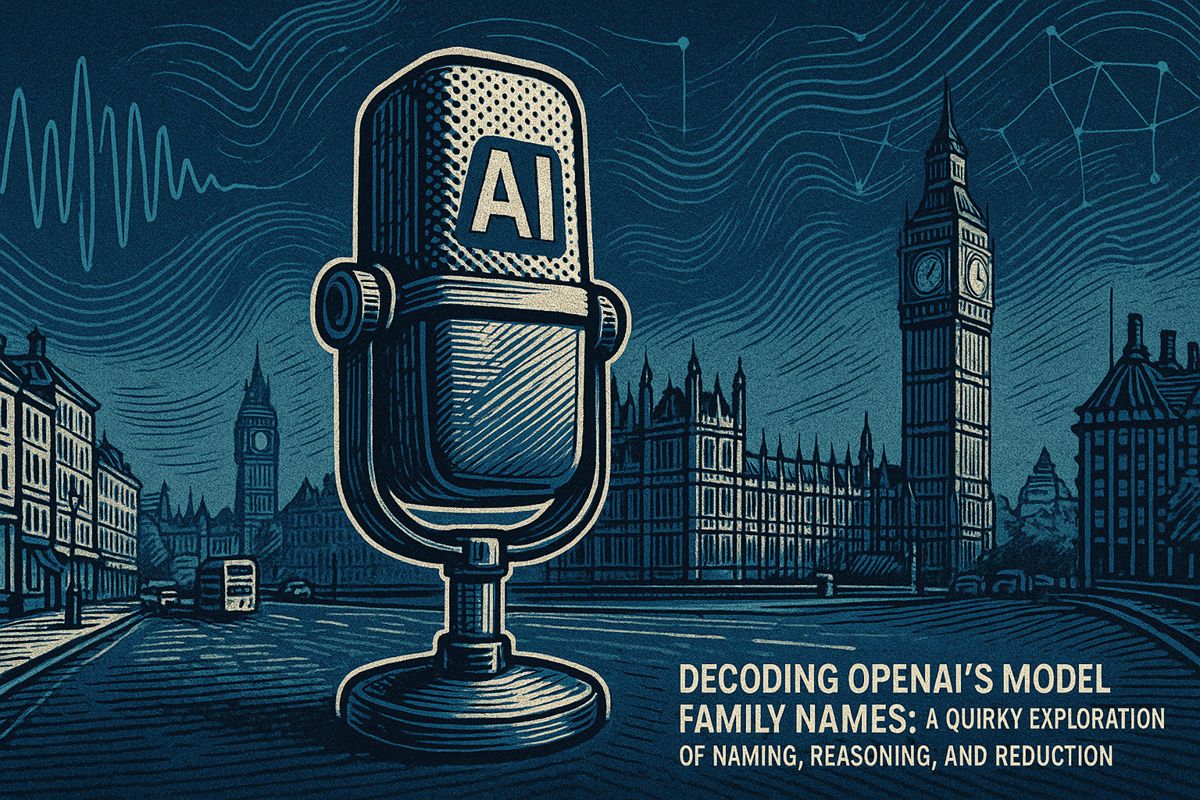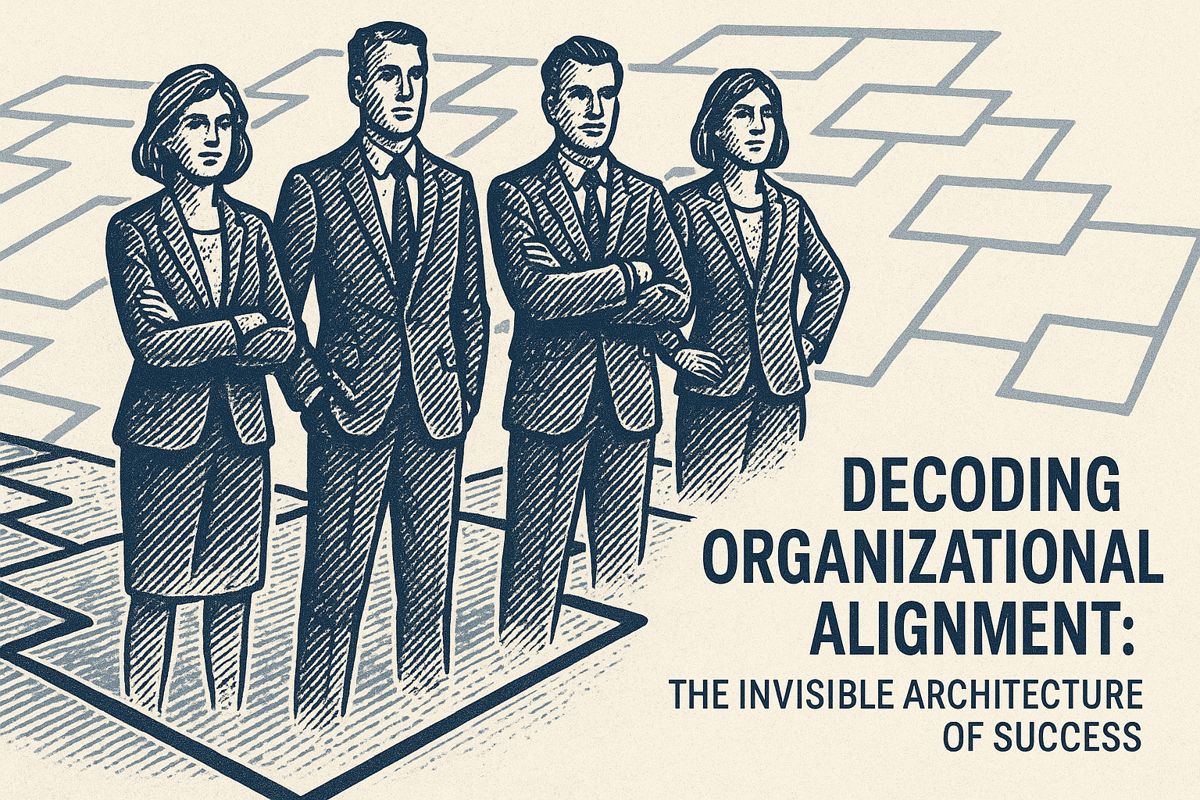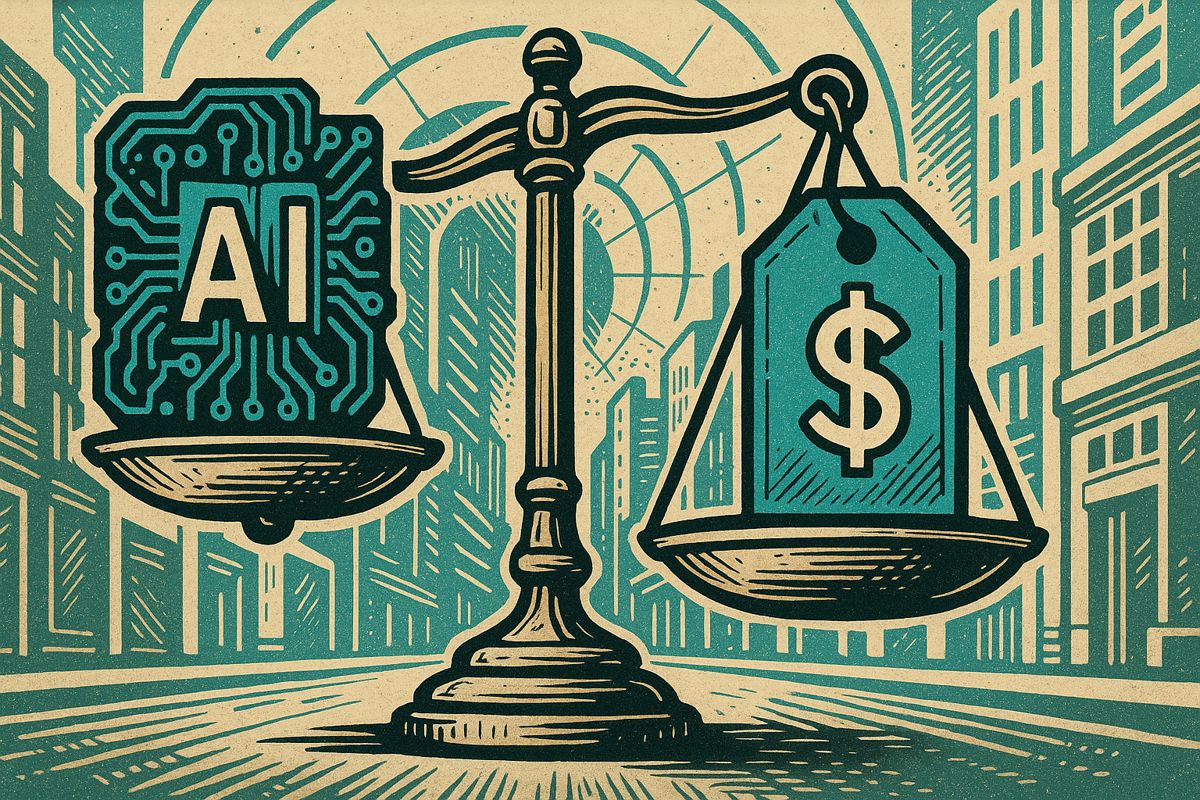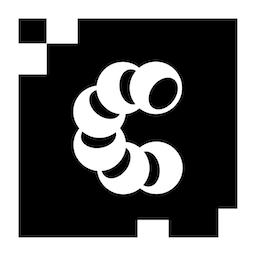To build a strong custom AI assistant in 2025, companies should focus on one clear task, like helping sort customer emails. They should use easy-to-build platforms, add only clean and safe information, and make sure everything is secure and private. The assistant should fit smoothly into daily work tools, and teams should check its results often to keep improving. By locking down privacy and keeping the project simple, businesses can see fast and safe benefits from their AI assistants.
How can enterprises build a secure, effective custom AI assistant in 2025?
To build a custom AI assistant in 2025, define a focused workflow, choose a no-code or low-code platform, ingest cleaned knowledge, craft precise prompts, integrate with daily tools, iterate using metrics, and prioritize privacy with encryption and strict permissions. This ensures speed, security, and measurable ROI.
How to Build a Custom AI Assistant in 2025
A field-tested playbook from platform selection to privacy lockdown
1. Pick a laser-focused purpose
Single-use assistants outperform generalists.
– Define one workflow: “triage customer emails into CRM with suggested replies”
– Set a metric: aim for ≥20 % faster first-response time (benchmark across 2024-2025 deployments)
– Keep scope tight: extra channels, languages, or features are phase-2 stretch goals.
2. Choose your no-code / low-code stack
| Stack level | Popular 2025 option | Best for |
|---|---|---|
| *No-code * | *CustomGPT.ai * – retrieval chat on private docs | Knowledge copilot in Slack |
| *No-code * | *Voiceflow * – drag-and-drop conversation designer | Multi-turn support bot |
| *Low-code * | LangChain + API connectors – agentic tool chains | Deep CRM / ticketing hooks |
Selection check-list
– Enterprise connectors (CRM, calendar, drive)
– Built-in governance (RBAC, SSO, audit logs)
– Data residency choice (EU, US, APAC, etc.)
70 % of new enterprise apps will use low-code/no-code by 2025 – Gartner (via Jitterbit)
3. Ingest knowledge the right way
- Retrieval > fine-tuning – index clean FAQs, SOPs, and past tickets with vector DBs; avoid stale model retraining.
- Strip PII first – redact emails, phone numbers, and personal IDs before ingestion.
- Limit retention – auto-delete embeddings after 90 days unless actively referenced.
4. Craft bullet-proof prompts
System prompt template skeleton:
Role: CRM email assistant for B2B SaaS support
Instructions:
1 Categorise intent: billing, technical, account
2 Extract entities: customer_id, plan, issue_type
3 If confidence < 0.8 escalate to human
Output: JSON {category, entities, draft_reply}
Keep a prompt logbook – A/B test variants weekly and roll back flops fast.
5. Wire the assistant into daily work
- Start where users live – Slack, Gmail sidebar, or helpdesk widget.
- Human-in-the-loop for writes – require approval before updating CRM fields or sending emails.
- Structured JSON output – feeds downstream automations without brittle regex.
Example starter stack
– Slack bot (CustomGPT.ai) → read-only CRM lookup → draft reply → agent approves → CRM updated.
6. Measure, iterate, expand
| Milestone | Gate metric |
|---|---|
| MVP | ≥85 % correct categorisation on 100 test emails |
| Scale-up | ≤5 % human correction rate on live traffic |
| Full auto | 60 % of safe tasks handled end-to-end |
Teams using iterative sprints report 40-50 % faster delivery cycles compared to big-bang builds (Jitterbit).
7. Lock down privacy & ethics early
Data privacy minimums
– Encryption* * – AES-256 at rest, TLS 1.3 in transit
– No-train clause – contractually block vendor from using your data in shared models (Fellow.ai policy)
– Right to delete** – user or admin can wipe all logs within 24 h (GDPR requirement)
Permission hygiene checklist
– Grant scoped, read-only tokens
– Use time-bound OAuth (expires in hours, not months)
– Show real-time indicators when mic or camera is active (NAR Magazine tip sheet)
Ethical guardrails
– Publish limitations* * – “assistant may guess intents; always review sensitive replies”
– Escalate * on abuse, legal, or high-risk topics
– Audit logs* – 90-day retention for incident response
Quick ROI snapshot (2025 field data)
- Kommunicate clients: 20-60 % faster first-response and triple-digit NPS gains after AI email triage (source)
- SuperAGI study: 300 % ROI within year one by integrating AI assistant with CRM workflows (case study)
Following this playbook keeps your project narrow, secure, and immediately valuable – exactly where custom AI assistants shine in 2025.
What is the single most important first step when building a custom AI assistant?
Define a narrow, high-value purpose. Instead of trying to create a do-everything agent, start with one specific workflow (for example, “triage customer emails into CRM with suggested replies”). When you lock the scope to a measurable KPI such as first-contact resolution rate or average handling time, you avoid scope creep and give the team a clear success target.
How do non-technical teams get started without writing code?
Use no-code or low-code builders. Platforms such as CustomGPT.ai for retrieval-augmented Q&A, Voiceflow for conversational design, or Gmelius AI for inbox-centric workflows let product or ops staff build and iterate without engineering. Choose the tool that already connects to your existing data sources (CRM, help-desk, Google Drive, etc.) and supports the channel where users work (email, Slack, Teams, web chat).
What data should I feed – and not feed – to my assistant?
Start with clean, retrieval-ready knowledge. Index FAQs, SOPs, past tickets and product docs first; this beats fine-tuning for speed and update cycles. Remove PII, stale versions and sensitive fields before ingestion. Add live integrations (CRM, calendars, ticketing APIs) only when the read-only use-case is proven; keep write actions behind an approval gate until accuracy KPIs are met.
Which prompt-engineering techniques drive the best results?
Use a concise role-based template, then iterate. A minimal system prompt has four parts:
– Role – who the assistant is and who the user is
– Instructions – stepwise reasoning and tool-usage rules
– Constraints – data sources allowed, forbidden actions
– Output format – structured JSON or fields for downstream automations
Add real few-shot examples from resolved tickets, A/B test variations, and keep a prompt logbook to track what moves the needle on your chosen KPI.
How do we protect customer and company data while the assistant learns?
Bake in privacy from day one. Combine data minimization, explicit consent, encryption and retention limits with privacy-by-design controls. Restrict model training on tenant data, use scoped read-only tokens, and provide user portals for deletion. Regular audits and human-in-the-loop oversight for any write actions ensure the assistant stays both effective and trustworthy.
Sources: CustomGPT.ai 2025 guide, Kommunicate case study, TrustCloud 2025 best-practice checklist