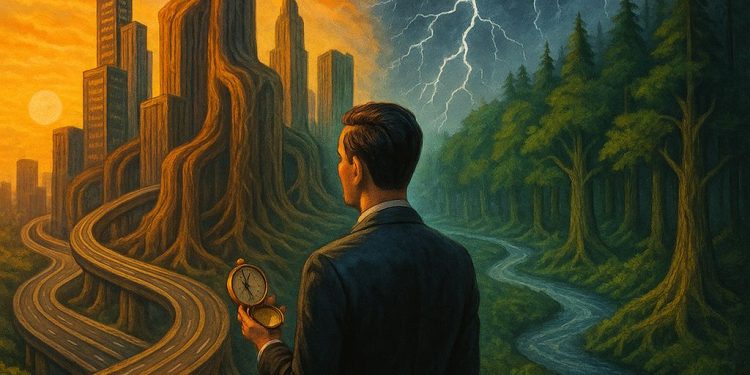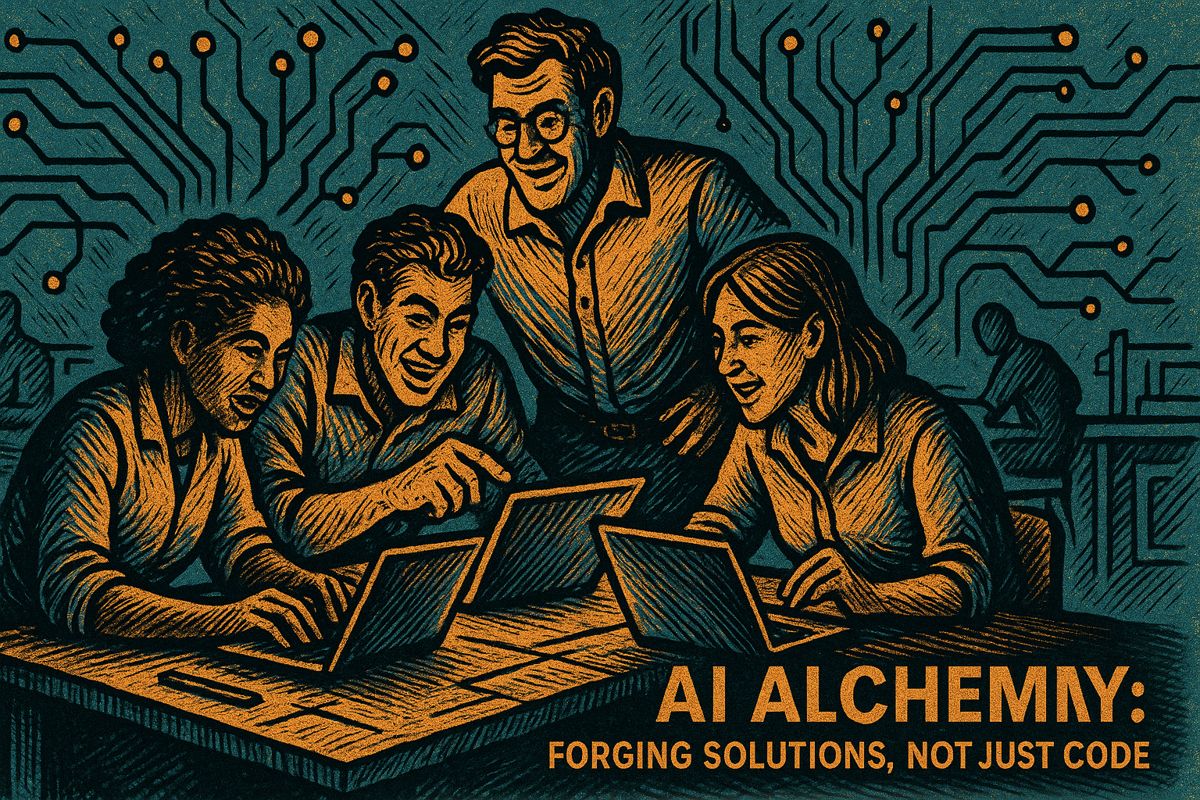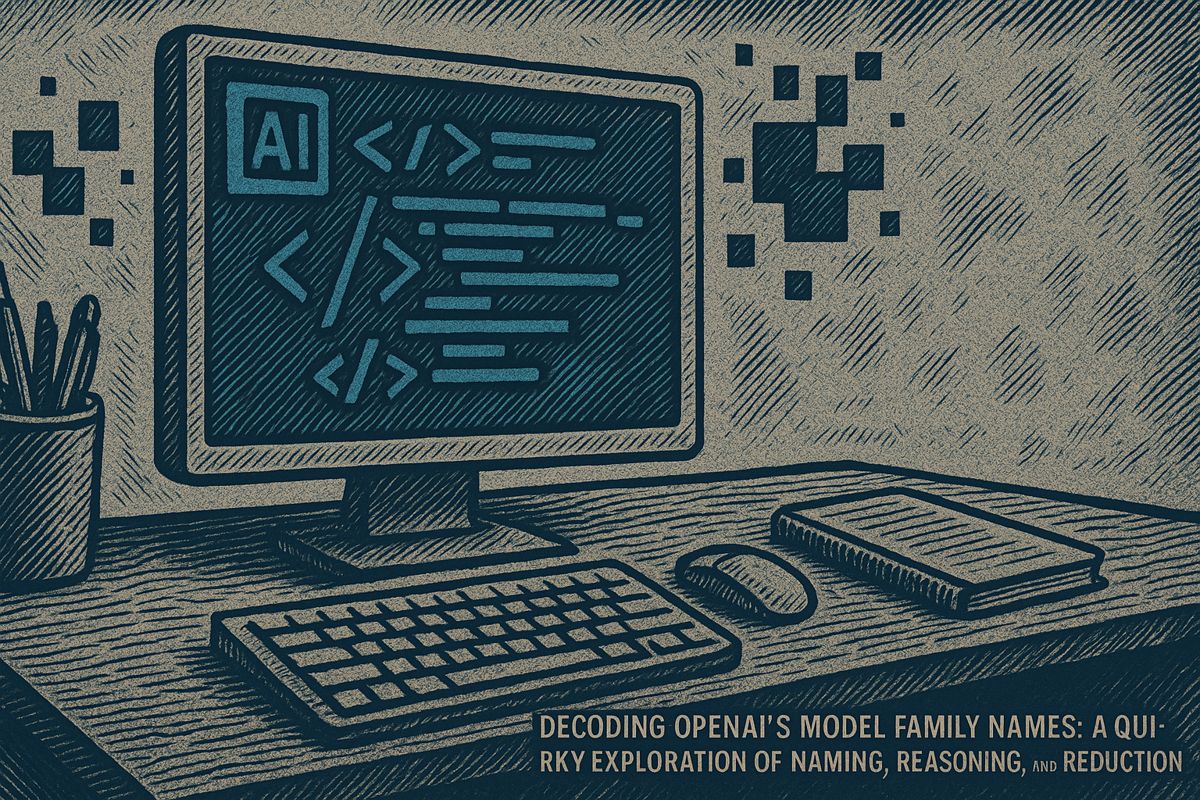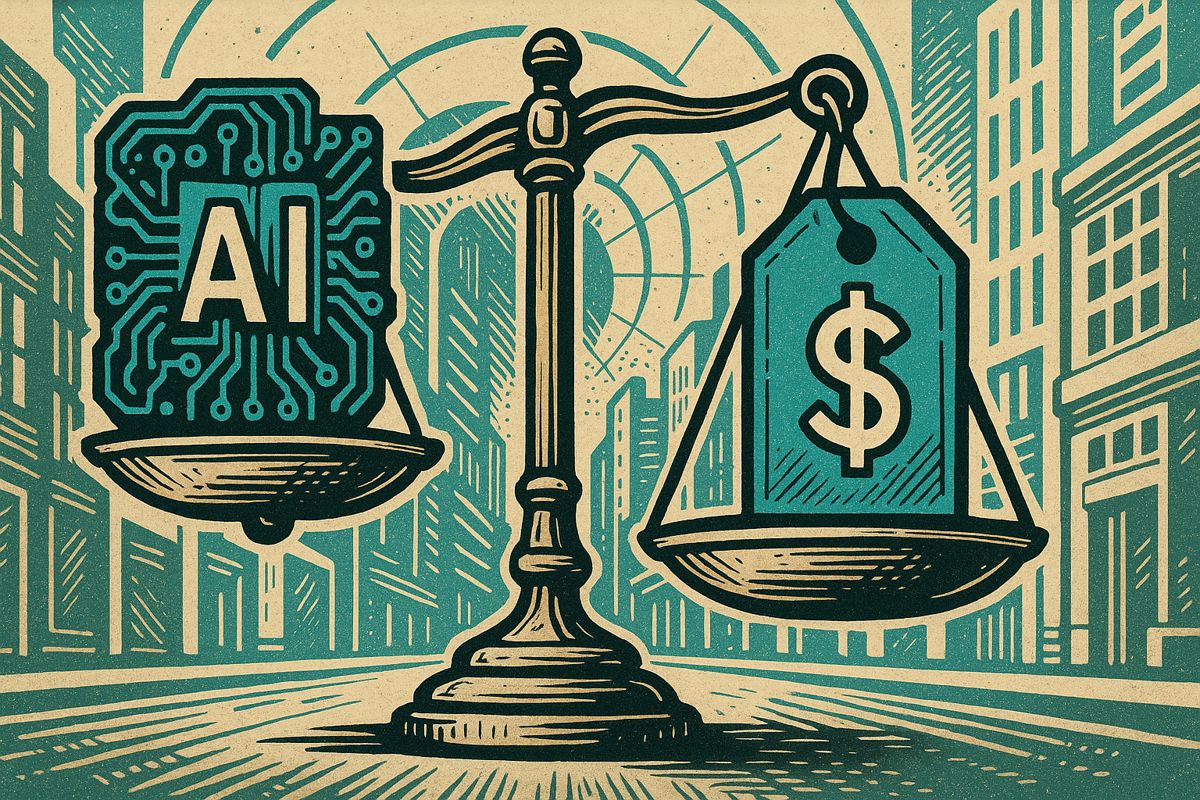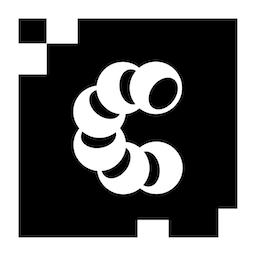AI email agents are revolutionizing how we handle email by sorting, summarizing, and replying to messages automatically. These smart tools can pick out important tasks, remember conversations across different apps, and make emails faster and personal. By using these agents, people and companies save hours each day, answer emails quicker, and even make more money. With the right setup and privacy steps, your inbox becomes a helpful partner instead of a never-ending chore.
How do AI agents transform email management and boost productivity?
AI email agents turn inboxes from a time sink into a strategic asset by automating triage, summarizing threads, drafting contextual replies, extracting tasks, and syncing with other tools. This leads to faster response times, higher efficiency, improved personalization, and measurable ROI for professionals and teams.
In 2025 the average professional still spends 2–3 hours a day wrestling with email – the equivalent of one full working month every year. A new generation of AI-powered agents is changing that equation by handling the heavy lifting of triage, drafting, and follow-up while keeping the human in strategic control.
What today’s AI email agent actually does
Modern agents are no longer simple rule-based filters. Built on large language models and memory systems, they can:
- Smart triage: classify messages by intent, urgency, and sender reputation, grouping related threads for batch replies (source).
- Thread summarisation: reduce 30-message conversations into two-sentence briefs with highlighted decisions and action items.
- Auto-drafting with tone control: generate contextual replies that stay consistent with your voice and brand guidelines, then offer one-click edits.
- Task extraction and sync: detect dates, owners, and next steps, pushing them straight into calendars, CRM fields, or ticketing systems.
- Cross-channel memory: remember past customer interactions across Gmail, Outlook, Slack, or WhatsApp to avoid repetitive questions.
Early enterprise pilots show 13 % higher click-through rates and 41 % more revenue per campaign when AI-driven personalisation is layered on top of traditional automation (source).
From pilot to production – a phased rollout plan
| Phase | Goal | Key actions |
|---|---|---|
| 1. Audit | Identify quick wins | Run a 7-day inbox scan to tag high-volume repetitive workflows (scheduling links, invoice chasers, FAQ replies). |
| 2. Single workflow | Prove value | Automate one task end-to-end (e.g., meeting requests) and measure time-to-reply* * and hours saved per 100 messages**. |
| 3. Rules workshop | Align team | Define tone, escalation rules, and privacy guardrails together; store them in a shared “agent playbook”. |
| 4. Integrate & scale | Connect systems | Push extracted tasks to your CRM or project tool via native integrations or Zapier (source). |
| 5. Governance loop | Stay compliant | Schedule monthly reviews to audit agent logs, refine rules, and retire obsolete automations. |
Privacy & compliance checklist for regulated teams
Because email often contains PCI, PHI, or PII, treat the agent as a new data processor:
- Least privilege: restrict mailbox access to the minimum folders required.
- Encryption & provenance: use TLS in transit and AES-256 at rest; log every prompt and response for audit trails (NSA/CISA guidance).
- Human-in-the-loop : require approval before external sends; keep a 15-minute send delay for sensitive threads.
- Data drift monitoring: set alerts if classification accuracy drops below 95 %, triggering model retraining or rollback.
Measuring real ROI
Track only the metrics that map to business goals:
| Metric | Baseline | Target after 90 days |
|---|---|---|
| Average reply time | 4.2 hours | < 2 hours |
| Emails handled per FTE per day | 45 | 75 |
| Revenue per email (marketing use case) | $1.12 | $1.58 |
| Escalation rate to human review | 18 % | < 8 % |
One B2B tech firm documented a 347 % ROI within six months after automating segmentation and predictive send-time optimisation (SuperAGI case study).
Starter toolkit for 2025
- Shortwave* * or Copilot for Outlook** for summarisation and drafting
- *SaneBox * for intelligent filtering and snoozing
- Zapier + Gmail/Outlook for no-code CRM integration
- Clean Email for bulk clean-up and privacy-first organisation (comparison)
The inbox is no longer a time sink – it’s becoming an extension of your strategic brain.
How does an AI email agent decide which emails to prioritize?
An AI agent uses smart triage and prioritization to classify every incoming message by importance, intent, and even the sender’s historical pattern. It then flags unanswered high-priority messages and groups related topics so you can batch replies instead of jumping between disconnected conversations. The result is that professionals reclaim 2–3 hours per day that were previously lost to manual sorting and context-switching.
What core capabilities should I expect from an AI email assistant in 2025?
Today’s tools do far more than simple auto-replies:
- Thread summarization – one click turns a 30-message chain into concise highlights of decisions and action items
- Drafting & tone coaching – contextual auto-drafts plus suggested phrasing keep your voice while saving minutes on every response
- Task extraction – dates, owners, and next steps are pulled automatically and synced to calendars or CRM tasks
- Cross-channel memory – agents remember past conversations across Gmail, Outlook, Slack, and even WhatsApp, escalating edge cases to humans only when necessary
A recent survey shows 34 % of marketers already rely on generative AI to write their email copy, proving these features have moved from experimental to mainstream.
How do I roll out an AI email workflow without disrupting my team?
Follow the same phased approach that has worked for every size organization in 2025:
- Start with an email audit – track volume, repeat questions, and scheduling requests for two weeks
- Pilot one workflow first – e.g., auto-drafting replies to support inquiries or auto-scheduling demo calls once a prospect fills out a form
- Define rules with the team – involve customer-facing staff to set tone, escalation rules, and exception handling
- Measure ROI from day one – hours saved per message, faster first-contact resolution, and pipeline velocity are the metrics executives care about
What does measurable ROI from AI email automation look like?
2025 case studies give hard numbers:
- A B2B technology firm achieved a 347 % ROI after nine months of AI email automation that handled segmentation, predictive send-times, and personalized copy
- Industry benchmarks show a 13 % lift in click-through rates and 41 % higher revenue when campaigns are AI-driven
- On the operations side, teams report tens of hours saved per month on repetitive drafting and scheduling alone
Use the formula incremental gross profit − tool cost + labor savings divided by total program cost to keep your own board presentation honest and defensible.
Which privacy and compliance risks should regulated industries watch first?
In 2025 the NSA, CISA, and FBI jointly issued guidance that boils down to four controls:
- Encrypt everything in transit and at rest, from mailboxes to vector stores
- Track provenance of every dataset used to fine-tune or prompt the agent
- Log every action with an anomaly-detection layer and an emergency “kill switch”
- Update incident response plans to cover AI-specific threats like prompt injection or data poisoning
Companies under HIPAA, PCI, or SEC rules are also adding human-in-the-loop approval queues before any outbound email leaves the system, ensuring the personal touch – and regulatory compliance – remain intact.