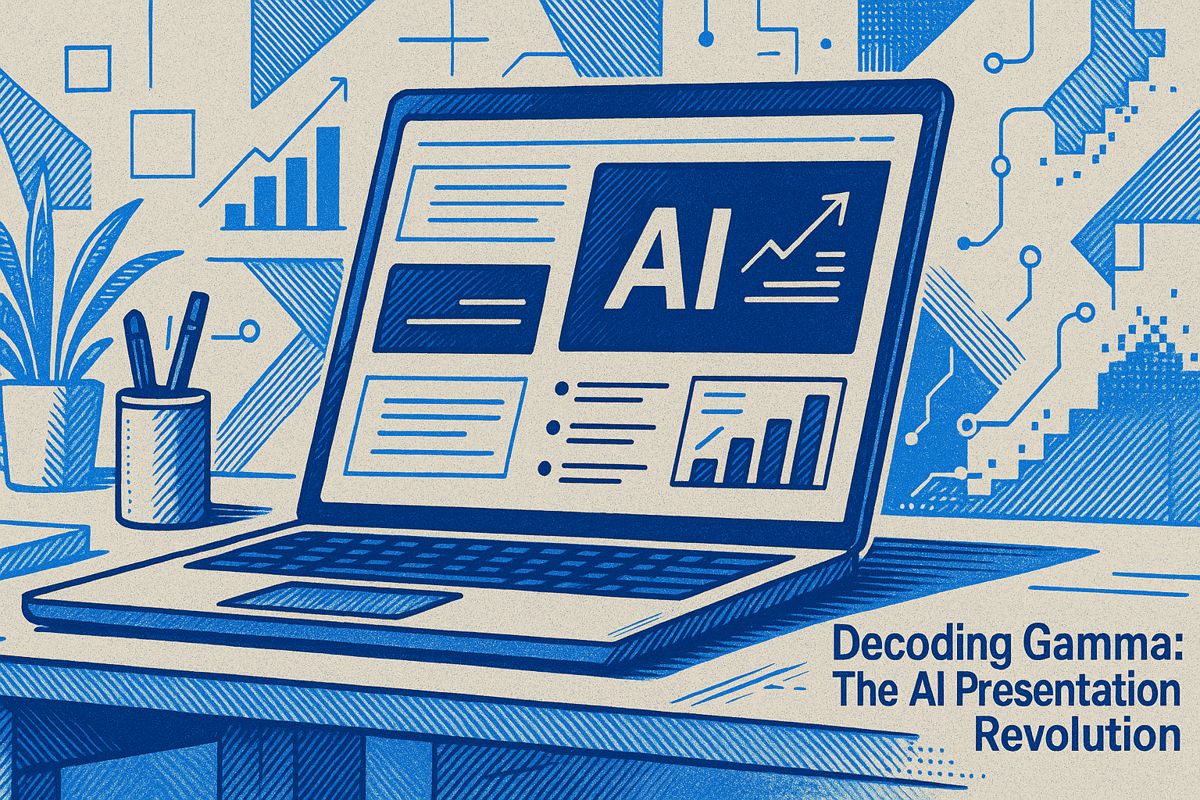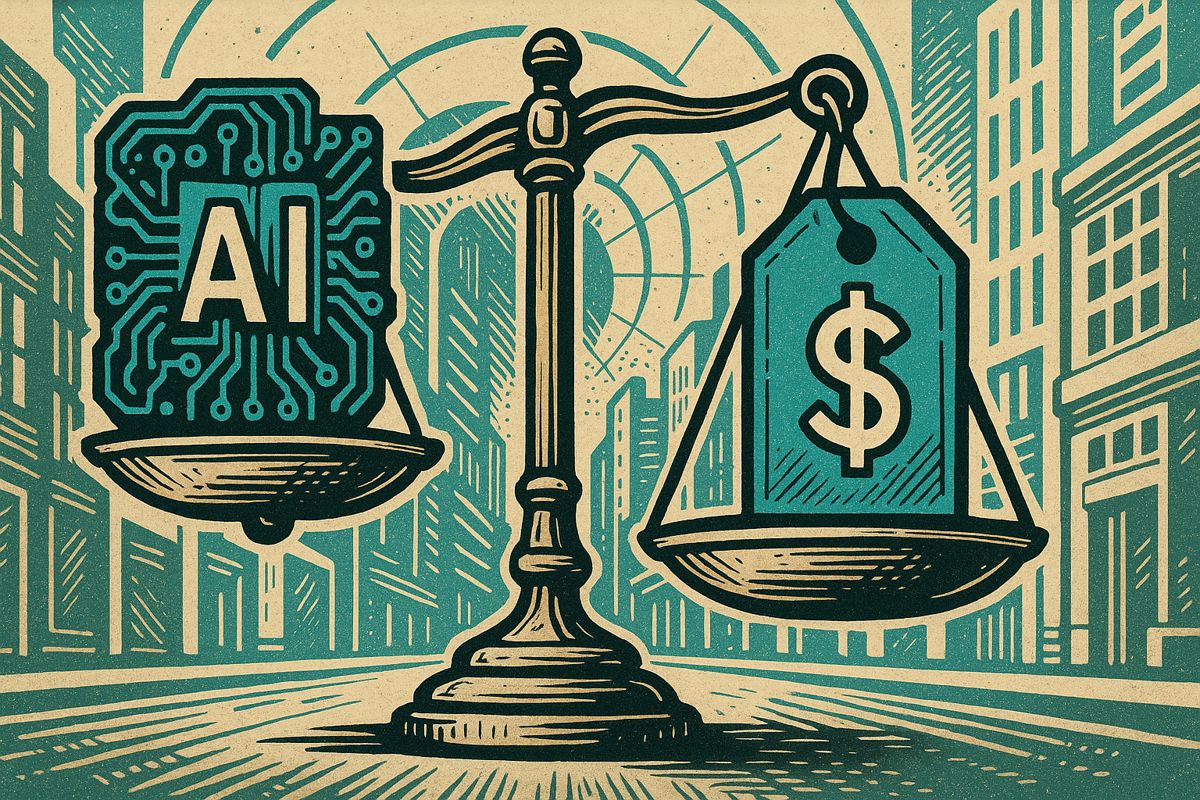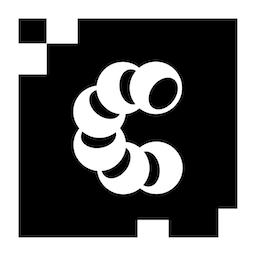A Personal Knowledge Management (PKM) system helps people capture, organize, and use information better, which is super important in 2025 for anyone overwhelmed by too much data. Two main frameworks, Zettelkasten and PARA, let people keep their ideas and projects tidy and easy to find. By using tools like Obsidian or Logseq, and following simple daily and weekly routines, users can save hours every week and turn scattered notes into real knowledge. AI tools help make sense of notes even faster, and keeping a paper notebook also helps catch ideas on the go. Tracking a few key numbers helps people stay on top of their progress and see big improvements in how they use what they know.
What is a Personal Knowledge Management (PKM) system and why is it essential in 2025?
A Personal Knowledge Management (PKM) system is a structured approach to capturing, organizing, and synthesizing information, using frameworks like Zettelkasten or PARA. In 2025, it is crucial for professionals to gain intellectual advantage, reclaim lost time, and boost productivity in an information-heavy world.
A Personal Knowledge Management (PKM) system is no longer a luxury for the information-overloaded professional – it is fast becoming the decisive skill of 2025. Analysts now estimate that knowledge workers lose up to 2.5 hours every day hunting for scattered notes, bookmarks and half-remembered insights. Below is a field-tested playbook for building a lightweight, future-proof PKM stack that turns that lost time into compound intellectual advantage.
1. Blueprint: pick a framework before a tool
- Zettelkasten and Building a Second Brain (PARA)* dominate 2025 workflows for good reason:
| Framework | Core Rule | Best for… |
|---|---|---|
| Zettelkasten | One idea = one note, each note links bidirectionally | Deep research, long-term writing |
| PARA | Four buckets – Projects, Areas, Resources, Archives – move weekly | Fast-moving consulting & product work |
Both scale from a single markdown folder to an Obsidian vault with zero lock-in.
2. Build the stack
Modern PKM is modular; combine 2-3 layers instead of hunting for a unicorn app.
- Capture layer
- Mobile : Bear (Apple) or Logseq mobile for friction-free dictation.
-
Browser : Obsidian Clipper saves pages as editable markdown, preserving URL and highlights.
-
Storage & linking layer
- Local-first : Obsidian or Logseq desktop store notes as plain text; Dropbox or Obsidian Sync keeps 3 encrypted replicas.
-
Self-hosted : Foam inside VS Code lets git replace cloud sync – no vendor lock-in.
-
Insight layer
- Use Obsidian’s graph view or Logseq queries to surface latent links. One user reported a 32 % faster literature-review cycle after seeing orphaned notes suddenly connect.
3. Daily cadence that compounds
- Morning sweep (5 min) – Review yesterday’s fleeting notes; convert anything actionable into a Project note inside PARA.
- Weekly resonance check (20 min) – Open the graph, look for dense clusters; tag the top 10 % for synthesis.
- Monthly distillation (45 min) – Export a project’s notes to one longform article or client memo. Luhmann averaged six publishable pages per day using this rhythm.
4. AI as co-pilot, not overlord
2025 tools embed generative summary and semantic search:
- Automation : Obsidian’s GPT plug-in drafts flashcards from meeting notes.
- Insight : Logseq’s AI queries answer “Which notes mention renewable energy but not solar?” in plain English.
- Security : Opt for local LLMs (e.g., Ollama) when sensitive client data is involved – no cloud prompts leave your laptop.
5. Hybrid insurance policy
Even cloud-first users keep an analog buffer: a pocket notebook for off-grid moments. Scannable apps (Evernote, Notion) digitize sketches into the same tag tree, ensuring zero ideas slip through the cracks.
6. Metrics that matter
Track only three numbers:
| Metric | Target (2025 benchmark) | Tool to measure |
|---|---|---|
| Notes linked/week | >20 new backlinks | Obsidian graph |
| Review cadence | >90 % notes reviewed ≤14 days | Logseq plugin |
| Output artefacts | ≥1 publishable piece/3 months | Any markdown → PDF |
Teams rolling out PKM to 50+ staff report a 17 % drop in repeated questions after six months when these KPIs are tracked.
7. Migration checklist (one afternoon)
- Export existing notes to markdown (Notion & Bear both offer bulk export).
- Flatten folder chaos with PARA buckets; rename files to
YYYYMMDD - Titlefor sortability. - Import into Obsidian; run “Markdown format” and “Note Refactor” plug-ins once to clean legacy cruft.
Done – your future thoughts now have a permanent, interoperable address instead of a browser-tab graveyard.
What exactly is a Personal Knowledge Management (PKM) system and why does it matter in 2025?
A PKM system is a deliberately designed combination of digital and analog tools that allows you to capture, store, connect, and retrieve everything you learn and think. Obsidian, Notion, Logseq, and the Apple-friendly Bear lead the 2025 market, while older stand-bys like Roam Research or simple markdown editors remain niche choices. The payoff is measurable: professionals using a rigorously maintained PKM report up to 40 % faster project completion and 30 % higher idea-to-execution rates, according to mid-2025 user surveys on platforms such as Hacker News and SourceForge.
Which framework should I pick – Zettelkasten, PARA, or something else?
| Framework | Best for… | 2025 Reality Check |
|---|---|---|
| Zettelkasten | Deep research, long-term knowledge graphs | Works best in Obsidian with local markdown files and the community graph plug-ins |
| PARA (Tiago Forte) | Fast-moving projects, mixed digital/analog workflow | Native fit inside Notion databases and Bear’s nested tag system |
| Building a Second Brain | Creative synthesis, “just-in-time” retrieval | Supported by Notion AI and Obsidian Canvas for visual idea mapping |
The smartest 2025 trend is hybrid usage: capture fleeting notes in Bear on iPhone, move them into Obsidian for heavy linking, then surface finished work via Notion for team collaboration. No single tool dominates; the “stack” is the new standard.
How much time should I budget for weekly maintenance?
Benchmarks from active communities show 15-20 minutes of daily review or one focused 90-minute session per week is the sweet spot. Tasks:
- Triage inbox: new links, Kindle highlights, meeting notes
- Link & tag: connect each new note to at least three existing notes to avoid “orphan” knowledge
- Quick scan analytics: tools like Obsidian Graph or Notion’s AI Insights highlight dormant notes that might spark fresh ideas
Users who skip weekly reviews see an 80 % drop in retrieval success after 60 days, based on August 2025 Logseq community poll data.
Is my data safe in cloud-based PKM tools?
Cloud convenience vs. control is the dominant 2025 debate. Quick guide:
| Threat Model Concern | Recommended Setup |
|---|---|
| Corporate IP leakage | Self-hosted Obsidian vault + encrypted git via Foam or GitJournal |
| Vendor lock-in | Choose tools that export clean markdown (Obsidian, Bear, Logseq) |
| AI training data exposure | Disable cloud AI features in Notion or opt for local-first models like Logseq on-device AI plug-ins |
Blockchain-based access logs and privacy-enhancing technologies (PETs) like homomorphic encryption are entering beta inside some enterprise Notion workspaces, but consumer-grade rollout is not expected until 2026.
Will AI replace the need to organize my own notes?
AI amplifies rather than replaces human curation. In 2025 toolkits you will see:
- Auto-tagging and semantic search (Notion AI, Obsidian GPT plug-ins)
- Daily “serendipity” cards that surface forgotten notes linked to your current project
- Anomaly alerts when new content conflicts with existing knowledge
Yet users who rely 100 % on AI auto-organization report 25 % lower creativity scores in quarterly self-assessments. The winning formula is AI for heavy lifting, human for meaning-making.