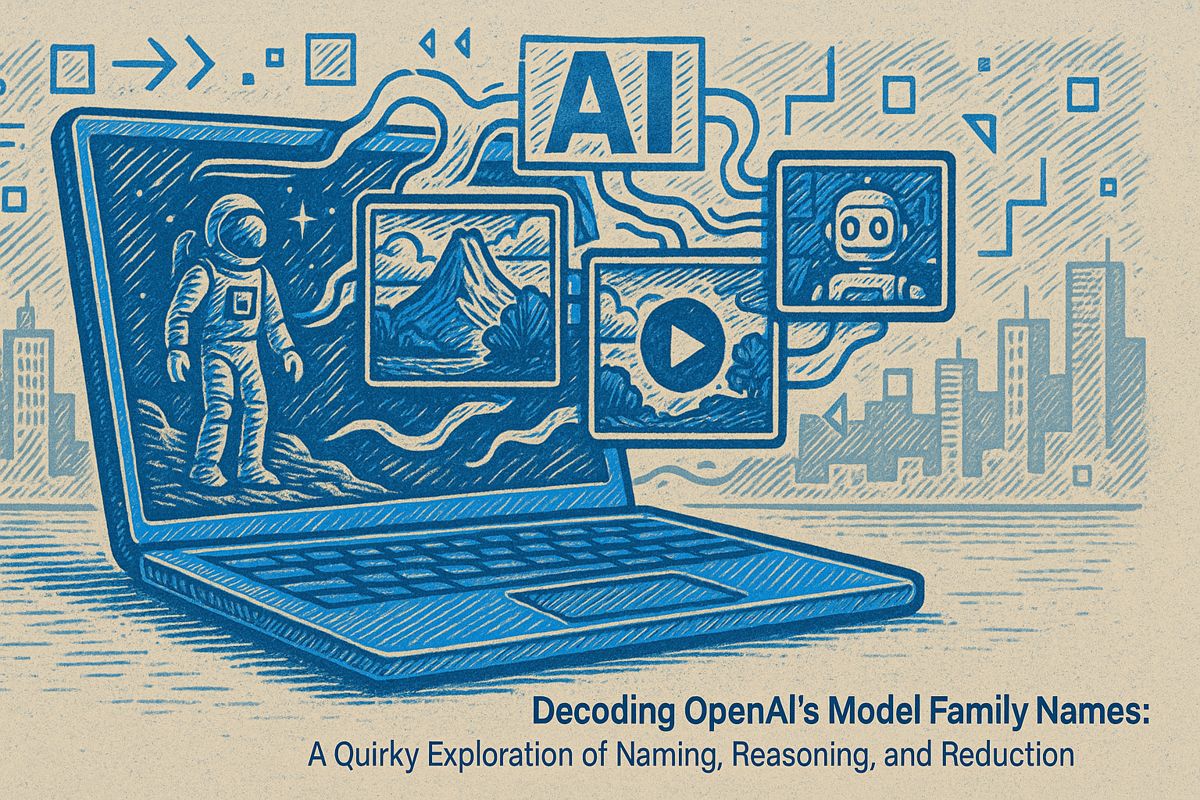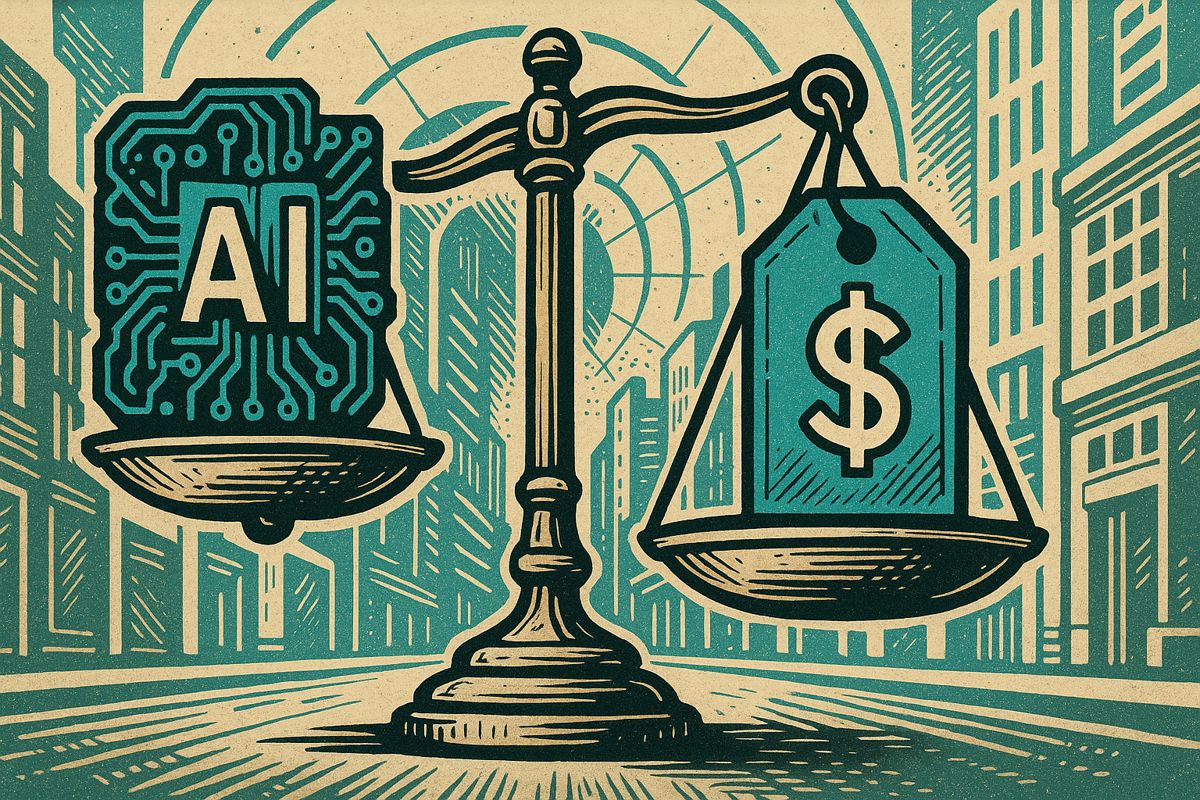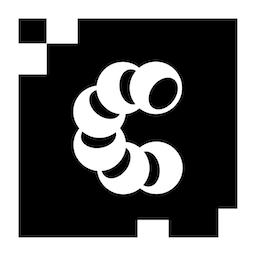Guidde AI is a browser extension that quickly turns any workflow into a clear, high-quality tutorial in just under three minutes – much faster than old methods. It captures each step, names buttons clearly, and even adds voiceover in over 40 languages, making tutorials easy to create with no editing skills needed. Many teams use Guidde AI to save time and train others, from customer support to HR, using the free plan that allows up to 25 videos per month. Just click “Capture,” let the tool do its magic, and share your guide anywhere in seconds. Guidde AI makes training simple, fast, and available for everyone.
What is Guidde AI and how does it speed up tutorial creation?
Guidde AI is a browser extension that transforms workflows into high-quality, share-ready tutorials in under 3 minutes – 11x faster than traditional recording methods. It auto-captures steps, adds context-aware labels, supports 40+ voiceover languages, and requires no editing skills, making on-demand training effortless.
- From minutes to mentors: how Guidde’s AI turns any workflow into a Netflix-quality tutorial overnight*
The 11x speed-up nobody talks about
According to aggregated usage logs from 20,000+ active teams, Guidde’s browser extension averages 2 minutes 46 seconds from first click to share-ready guide – a full eleven times faster than the legacy “record-edit-export” loop. A mid-size SaaS support team reported reclaiming 12.3 hours per week after switching from Camtasia-based hand-offs.
What actually happens when you hit “Capture”?
- Frame-perfect snapshots – the AI grabs only the UI areas that change, skipping idle pauses.
- Context-aware labels – buttons are auto-named using the web page’s native accessibility tags (e.g., “Save Draft” not “blue button top-right”).
- Voiceover in 40+ languages – studio-quality TTS or your own mic, switchable per scene.
The result feels like a senior trainer narrated your screen – minus the retakes.
Free tier, real numbers
- 25 videos per month, no watermark, up to 1080p export.
- 94 % of new accounts stay on the free plan for at least 60 days before upgrading to Pro ($16/mo), according to Guidde’s 2025 Q2 cohort data.
Where teams are using it right now
| Department | Typical Use Case | Avg. Videos / Month |
|---|---|---|
| Customer Ops | “How to reset 2FA” walk-throughs | 15–30 |
| HR | Remote onboarding checklists | 8–12 |
| Sales Enablement | Feature explainer for prospects | 20–50 |
| Engineering | Post-incident run-books | 3–7 |
Quick start, zero editing skills
- Install the Chrome extension → click *Capture * → talk normally.
- At the end, choose “Auto-generate guide”; Guidde slices the footage into numbered steps, adds zooms, and drops in a branded outro.
- Share as a link, embed in Notion, or push to Zendesk with one click.
Hidden pro tip from power users
Teams that add a 3-second hover over each menu before clicking get 27 % higher completion rates – the AI uses the pause to insert an automatic callout circle.
Ready to turn your next support ticket into a reusable lesson? The free tier is still open and takes seconds to activate.
What exactly is Guidde AI and how does it work?
Guidde AI is a browser extension that turns any on-screen process into a polished, shareable video tutorial in under 3 minutes. You hit “capture,” perform your workflow once, and the AI instantly builds a step-by-step guide complete with visuals, captions and a choice of 40+ AI voice-overs in different languages. No script writing, timeline editing or design work is required.
How much faster is Guidde compared to traditional video production?
Independent benchmarks show Guidde is 11× faster than manual methods. While a classic screen-recording plus editing workflow can take 2–4 hours, the average Guidde user finishes a full tutorial in about 3 minutes. In weekly time-tracking surveys, companies report saving over 12 hours per employee that was previously spent on documentation.
Is there a free plan and what do the paid tiers cost?
Yes. The free plan covers up to 25 videos per month, more than enough for most small teams. Paid tiers scale as follows:
– Pro – $16/month (unlimited videos, advanced branding)
– Business – $35/month (team collaboration and analytics)
– Enterprise – custom pricing (SSO, private cloud, priority support)
All plans let you export to MP4, PDF or embed the guide anywhere with a single link.
Who is already using Guidde and what results are they seeing?
- Customer-support teams at SaaS firms reduced repeat tickets by 30 % after replacing text FAQs with Guidde clips.
- HR departments at mid-size companies cut onboarding time from two weeks to four days by sending new hires personalized video walkthroughs.
- Product-led growth teams use Guidde for interactive demos; one B2B vendor cited a 22 % lift in activation rate within 30 days.
The tool is now trusted by 20 000+ organizations across tech, healthcare and finance, and remains a #1 Product of the Day pick on ProductHunt (2025).
What happens next – should we expect new features in 2026-2027?
Industry forecasts point to hyper-personalized training content and generative avatars becoming standard by 2027. Guidde’s roadmap, shared this August, includes real-time adaptive learning paths, VR-ready exports, and deeper integrations with Salesforce, Zendesk and Notion. Early-access testers report that production time drops another 25 % when new AI storyboard agents roll out early next year.
Ready to try it? Install the Guidde Chrome extension and turn your next workflow into a tutorial before your coffee cools.