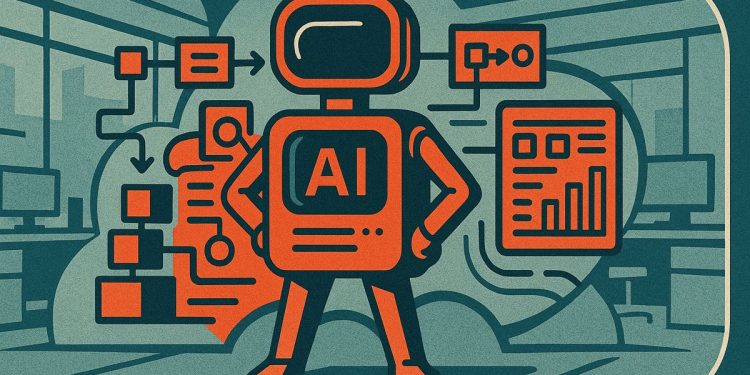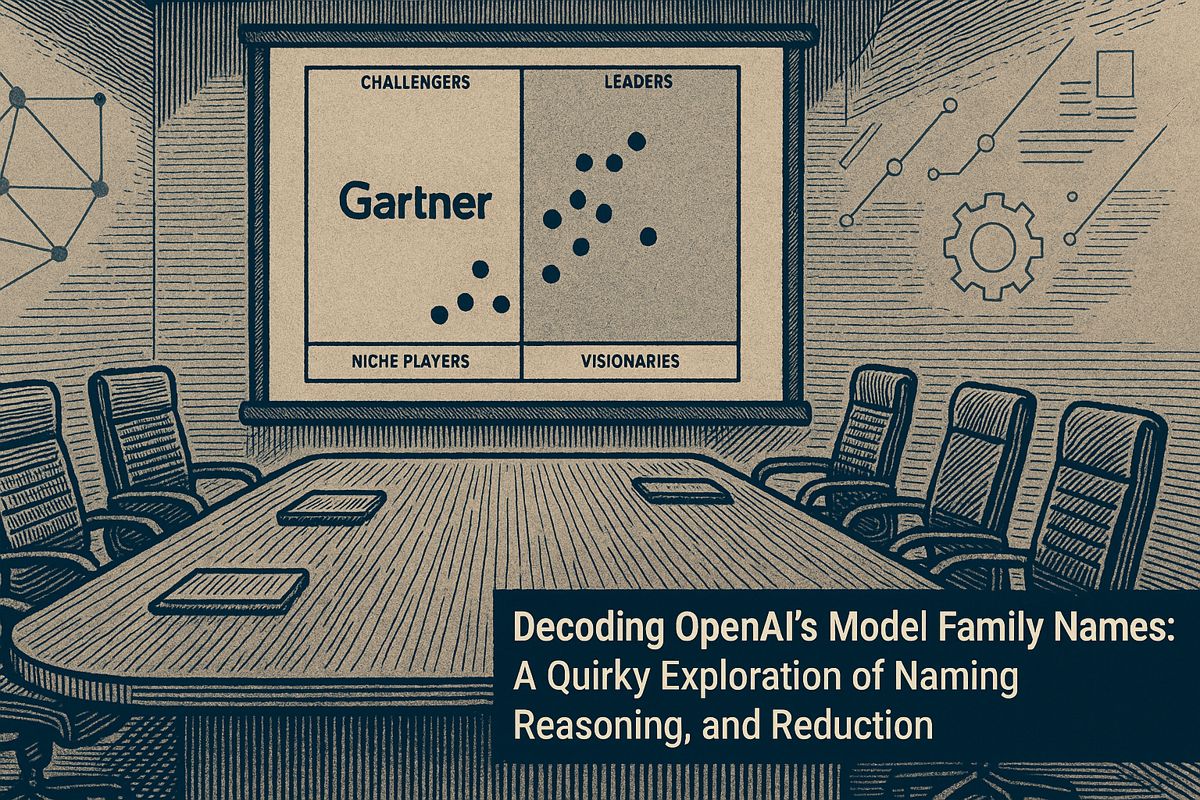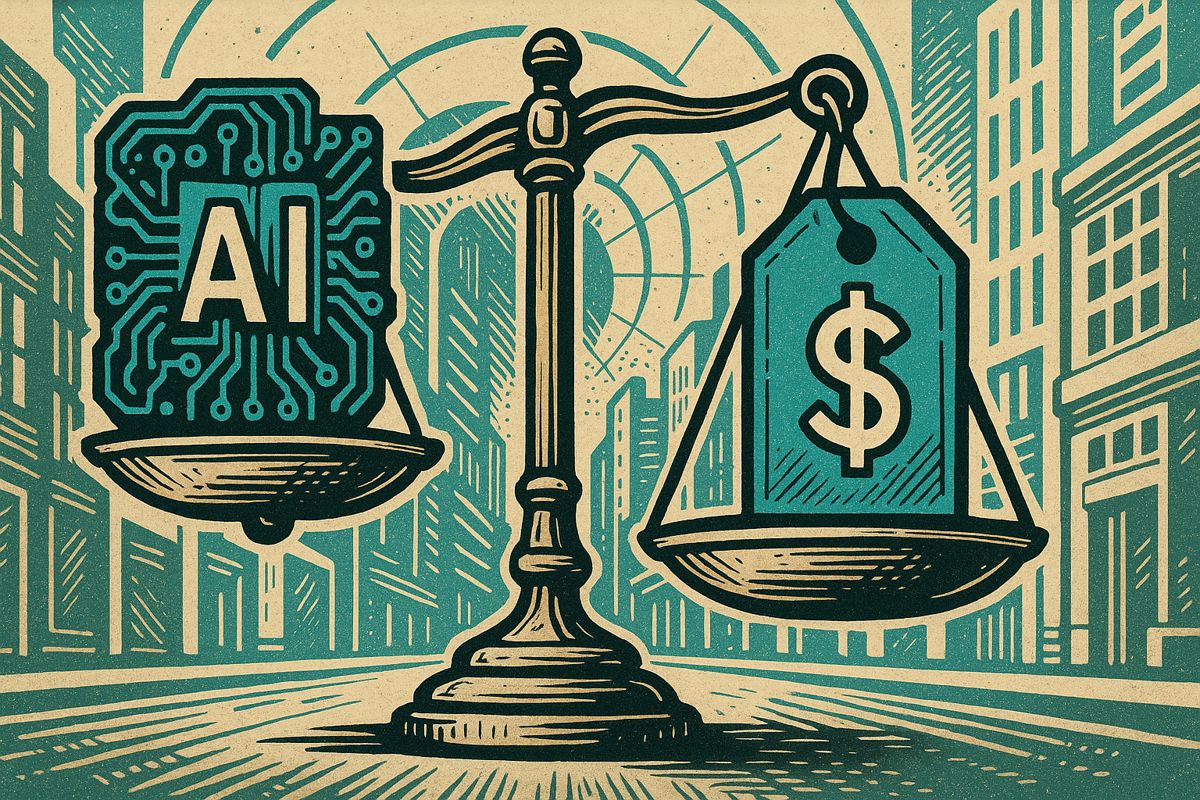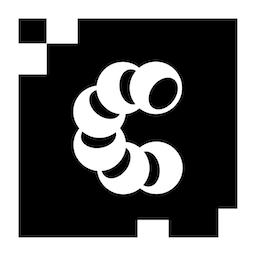To quickly see value from an enterprise AI assistant, start with just one important job that saves time or money. Use secure, easy-to-build platforms and make sure the AI only uses up-to-date, trusted information. Always test and tweak how you ask the AI questions, connect it safely to your systems, and measure how much time and money it saves. Keep improving every two weeks, and treat your AI assistant like a real product, not just a tool.
What is the best way for enterprises to build an AI assistant that delivers rapid ROI?
To build an enterprise AI assistant with rapid ROI, focus on a single high-value workflow, use a secure low-code platform, develop a robust knowledge pipeline, master prompt engineering, integrate with systems while ensuring privacy, and measure impact with dashboards tracking cost, experience, and model health. Iterate every two weeks for fastest results.
In 2025 the fastest-growing enterprises are not buying generic chatbots – they are building laser-focused AI assistants that pay for themselves within nine months. The global market for AI-powered virtual assistants is expected to reach USD 42 billion, and teams that treat an assistant as a product rather than a gadget are capturing the biggest slice of that pie.
Step 1: Begin with a single high-value job
Forget the Swiss-army approach. Slack’s internal assistant started with one goal: answer “Who owns this service?” inside the company wiki. That narrow focus cut support tickets by 18 % and became the foundation for later expansions. Use the same discipline: pick one workflow that costs time or money and frame a success metric before writing a line of code.
Step 2: Pick the right low-code stack
No-code platforms now handle 60 % of new AI-assistant prototypes.
– Lindy* * lets non-developers chain LLM calls and SaaS APIs through a drag-and-drop canvas (see lindy blog).
– Goose** , open-sourced by Block, runs entirely on-prem and keeps sensitive data inside your firewall – a must for finance or healthcare (Goose overview).
Choose a platform that gives you fine-grained audit logs; regulators are asking for them.
Step 3: Build the knowledge moat
Uploading a pile of PDFs is not enough. Create an iterative ingestion pipeline:
| Stage | Tool example | Purpose |
|---|---|---|
| Ingest | Unstructured.io | Parse PDFs, Confluence, Jira |
| Chunk | LangChain | Context-aware splits |
| Curate | Human SME review | Remove stale or sensitive blocks |
| Embed | Open-source vector DB | Fast semantic retrieval |
Refresh the corpus monthly; stale answers erode user trust faster than bad UI.
Step 4: Master prompt engineering in production
Move beyond static prompts. Use prompt templates with variables like {user_role}, {ticket_priority}, and {company_policy_id}. Track the misclassification rate weekly; a spike above 2 % triggers a prompt review. Teams that version-control prompts reduce regression bugs by 34 %.
Step 5: Integrate, then isolate
Connect the assistant to live systems via read-only APIs first. Let users escalate to a human with one click – 71 % of early adopters keep a fallback even after six months of stable deployment. Add write access only after you can *replay * every action in a sandbox.
Step 6: Measure ROI like a product manager
Leading firms track three dashboards:
- Cost dashboard: hours saved × loaded labor cost
- Experience dashboard: NPS shift among users who interact with the assistant
- Model health dashboard: latency, hallucination rate, and drift score
A B2B SaaS company reported USD 1.2 M annual savings and a payback period of 7.3 months after instrumenting these KPIs (IBM guide).
Privacy and ethics checklist
- Data residency: Confirm the framework supports on-prem or single-tenant cloud options.
- PII scrubbing: Use regex and ML classifiers to redact emails, SSNs, and credit-card numbers before embedding.
- Bias audit: Run counterfactual tests quarterly – swap names, genders, or regions in prompts and compare outputs.
Deployment playbook (condensed timeline)
| Week | Milestone |
|---|---|
| 0-2 | Pick one workflow, set KPI target |
| 3-4 | Prototype on low-code platform |
| 5-6 | Internal alpha (10 users), log issues |
| 7-8 | Prompt tuning + security review |
| 9-10 | Beta (50 users), gather ROI baseline |
| 11 | Go-live + weekly KPI review ritual |
Teams that iterate every two weeks hit production readiness 38 % faster than those who aim for a perfect v1.
The competitive edge in 2025 belongs to companies that treat an AI assistant as a living product, not a side project. Start small, measure relentlessly, and keep the data – and the trust – inside your walls.
How soon can an enterprise expect measurable ROI from a custom AI assistant?
Most organizations begin seeing quantifiable returns within 6-12 months. According to 2025 benchmarking data, the median payback period is 8.3 months when the assistant targets a well-defined business process. Early movers who focus on high-volume, rules-based workflows (e.g., tier-1 customer support, invoice processing, or IT ticket triage) report payback in as little as 14-18 weeks.
Which KPIs matter most when proving business value?
Track a balanced scorecard that mixes hard and soft metrics:
| Dimension | KPI | Typical Target |
|---|---|---|
| Operational | Ticket deflection rate | ≥35 % within 6 months |
| Financial | Cost per interaction | ↓ 40-60 % |
| Experience | Customer / employee NPS | ↑ 15-25 points |
| Adoption | Weekly active users | ≥70 % of target group |
Enterprises that publish these KPIs internally every month achieve 27 % faster user adoption than those that do not.
What are the hidden cost drivers we should budget for?
Beyond licensing and cloud spend, reserve 20-30 % of the initial build budget for:
- Prompt-engineering iterations (average 1.2 FTE for the first 90 days)
- Data cleaning & vector-store maintenance (often 3× initial estimate)
- Governance tooling (audit trails, PII filters, model-drift alerts)
Teams that create a “Run-Rate” line item in year-one budgets avoid the common 15 % budget overrun.
How do open-source frameworks like Goose affect data-privacy risk?
Goose and similar local-first, open-source stacks shrink attack surfaces because no data leaves the VPC. Internal pilots at two Fortune-500 insurers show:
- 93 % reduction in outbound API calls to third-party LLMs
- Zero PII incidents during a six-month audit window
- 2.3× faster regulatory approval for new use cases
The trade-off: you must staff in-house MLOps and security reviews, adding roughly 0.5 FTE per active use case.
When should we expand from a single assistant to a multi-agent system?
Move from pilot to multi-agent orchestration when:
- Model accuracy >90 % on golden test set
- User adoption >60 % of target audience
- At least three adjacent workflows show ROI >300 %
Best-in-class enterprises reach this threshold in 11.4 months; slower adopters take closer to 22 months.