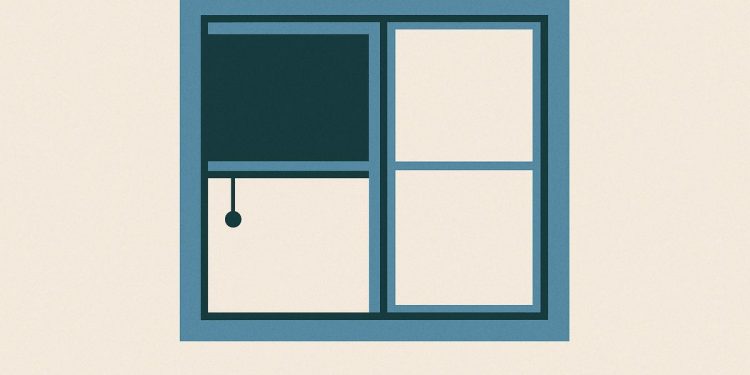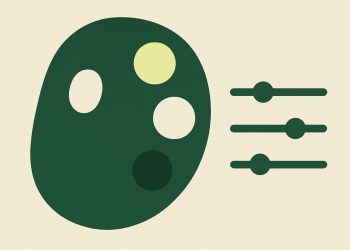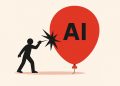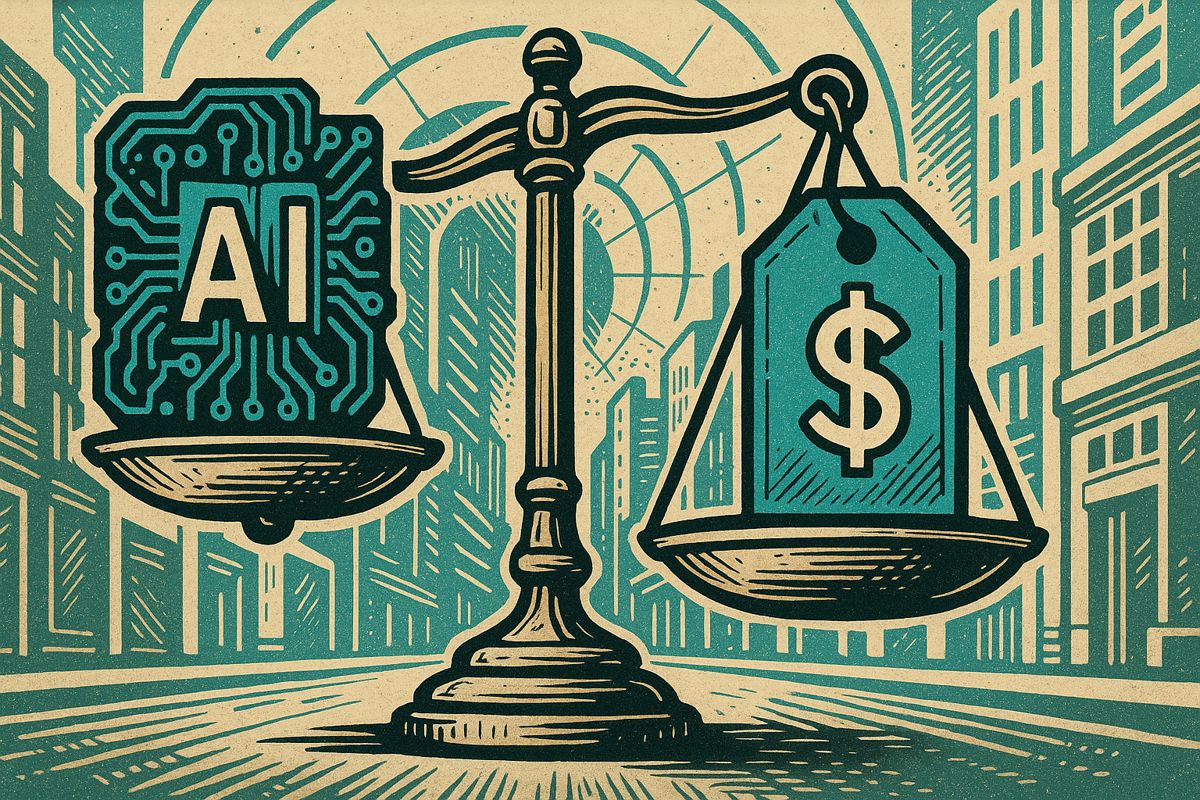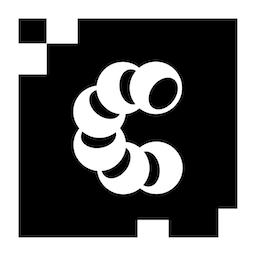Mozilla is introducing its new AI Window for Firefox, a feature designed to provide AI assistance without compromising user privacy. This new browsing mode, announced on November 13, 2025, is strictly opt-in and will operate separately from Classic and Private windows. Mozilla emphasizes that development will be public and user-driven, reflecting its commitment to an AI that is “open, accessible, and driven by choice,” as stated in the company’s official blog.
As other major browsers integrate AI helpers directly into the user interface, many users remain concerned about data privacy. Mozilla’s AI Window addresses this by isolating AI functions in a separate window, ensuring browsing data is not shared by default. This approach delivers AI-powered automation while upholding Firefox’s established standards for tracking protection.
Release Timeline and Preview Access
Firefox’s AI Window is a new, opt-in feature that provides an AI assistant in a separate, isolated window. It is designed to deliver AI-powered help, like summarizing pages, without sharing browsing data by default and by offering users a choice of different AI models to use.
- Announced: November 13, 2025
- Status: Pre-release; not yet in public builds.
- Preview Access: A waitlist is available for early access.
A firm public beta date has not been set. Mozilla states that feedback from the preview phase will determine the final feature set and release schedule. Based on previous experiments like the AI chatbot sidebar, the timeline from preview to stable release could be around six months.
AI Window Privacy Guardrails
The AI Window’s privacy-first architecture sets it apart from competitors like Chrome’s Gemini and Edge’s Copilot. According to Mozilla’s Privacy Notice and reports from The Register, all web page content remains on the user’s device unless explicitly shared with a chatbot. All communication is sent directly to the AI provider, bypassing Mozilla’s servers. Mozilla only collects high-level telemetry, such as model usage frequency, and does not access conversation logs.
Mozilla outlines its privacy commitment in four key principles:
- Opt-In Only: The feature must be manually activated and is always controllable.
- Model Choice: Users can select from multiple AI models instead of a single default.
- Data Consent: Browsing content will not be used for AI training without explicit consent.
- Transparent Telemetry: Data collection is transparent and can be disabled.
How AI Window Compares to Competitors
Firefox’s AI Window offers a more contained experience than the deeply integrated assistants in Chrome and Edge. While competitors weave AI into the address bar and sidebars, Firefox isolates it in a dedicated panel. This separation is likely to appeal to security-conscious users and those who prefer to keep experimental features separate from their primary browsing workflow.
For enterprise environments, Chrome and Edge currently provide more extensive policy controls. However, Firefox’s stricter default privacy settings and lack of a mandatory sign-in may be a significant advantage for organizations that restrict cloud-based identity services.
What Happens Next
Developers can track the project’s progress via nightly release notes and Bugzilla, while users on the waitlist will be invited to the preview as it becomes available. Mozilla plans to introduce more settings during the trial, including controls for when the AI Window appears and its integration with context menus.
Facing intense competition from Google and Microsoft, the AI Window represents Mozilla’s strategy to innovate in AI while adhering to its core privacy principles. Its market reception will become clearer once the public beta is released later in 2025.
What exactly is Firefox’s AI Window and how does it work?
Firefox’s AI Window is a new, opt-in browsing mode that sits alongside Classic and Private modes. Once enabled, it opens a dedicated panel where you can chat with an AI assistant, summarize pages, or ask questions about the site you’re on. Mozilla stresses that it is not a sidebar or extension; instead, it is a top-level mode that you enter only when you want AI help, keeping the rest of your browsing AI-free.
When can I try it and on which platforms?
The feature was announced on November 13, 2025, but no public build has shipped yet. Mozilla has opened a wait-list for the upcoming preview, and the first invitations are expected “in the coming months.” AI Window will land on Windows, macOS, Linux, iOS and Android at the same time, so desktop and mobile users can join the preview once slots open.
How does Mozilla protect my data inside AI Window?
Mozilla’s Firefox Privacy Notice (updated June 2025) says page content, PDF text, images and tab URLs never leave your device unless you explicitly send them to a chatbot. Conversations with third-party models are governed by each provider’s own policy, and Mozilla does not use the data to train its own models. Interaction telemetry is limited to how often you pick a provider or click a suggested prompt; no personal text is logged.
Which AI models can I choose and can I switch later?
Mozilla promises multiple models at launch, but the exact roster is still under wraps. The UI already shows a drop-down selector, confirming you can swap between providers at any time without restarting the browser. This “unlocked” model approach is Mozilla’s main pitch: you are never locked into Google, OpenAI or any single ecosystem.
How does AI Window compare with Chrome’s Gemini or Edge’s Copilot?
Chrome and Edge bake AI into every tab through Gemini and Copilot sidebars, while Firefox keeps AI quarantined inside its own mode. Default privacy settings are stricter on Firefox: no page data is shared until you hit “send,” whereas Chrome and Edge upload selected text automatically for summarization. Enterprise admins also note that Chrome Enterprise and Microsoft 365 already offer granular AI policies, whereas Firefox’s admin controls are still consumer-focused and lighter.