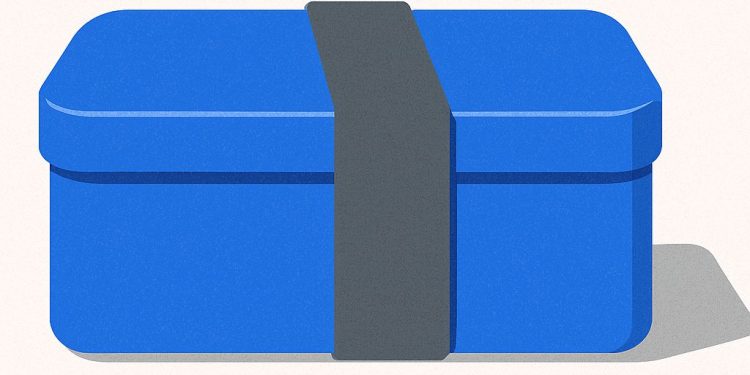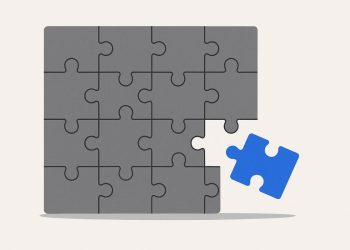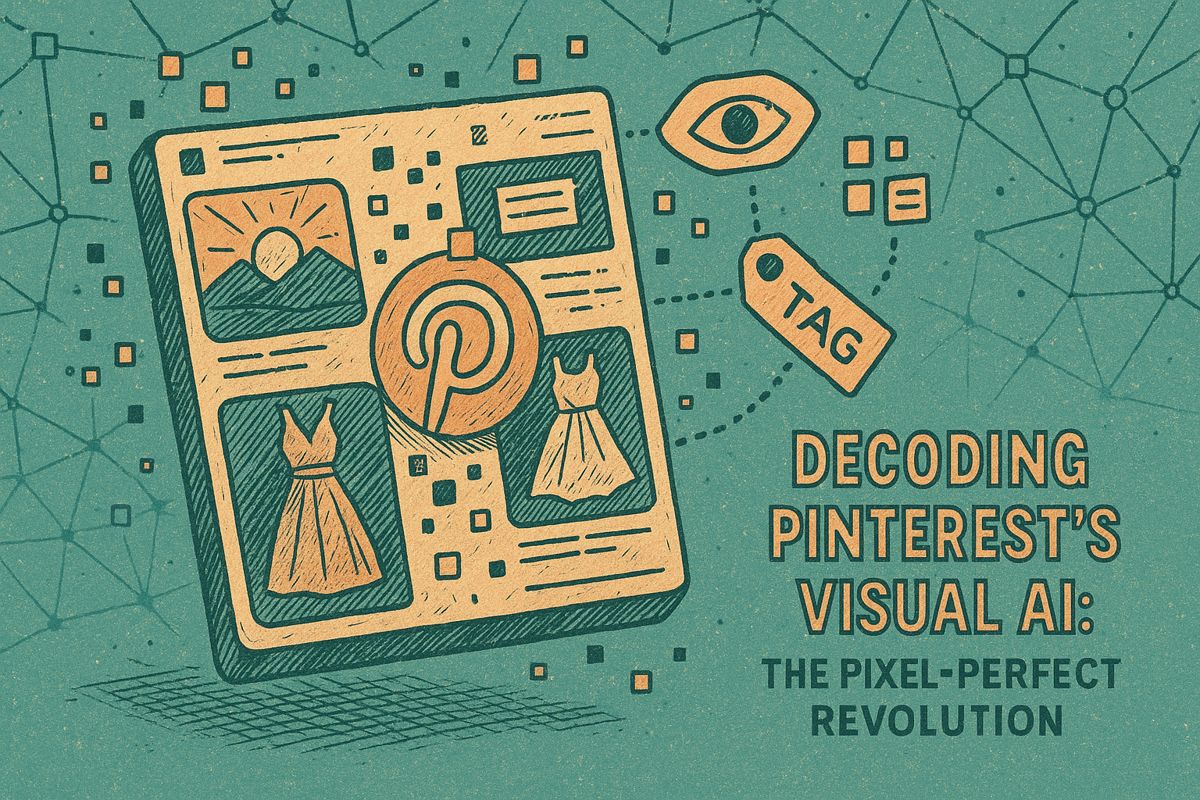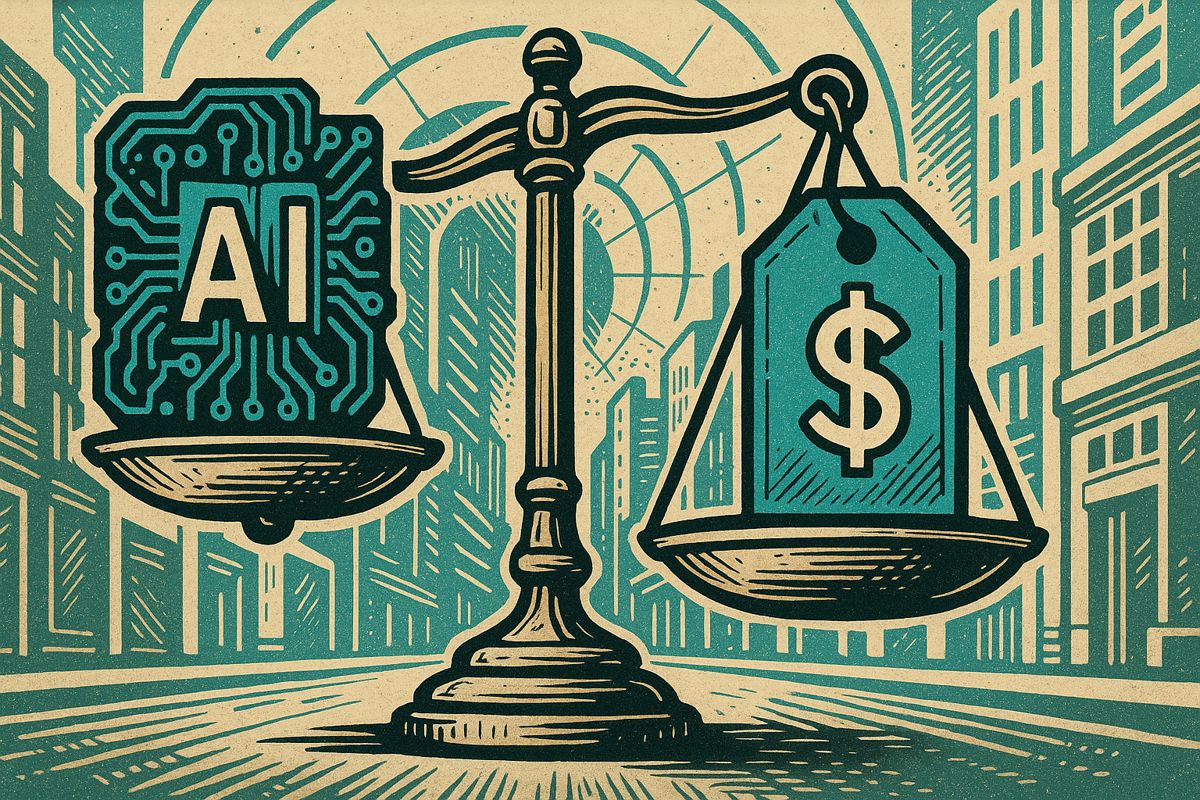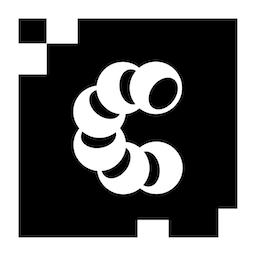You can build your own AI assistant in just a weekend using easy, no-code tools for less than $50 a month. First, choose what one job your assistant should do and pick a platform like Bubble or StackAI. Make sure your assistant keeps data private and uses simple prompts to act smarter. Connect your assistant to apps, test it with real people, and keep improving how it works. Always remember to protect user privacy and be fair, honest, and careful with people’s data.
How to Build an AI Assistant for Under $50 Monthly
How to Build Your Own AI Assistant: A Step-by-Step Guide no longer feels futuristic. In late 2025, visual builders and large language models put custom assistants within weekend reach.
The goal of this playbook is to walk you from idea to deployment while highlighting the tools, patterns, and safeguards that professionals rely on.
1. Frame the problem and pick a platform
Clarify one core job your assistant should do – schedule meetings, draft proposals, or answer internal policy questions. That use case guides every choice that follows.
For most readers, a no-code platform will beat coding from scratch on speed and cost. Bubble offers a free tier and paid plans from $32 per month with AI plugins for chat and workflow logic (Thunderbit). If you want visual pipelines tailored for large language models, StackAI starts at 29 cents monthly on annual billing and ships retrieval-augmented generation connectors (StackAI blog). Teams seeking open-source control often choose Appsmith, which integrates GPT actions and remains free for basic use.
2. Design the data flow and guardrails
Map every data touchpoint before writing prompts. Apply Privacy by Design principles: store only the minimum fields, anonymize personal identifiers, and encrypt data at rest. TrustCloud’s 2025 guidance stresses regular audits and Data Privacy Impact Assessments to maintain compliance with GDPR and CCPA (TrustCloud). Build opt-in consent screens directly inside your interface so users know what the assistant will process.
3. Master prompt engineering
Prompts are the new API layer. Advanced techniques let you squeeze more reliability from the same model.
- Few-shot examples give the assistant style and context.
- Chain-of-thought reasoning instructs the model to think step by step.
- Role conditioning fixes voice and expertise.
- Self-critique loops cut hallucinations.
Patronus AI’s testing shows that combining chain-of-thought with self-critique can raise factual accuracy by up to 18 percent on public benchmarks (Patronus AI).
4. Build the interface
No-code builders supply drag-and-drop canvases, but a few UX choices matter:
- Place the conversation pane where users already work – inside a CRM, a mobile app, or a web dashboard.
- Surface source citations or confidence scores next to each answer.
- Offer one-click feedback buttons so users can flag bad outputs.
5. Connect external tools
Most assistants need actions beyond text. Zapier’s AI Copilot bridges 8,000 apps, letting a chat command trigger a calendar invite or CRM update. Retool adds pre-built GPT actions for text summarization and image classification, useful when you graduate to semi-code workflows.
6. Test, monitor, iterate
Adopt the same rigor you would for any production software. Ship an MVP to a small group, log every prompt and response, and review errors weekly. Automated evaluators can grade answers for relevance and toxicity, but human review remains essential for nuanced domains like healthcare or finance.
7. Plan for scale and governance
If usage grows, move prompts and embeddings into version control, add staging environments, and enforce role-based access controls. Appsmith’s enterprise tier and StackAI’s connectors both support single sign-on and audit trails for this stage.
8. Cost snapshot
A solo creator can launch on the free tiers of Bubble or StackAI, use OpenAI’s $5 GPT-4o mini plan for model calls, and spend under $50 per month in total. Mid-size teams upgrading to Appsmith Business at $40 per user and higher-volume model limits usually budget between $500 and $2,000 monthly.
9. Keep ethics in the loop
Microsoft’s Responsible AI principles emphasize fairness, transparency, and accountability. Bake explainability into the UI, expose users to model limitations, and revisit your data policy each quarter. Responsible design is not a final checkbox – it is continuous maintenance.
How to Build Your Own AI Assistant: A Step-by-Step Guide no longer feels futuristic. In late 2025, visual builders and large language models put custom assistants within weekend reach.
The goal of this playbook is to walk you from idea to deployment while highlighting the tools, patterns, and safeguards that professionals rely on.
1. Frame the problem and pick a platform
Clarify one core job your assistant should do – schedule meetings, draft proposals, or answer internal policy questions. That use case guides every choice that follows.
For most readers, a no-code platform will beat coding from scratch on speed and cost. Bubble offers a free tier and paid plans from $32 per month with AI plugins for chat and workflow logic (Thunderbit). If you want visual pipelines tailored for large language models, StackAI starts at 29 cents monthly on annual billing and ships retrieval-augmented generation connectors (StackAI blog). Teams seeking open-source control often choose Appsmith, which integrates GPT actions and remains free for basic use.
2. Design the data flow and guardrails
Map every data touchpoint before writing prompts. Apply Privacy by Design principles: store only the minimum fields, anonymize personal identifiers, and encrypt data at rest. TrustCloud’s 2025 guidance stresses regular audits and Data Privacy Impact Assessments to maintain compliance with GDPR and CCPA (TrustCloud). Build opt-in consent screens directly inside your interface so users know what the assistant will process.
3. Master prompt engineering
Prompts are the new API layer. Advanced techniques let you squeeze more reliability from the same model.
- Few-shot examples give the assistant style and context.
- Chain-of-thought reasoning instructs the model to think step by step.
- Role conditioning fixes voice and expertise.
- Self-critique loops cut hallucinations.
Patronus AI’s testing shows that combining chain-of-thought with self-critique can raise factual accuracy by up to 18 percent on public benchmarks (Patronus AI).
4. Build the interface
No-code builders supply drag-and-drop canvases, but a few UX choices matter:
- Place the conversation pane where users already work – inside a CRM, a mobile app, or a web dashboard.
- Surface source citations or confidence scores next to each answer.
- Offer one-click feedback buttons so users can flag bad outputs.
5. Connect external tools
Most assistants need actions beyond text. Zapier’s AI Copilot bridges 8,000 apps, letting a chat command trigger a calendar invite or CRM update. Retool adds pre-built GPT actions for text summarization and image classification, useful when you graduate to semi-code workflows.
6. Test, monitor, iterate
Adopt the same rigor you would for any production software. Ship an MVP to a small group, log every prompt and response, and review errors weekly. Automated evaluators can grade answers for relevance and toxicity, but human review remains essential for nuanced domains like healthcare or finance.
7. Plan for scale and governance
If usage grows, move prompts and embeddings into version control, add staging environments, and enforce role-based access controls. Appsmith’s enterprise tier and StackAI’s connectors both support single sign-on and audit trails for this stage.
8. Cost snapshot
A solo creator can launch on the free tiers of Bubble or StackAI, use OpenAI’s $5 GPT-4o mini plan for model calls, and spend under $50 per month in total. Mid-size teams upgrading to Appsmith Business at $40 per user and higher-volume model limits usually budget between $500 and $2,000 monthly.
9. Keep ethics in the loop
Microsoft’s Responsible AI principles emphasize fairness, transparency, and accountability. Bake explainability into the UI, expose users to model limitations, and revisit your data policy each quarter. Responsible design is not a final checkbox – it is continuous maintenance.