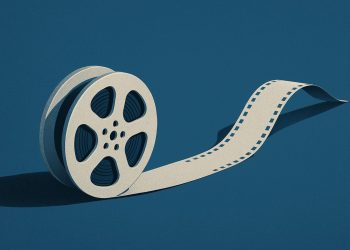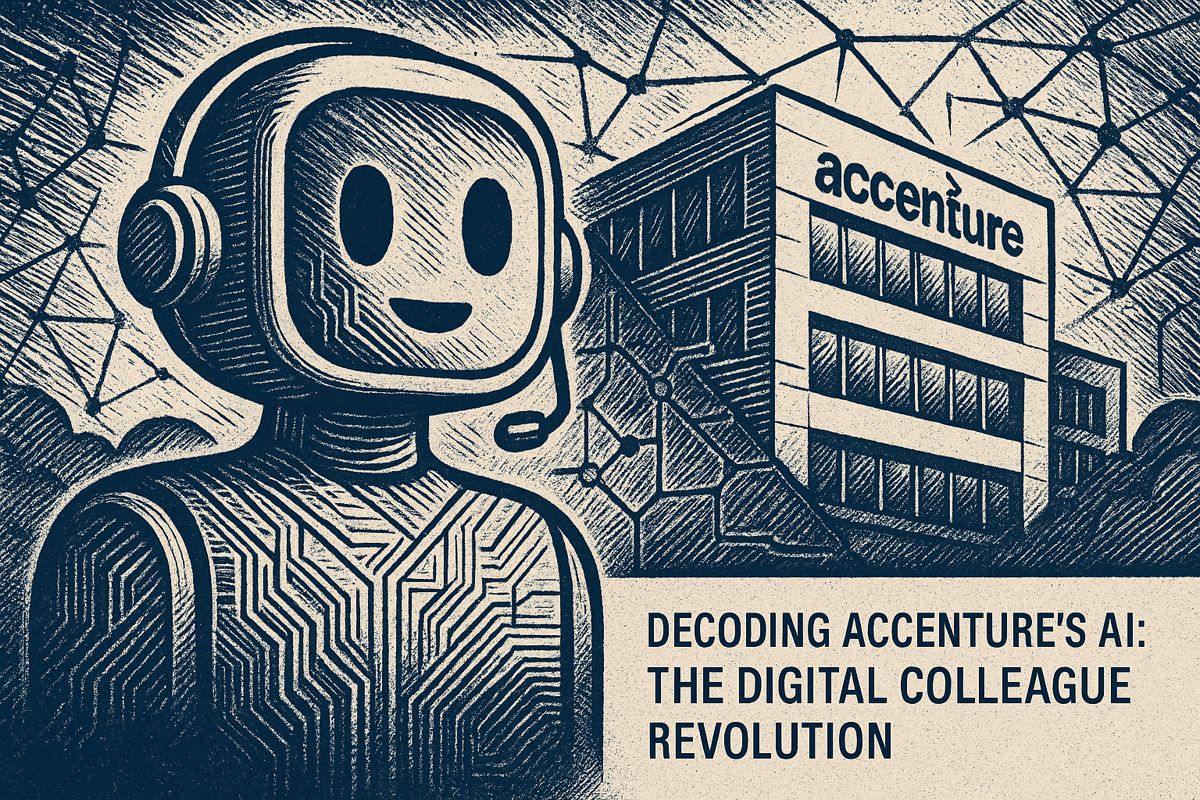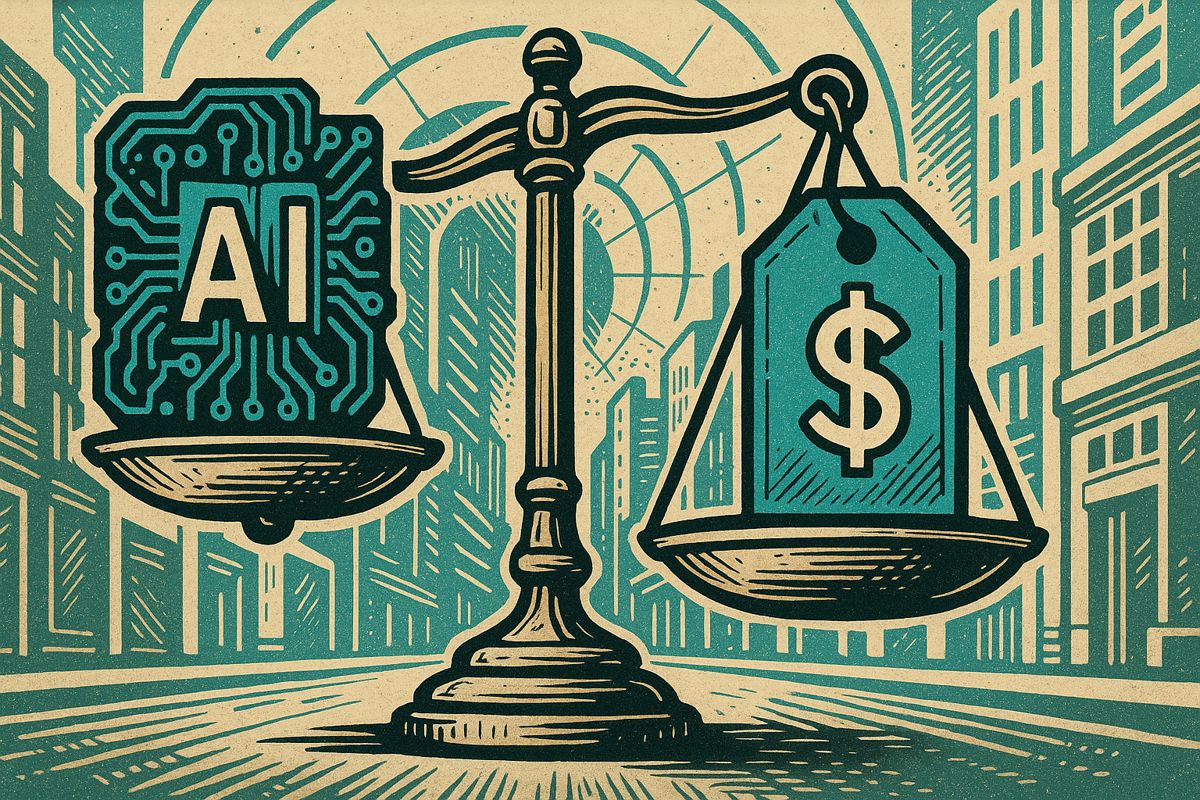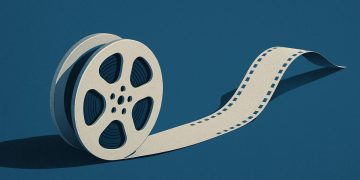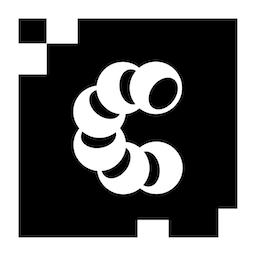Learning how to transcribe audio for free using Google Gemini is now a vital skill for creators and professionals. With a remarkable 3.6% word-error rate, Gemini offers professional-grade accuracy without the cost, even outperforming competitors like OpenAI’s Whisper-XL in noisy conditions (ApplyingAI.com). This guide details the complete process, from uploading your audio to generating SEO-optimized content.
Step-by-step workflow
To transcribe audio, upload an MP3, AAC, or WAV file under 10 minutes and 100 MB directly into the Gemini interface. The model generates a real-time transcript with speaker labels. You can then search the text, make edits, and export it to Google Docs or as plain text.
- Upload an audio file up to 10 minutes and 100 MB. Gemini supports MP3, AAC, and WAV formats, with estimated processing times of just a few seconds for most clips (Tom’s Guide).
- Monitor the transcript generation in real time. Gemini automatically identifies and labels different speakers, although timestamps for overlapping speech may require minor adjustments.
- Utilize the integrated search function to find specific keywords, phrases, or speaker contributions within the transcript.
- Export the final text directly to Google Docs for collaborative review or copy it as plain text for use in a content management system (CMS).
Why accuracy matters
A low word-error rate (WER) directly translates to less time spent on manual corrections. Gemini Audio Pro’s 3.6% WER is a significant advantage over competitors like Whisper-XL (4.3%) and Otter.ai (4–5%), according to independent tests. For professionals, this superior accuracy can lead to productivity gains of 20-40% on regular transcription workloads (V7 Labs).
Limits and workarounds
Gemini’s free tier has a firm 10-minute limit per file. For longer audio, such as podcasts, you must first split files using an editor like Audacity. While batch uploads are supported, the total duration cannot exceed 10 minutes in a single session. Users with bulk transcription needs can upgrade to the Vertex AI tier, which supports files up to an hour long.
Supported Audio Formats:
- MP3
- AAC
- WAV
- M4A and FLAC (in Google AI Studio)
Turning transcripts into searchable content
Gemini’s multimodal capabilities allow you to process transcripts, images, and text within a single conversation. For instance, you can provide a blog post outline and ask Gemini to populate it with relevant quotes from the transcript. Since Google Search already features Gemini-generated content in its AI Overviews, a well-structured transcript increases your content’s visibility.
SEO teams can achieve three quick wins:
- Use Interview Questions as H2s: Insert verbatim questions from the audio as H2 subheadings to target long-tail search queries.
- Generate Keyword-Rich Summaries: Ask Gemini to create a concise, keyword-dense abstract for metadata or introductions.
- Boost E-E-A-T: Include speaker-attributed quotes to add expertise and authority signals, which are crucial for E-E-A-T (Experience, Expertise, Authoritativeness, and Trustworthiness).
Final checks before publishing
Before publishing, always perform a final review of the automated transcript. Pay close attention to proper nouns, technical jargon, numbers, and acronyms, as these are common sources of error for any ASR system. Transcription of speakers with heavy accents or in medical and legal contexts often requires the most correction. A quick two-minute proofread can eliminate the last 1-2% of errors and protect your content’s credibility.
By following this workflow, organizations of any size – from small newsrooms to educational institutions – can produce highly accurate transcripts in under 15 minutes. This process preserves budgets while delivering quality comparable to expensive, dedicated transcription services.
How accurate is Google Gemini’s free audio transcription?
On the industry-standard LibriSpeech Test-Other benchmark, Gemini Audio Pro achieves a 3.6% word-error rate (WER), outperforming both OpenAI Whisper-XL (4.3%) and Data2Vec v2 (3.8%). In practical applications like interviews or lectures, reviewers find it a top-tier free option, particularly with accented speech or background noise. This accuracy advantage translates to 20-40% fewer manual corrections, streamlining the path from raw audio to publishable text.
What are the hard limits for no-cost transcription?
The free tier is generous but has strict rules:
- 10 minutes of audio per file, up to 100 MB each
- 10 files in one batch, as long as the combined length stays under 10 minutes
- Supported formats: MP3, AAC, WAV (M4A and FLAC work in Google AI Studio)
- No watermark, no credit card, and transcripts arrive in seconds, not minutes.
For files exceeding these limits, you must either split the audio beforehand or upgrade to a paid tier, which increases the upload cap to 3 hours per file.
How does Gemini stack up against other free services?
| Service | Free WER | Monthly free quota | Extras you keep at zero cost |
|---|---|---|---|
| Gemini | 3.6% | 10 min/file, repeatable | speaker diarization, summarization, SEO-friendly export |
| OpenAI Whisper | 4.3% | unlimited (self-hosted) | must self-host, GPU needed |
| Otter.ai | ~4-5% | 300 min then paywall | live notes, but watermark after limit |
In summary, Gemini delivers the highest accuracy among free, cloud-based services, making it ideal for most users. Whisper remains the best choice for those who prioritize privacy and are comfortable with a self-hosted, command-line environment.
Which built-in tools help turn transcripts into blog posts or SEO snippets?
After generating a transcript, Gemini provides several built-in content creation tools. These include one-click summarization, keyword extraction, and generation of timestamped quotes, which are ideal for creating meta descriptions or social media snippets. As a multimodal AI, it can also integrate a slide deck with a transcript to draft a complete article outline. This can reduce the time from raw audio to a polished blog post by up to 60%. Leveraging these features helps create E-E-A-T-aligned content that is more likely to be featured in Google’s AI Overviews.
What pitfalls should I watch for?
- Inaccurate Speaker Labels: Always verify speaker diarization timestamps, as they can drift, especially during crosstalk.
- Degraded Performance with Noise: Heavy background music or significant crosstalk will lower accuracy from ~96% to the 90-92% range for any model.
- No Live Transcription: The free service is file-based. Live audio from sources like Zoom meetings must be recorded first.
- Strict File Size Limit: Files must be under 100 MB. If a file is too large, re-encode it at a lower bitrate (e.g., 128 kbps).
By keeping audio clean and splitting longer files, you can consistently leverage Gemini’s best-in-class precision within its generous free limits.