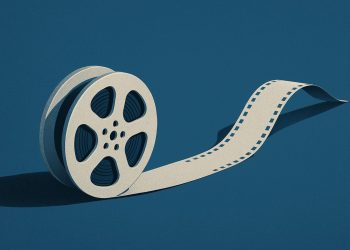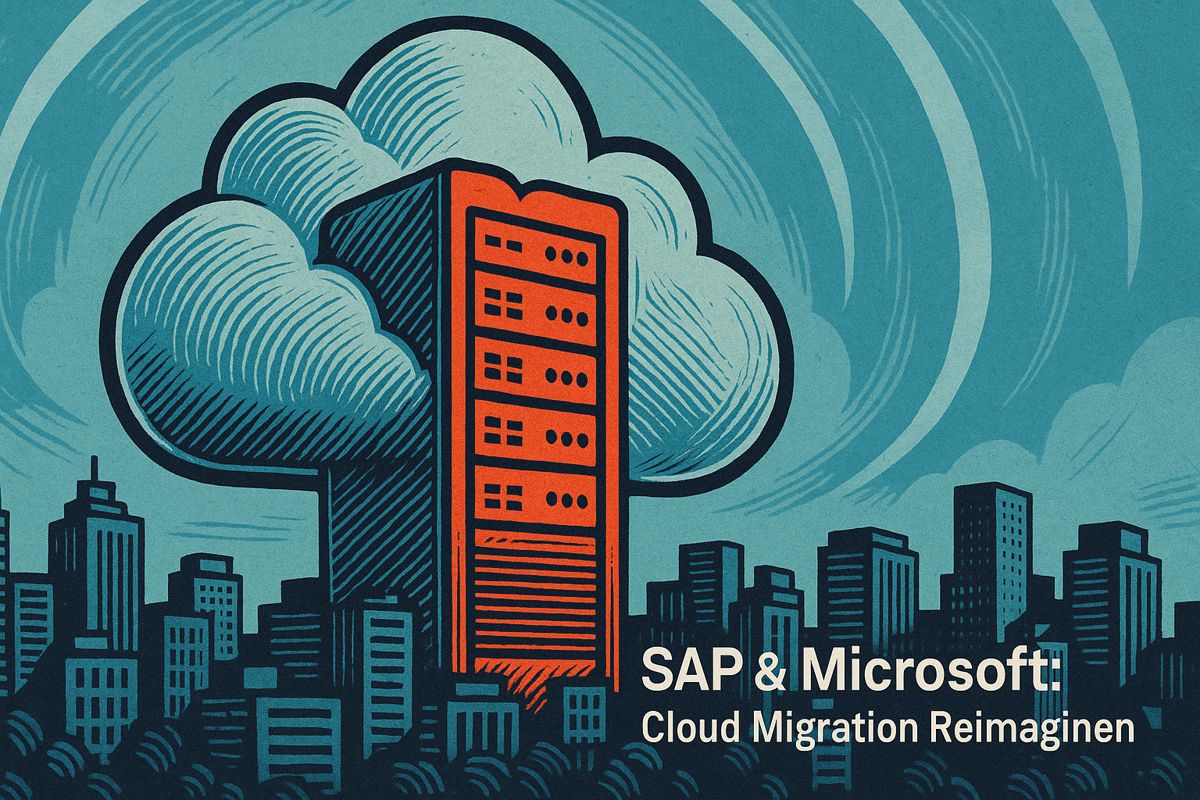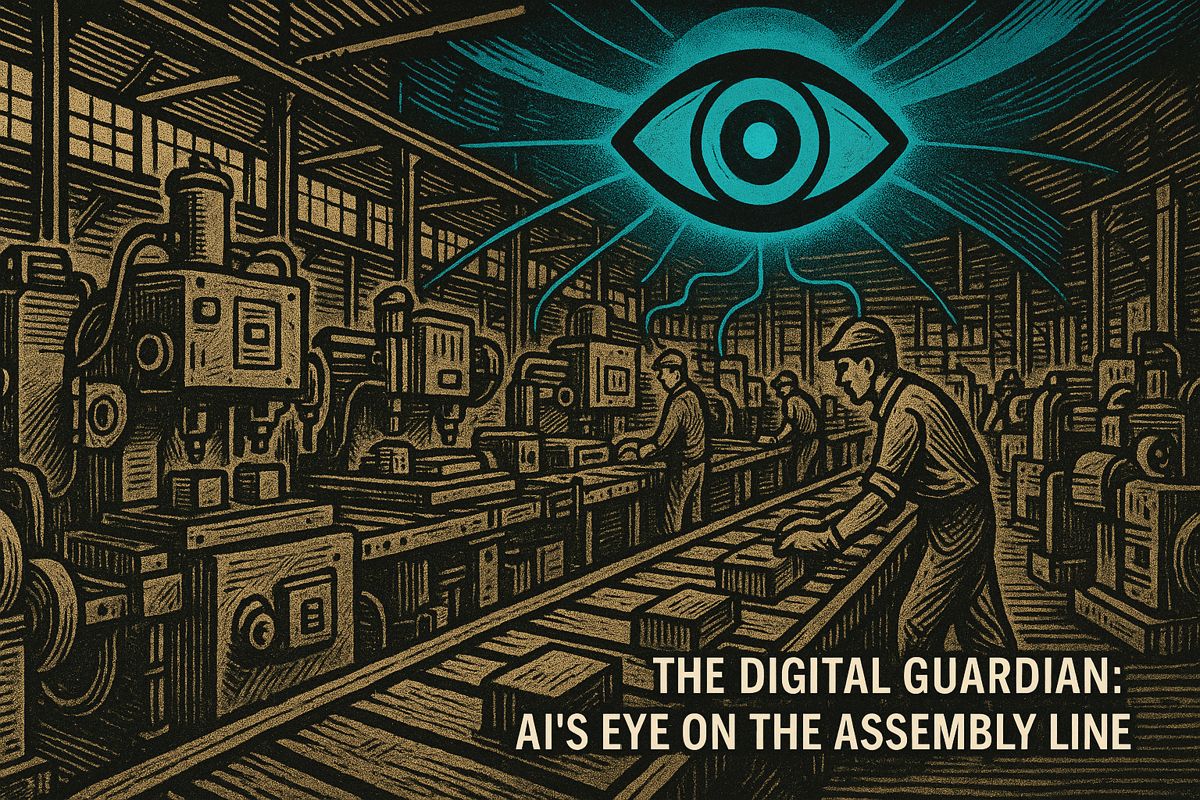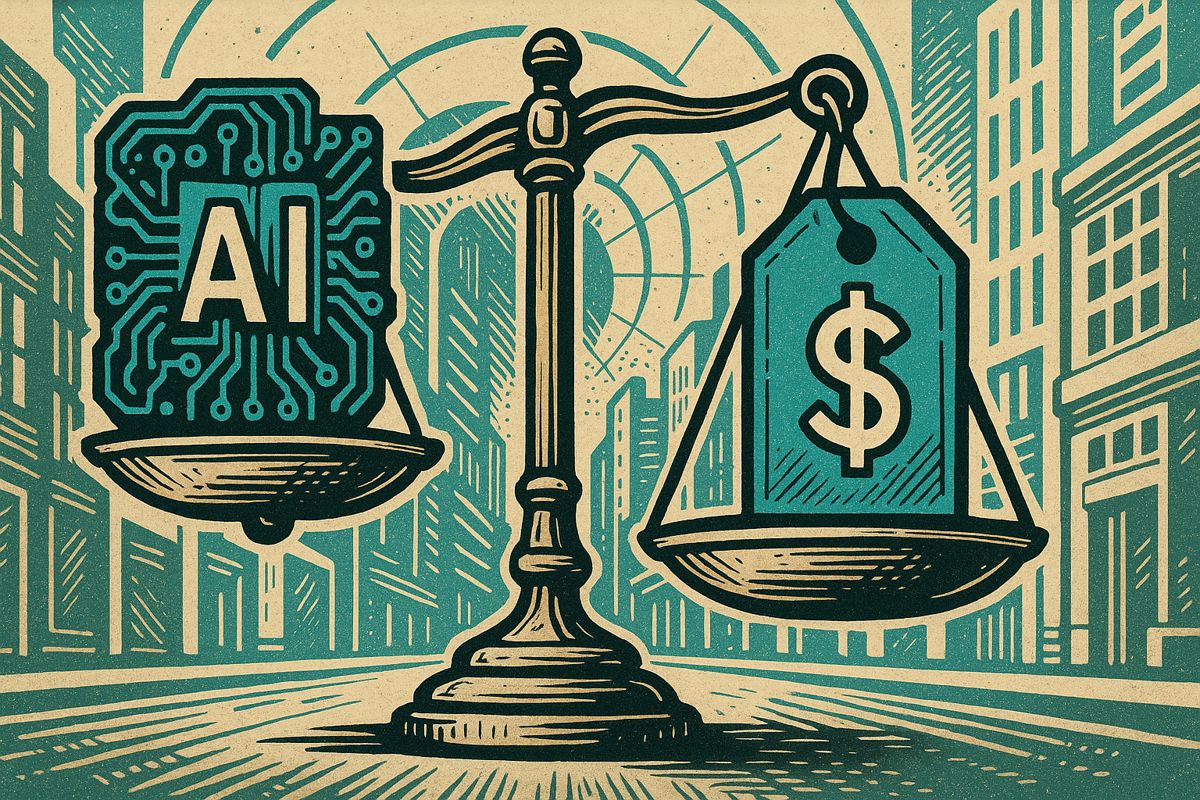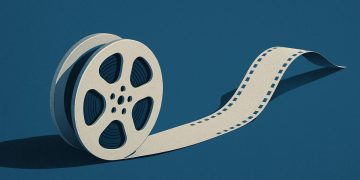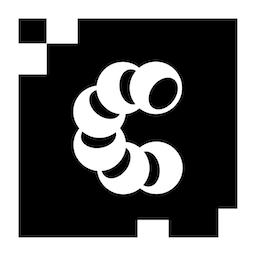Kai is a new AI assistant that works completely offline on your own computer, keeping all your information safe and private. It remembers everything you share with it, like notes and emails, by building a smart map of your knowledge, just like a real brain. Unlike other tools that need the internet, Kai never sends your data to outside servers. It helps you find exactly what you need, even old or hidden files, and shows you how your ideas connect in 3D. Kai is still early and invite-only, but many people are excited to use it because it protects their privacy.
What makes Kai different from other AI knowledge management tools?
Kai is an AI assistant that runs entirely offline on your own device, keeping all data private and secure. Unlike cloud-based tools, Kai builds an evolving knowledge graph using spreading activation, ensuring your information remains 100% local and uncompromised by external servers.
- Kai: The First AI That Lives Only on Your Machine*
Imagine a digital assistant that never phones home, never uploads your notes, and still remembers every meeting, PDF, and stray thought you feed it. That is the promise of Kai , a new “second brain” tool that trades the convenience of the cloud for absolute privacy and long-term data sovereignty. While most 2025 knowledge apps funnel information through distant servers, Kai keeps its entire graph-based memory on your own SSD, making it one of the few AI systems that runs entirely offline.
From RAG to Real Memory
Kai’s designers are explicit: this is “not just RAG.”
Instead of pulling snippets from a static index, Kai builds an evolving knowledge graph where each note, email thread, or code block becomes a node. Relationships between nodes are weighted by spreading activation – a retrieval method borrowed from the ACT-R cognitive architecture that mirrors how human memory strengthens frequently accessed links. Early testers report that asking Kai for “that obscure pricing slide from Q3 last year” surfaces the exact slide and the Slack debate that followed, without any cloud lookup.
By the Numbers
- 100 % local – zero network calls once installed
- 321 passing tests in the current alpha build (public test suite available on oneeko.ai)
- Early-access queue already spans 7,800 users since July 2025
| Feature | Kai | Typical Cloud PKM |
|---|---|---|
| Data location | Your disk | Vendor servers |
| Retrieval model | Spreading activation + context | Vector similarity |
| Offline usage | Full | Limited or none |
| Open-source core | Planned (post-stable) | Rare |
How It Works Under the Hood
- Cognitive OS – Kai installs as a lightweight background service on macOS, Windows, or Linux.
- Cross-app listening – with user permission, it indexes text from any window (IDEs, browsers, PDF viewers) into encrypted chunks.
- Graph enrichment – every new chunk runs through an on-device sentence-transformer to predict links to existing concepts, creating a living map of your knowledge.
- 3D visualization – an optional WebGL interface lets you fly through memory clusters; the screenshot on oneeko.ai shows nodes glowing brighter as activation rises.
Developer Roadmap & Community
The lead maintainer, who posts under the handle @dsam_dev, has committed to open-sourcing the core engine once the test matrix stays green for 60 consecutive days. Meanwhile, parallel projects like dsam_model_memory are already experimenting with Kai’s activation function to strengthen personal memories on resource-constrained edge devices.
Why It Matters in 2025
Privacy regulations are tightening globally, and 78 % of enterprises surveyed by Gartner in June 2025 cite “data residency risk” as a top barrier to adopting cloud AI. A tool like Kai sidesteps that friction entirely, offering researchers, lawyers, and healthcare teams an AI assistant that meets compliance standards by design.
For now, Kai remains invite-only, but the wait-list is moving quickly – the team added 200 new testers last week alone.
How does Kai protect my data compared to cloud-based second-brain apps?
Kai runs 100% on-device: no data leaves your laptop or phone. While popular tools like Notion or Saner.AI sync to the cloud by default, Kai’s graph-based memory is stored only in your local directory. The developer’s roadmap includes open-sourcing the core engine once it’s stable, letting anyone audit the code.
- Zero network calls: All retrieval happens through spreading activation inside the local memory graph.
- No vendor lock-in: Export your entire knowledge base as a plain JSON-LD file at any time.
What is the graph-based memory and why is it better than keyword search?
Kai uses a semantic graph where every note, link, or file becomes a node, and edges show context and time. When you search, a spreading activation algorithm (modeled after ACT-R cognitive architecture) diffuses activation from your query to semantically related nodes.
Result: You can ask “ideas I noted last July about climate” and Kai surfaces pages that never mention the word climate but discuss related CO₂ charts or renewable sketches.
Can Kai handle multimedia knowledge, not just text?
Yes. Each file type is a first-class node:
- PDF pages become nodes with text + thumbnail preview
- Images are OCR-scanned; objects inside photos (faces, QR codes) become additional nodes
- Audio notes are transcribed in real time on-device with Whisper-small-en, then chunked into timestamped nodes
A shared 3D memory view lets you fly through knowledge islands; colors show age and activation strength.
Is there any performance penalty running a local LLM?
Early-access testers report <200 ms average retrieval on M2 MacBook Air. Kai keeps the 7-billion-parameter model quantized to 4 bits; the graph index itself is a memory-mapped file under 200 MB. Battery impact during background indexing is 3 % per hour – roughly the same as playing Apple Music.
How do I get early access and what happens next?
- URL: https://oneeko.ai – sign up with email
- Current milestone: 321 tests passing; bugs prioritized through the public GitHub board
- Roadmap:
- Q4 2025: open-source core engine under Apache 2
- 2026 roadmap (public Trello) lists mobile sync via local Wi-Fi mesh (still no cloud)
The waiting list is 1,400 users; invite codes roll out weekly in batches of 50.