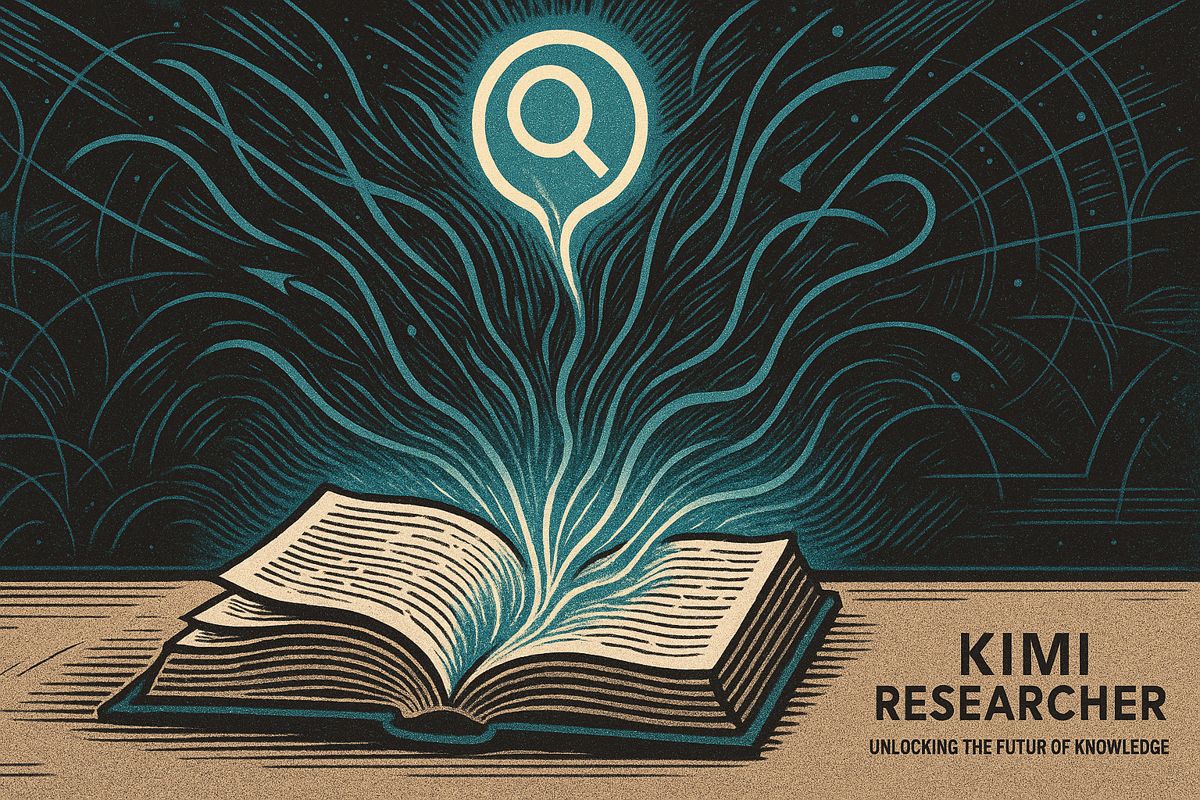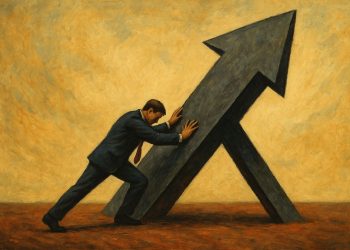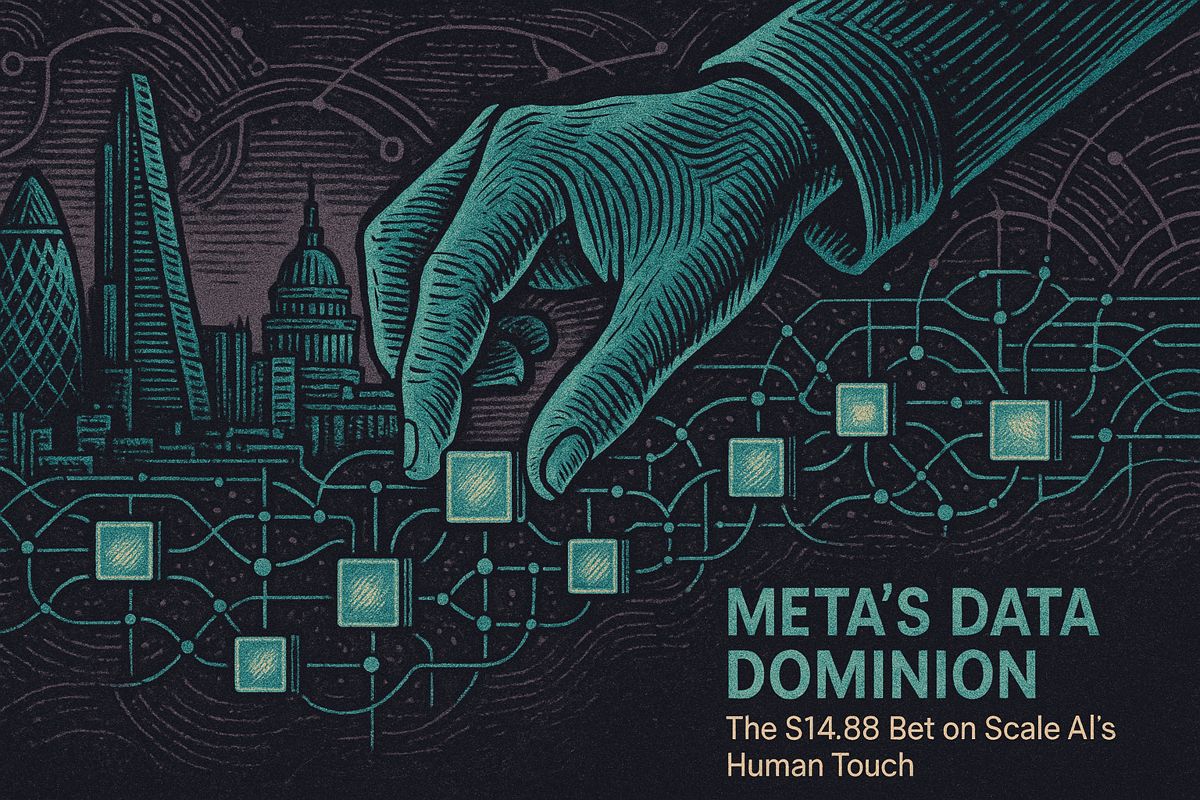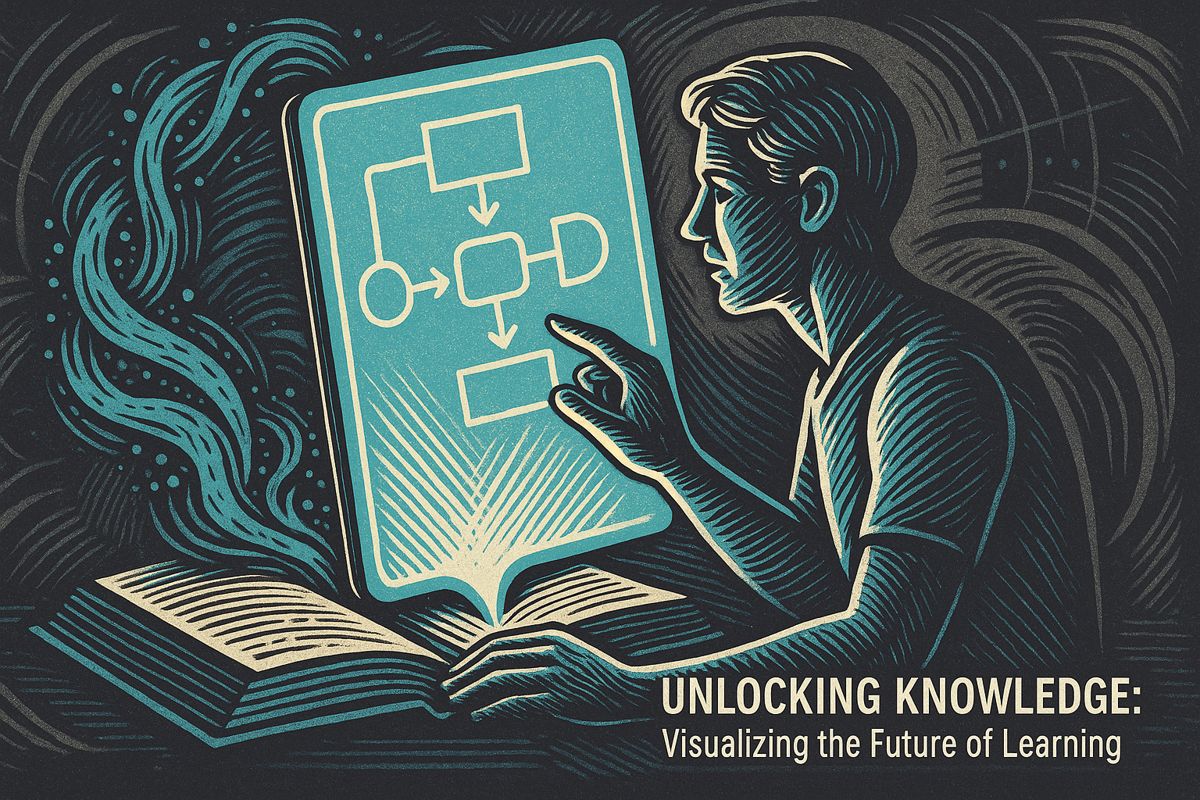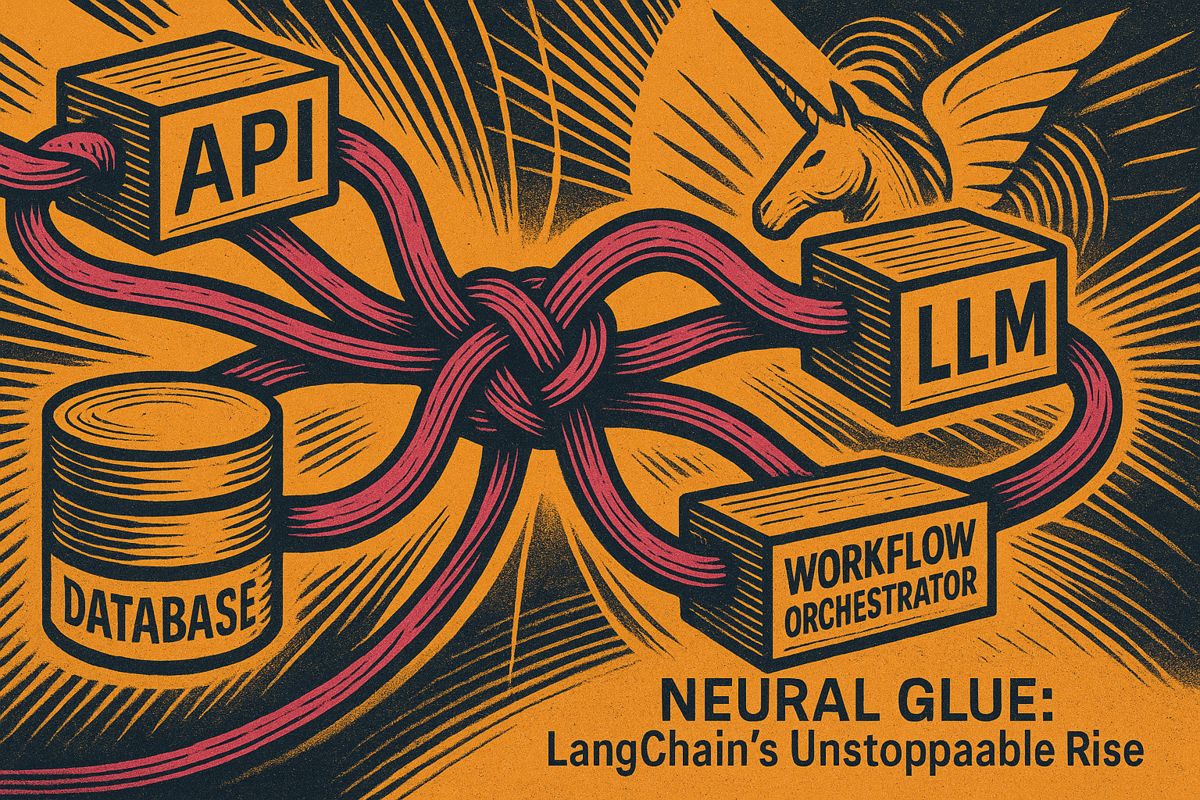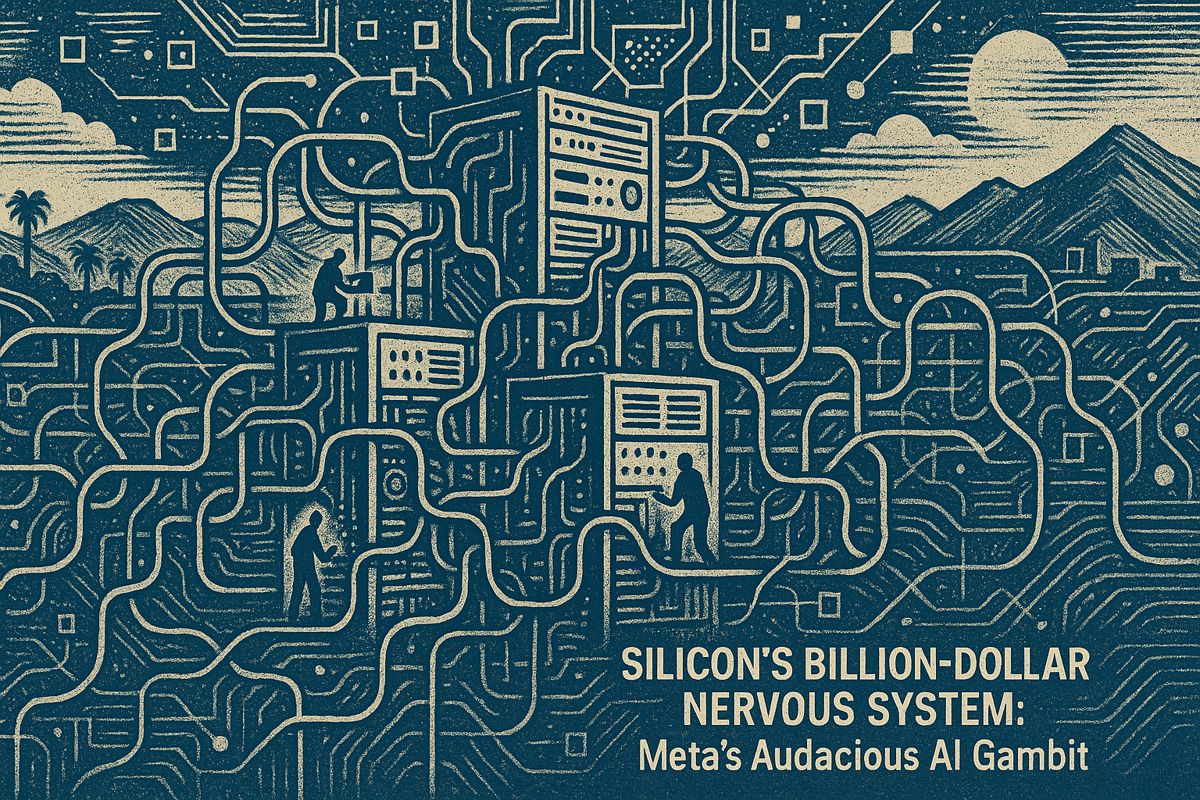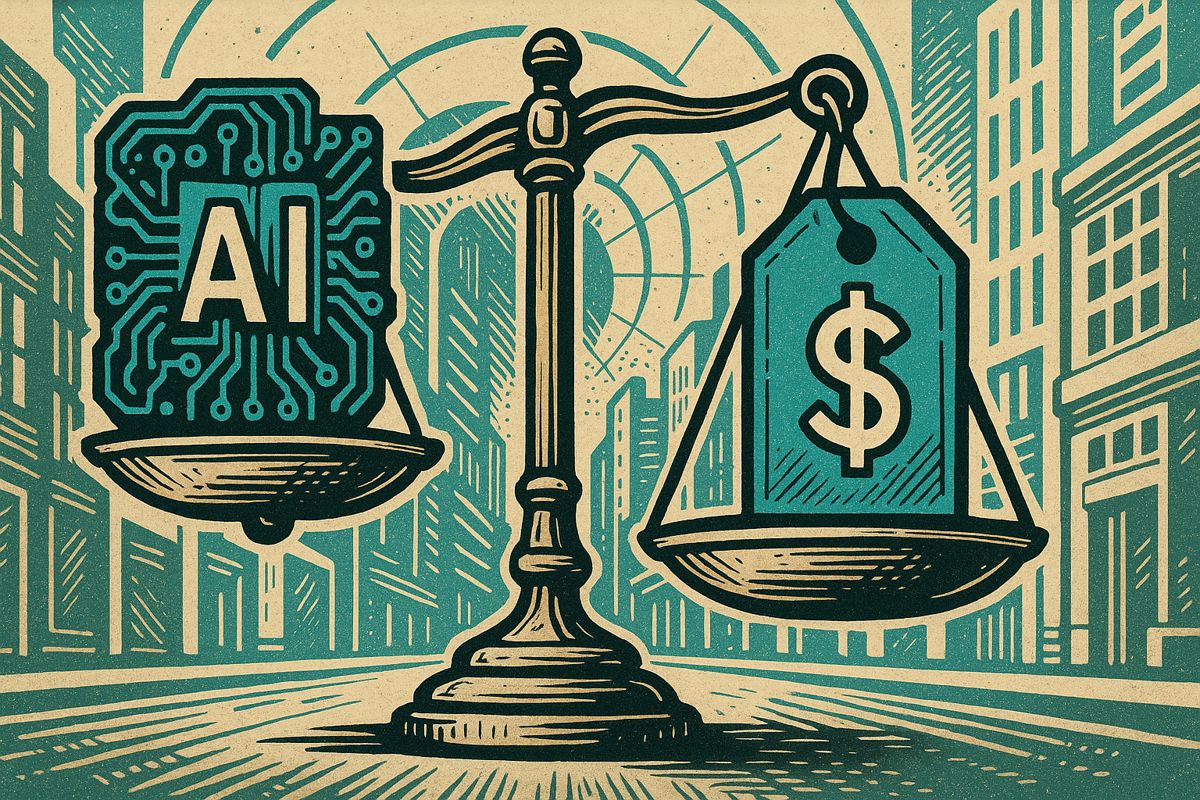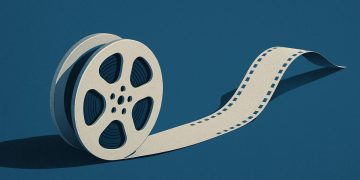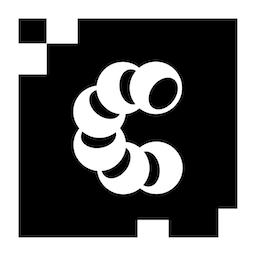Kimi Researcher is a free, intelligent helper that acts like a brilliant friend for schoolwork. It excels at finding information, reading documents, and creating visuals like pictures and charts. By asking smart questions, Kimi quickly provides answers, helping users avoid messy tabs and files. Its primary benefit is enabling students to focus on big ideas rather than tedious tasks.
What is Kimi Researcher and how does it help with academic research?
Kimi Researcher is an AI-driven research assistant by MoonshotAI designed to streamline academic research. It functions as an autonomous agent, conducting deep-dive, multi-turn research by asking clarifying questions, processing over 50 file types, and synthesizing answers from numerous queries. It aims to reduce common research headaches like tab-hoarding and PDF management, offering interactive visuals and free usage.
New Tools, Old Headaches
Sometimes, a tool appears that makes you wonder why you put up with the old chaos. For me, news about Kimi Researcher – an AI-driven research assistant by MoonshotAI – triggered an immediate flashback: dim-lit library corners, PDF agony, and the clatter of a temperamental citation manager that seemed to dislike me personally. The memory of Jane (not her real name), a colleague famous for her multi-tabbed browser acrobatics, still makes me wince. Her desk looked like an archaeological dig, except the artifacts were Chrome windows, Google Docs, and enough digital detritus to crash a supercomputer.
I’ll admit, I once tried her method. My laptop groaned in protest, and so did I. But that’s precisely the headache Kimi Researcher was built to cure. And let’s face it: academic research is stressful enough without feeling like you’re wrestling an octopus made of data.
What Makes Kimi Researcher Different?
Kimi Researcher isn’t just another AI chatbot that spits out keywords. It’s a fully autonomous agent, designed for deep-dive, multi-turn research. Imagine a junior assistant with a photographic memory and zero complaints about overtime. Before launching into an assignment, Kimi peppers you with clarifying questions – should it focus on recent Nature articles or classic literature? – then pieces together answers from dozens of queries, all in a matter of minutes. It even handles 50-plus file types and chomps through documents up to 128,000 tokens long. That’s roughly the length of a modest novella.
And the visuals? Picture this: you’re reading a freshly generated chart, crisp lines and all, almost smelling the sharp tang of newly printed paper. No more squinting at blurry, static images. Kimi makes graphs interactive and download-ready, plus you can export results as PDFs or runnable code snippets. (I’ll admit, the first time I saw it in action, I blurted out an involuntary “whoa!” – embarrassment be damned.)
It’s also free. No quotas, no nagging alerts about exceeding your token limit. OpenAI’s GPT-4, Synthesia, Yomu, Avidnote – all fine, but they keep their best features behind velvet ropes. Not Kimi. I almost didn’t believe it at first, suspecting some catch, but so far, my skepticism has been gently proven wrong.
Performance That Backs Up the Hype
Skeptical? Me too. But Kimi’s performance on benchmarks is no smoke and mirrors. Backed by reinforcement learning – the same method powering AlphaGo’s legendary victories – it scored a 69% Pass@1 on xbench-DeepSearch and 26.9% on Humanity’s Last Exam. Not exactly lightweight numbers. Sometimes, the stats are the story.
The platform’s multi-turn reasoning feels almost like a Socratic seminar: it asks, listens, nudges you toward clarity. That dialogue-driven approach is a subtle, persistent nudge – it reminds me of my own trial-and-error experiences, where a colleague’s probing question revealed a gap I hadn’t noticed. It’s humbling. Yet clarifying.
Is Kimi perfect? Of course not. No research tool is. But if you’ve ever lost hours wrangling PDFs or watched your machine whimper under too many open files, you’ll find Kimi’s autonomy a breath of fresh air. More time for ideas, fewer hours lost to digital drudgery. Curious? The official documentation at MoonshotAI is a good start, and there’s no shortage of reviews comparing it to Synthesia, Yomu, or Avidnote. Just beware: if you’re one of those rare souls who actually enjoys research the hard way – well, you might be disappointed.
The Real Question: Will You Miss the Old Ways?
Do you remember the feeling of staring down a spreadsheet, knuckles white, praying for mercy from Excel’s arcane error messages? I do. And, oddly, I’m grateful – it makes me appreciate the present. There’s a peculiar nostalgia for old pain, but after letting Kimi handle a few tasks, I can’t say I miss the chaos.
And yet, I hesitate. Is it too easy? Am I outsourcing the struggle that makes research meaningful? Maybe. But then I recall Jane’s exhausted sighs and my own frazzled nerves. Progress shouldn’t feel like suffering. Sometimes, a bit of comfort is all it takes to spark the next breakthrough. After all… isn’t the point to think more, not just work more?