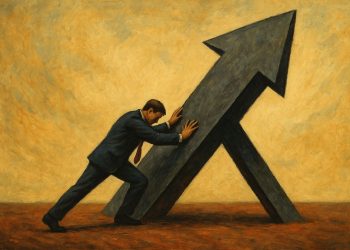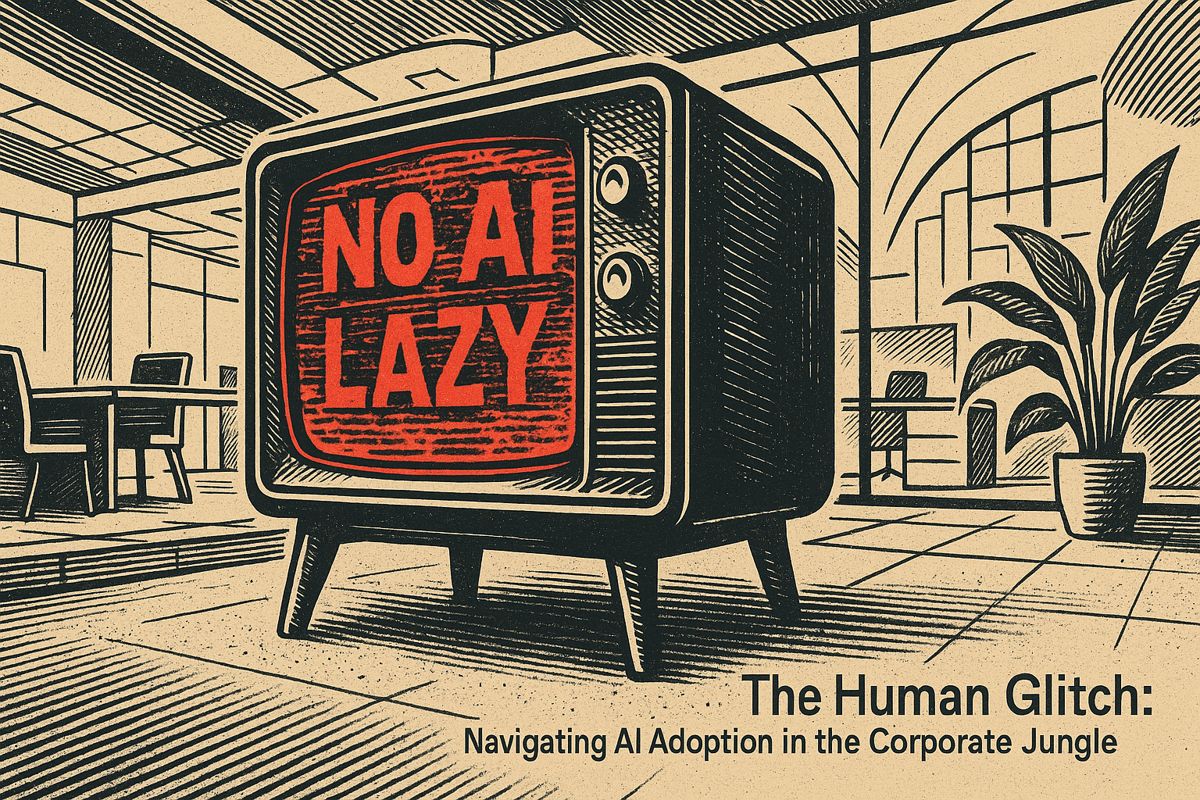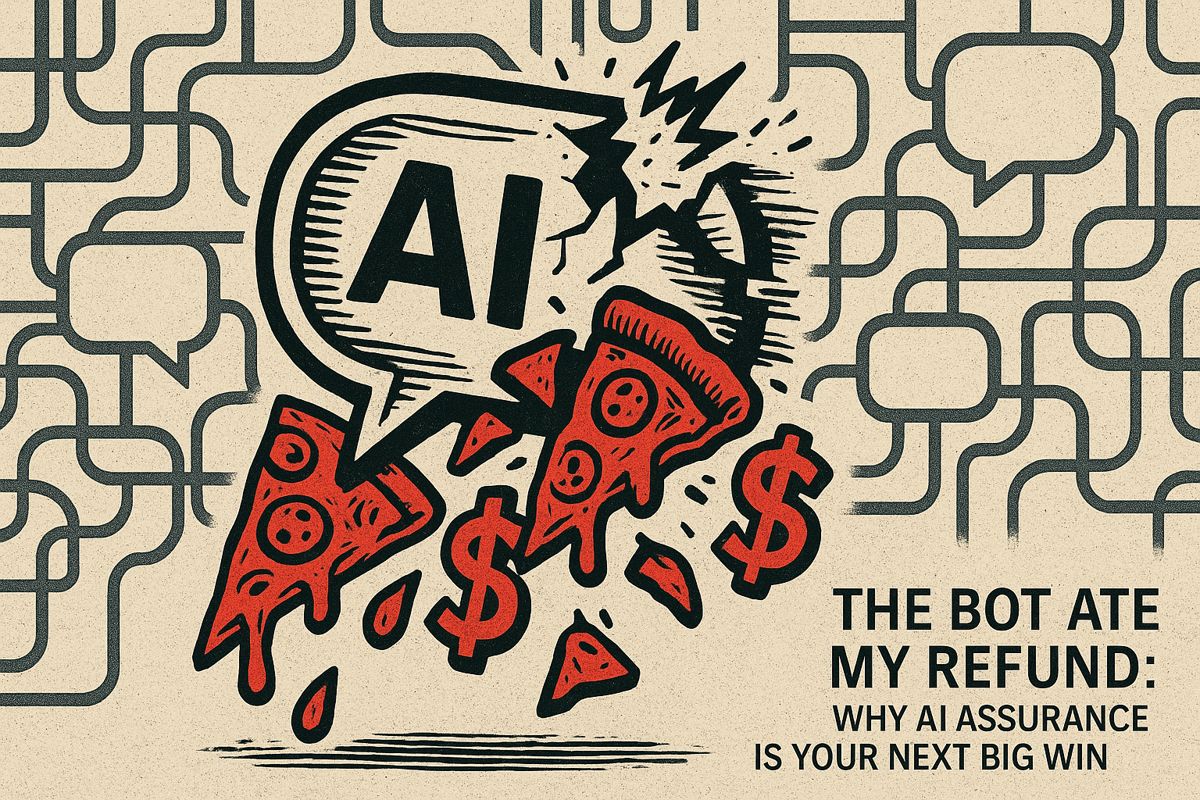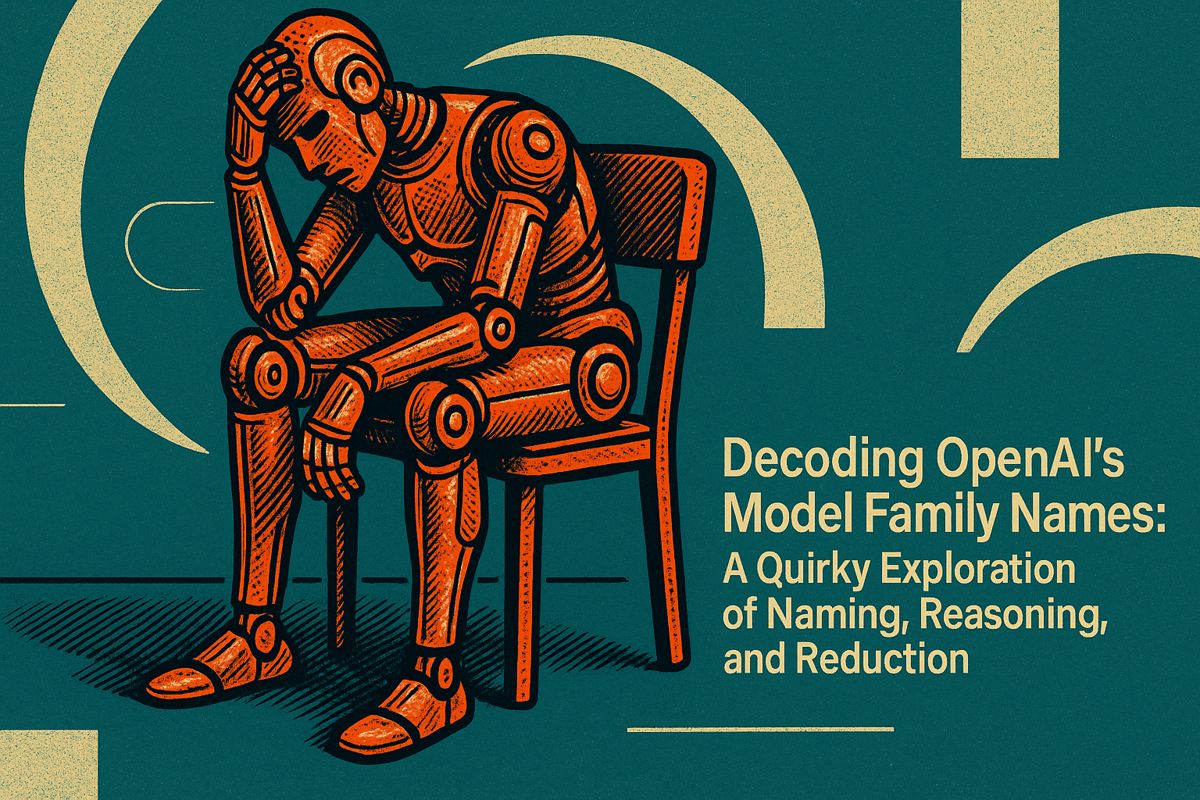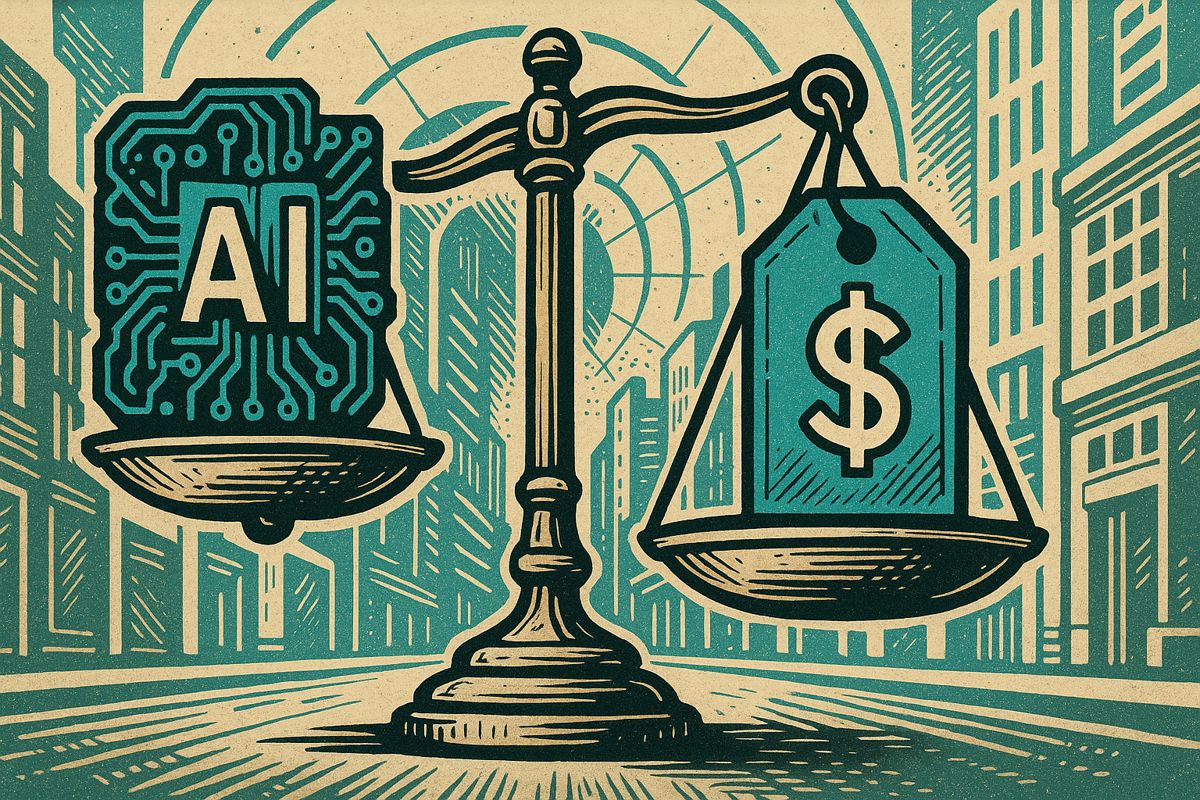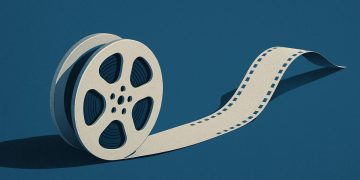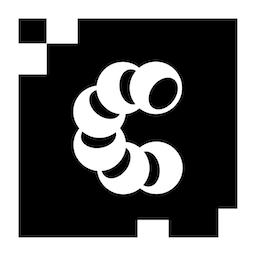Imagine the morning sun barely peeking, but your laptop is already buzzing with a new, friendly helper! This clever AI, called Claude, now lives right inside your favorite apps like Notion and Canva. It’s like having a super-smart teammate who helps you summarize, brainstorm, and create without ever leaving your work. This means no more bouncing between endless tabs, just smooth sailing and more freedom in your digital day. It’s truly a game-changer, making your workflow feel magical and letting you focus on what really matters.
How is AI changing daily digital workflows?
AI is transforming daily digital workflows by integrating directly into common applications like Notion and Canva. This allows users to leverage AI tools for summarization, brainstorming, and content generation without switching tabs, eliminating context-switching and enhancing productivity. This direct integration is achieved through protocols that enable secure access to app-specific data.
Sometimes, I find myself cracking open my laptop at 5:47 a.m., the world outside still cloaked in blue-grey hush, and there’s the inevitable battalion of browser tabs—Notion, Canva, Gmail, Slack—each one a tiny room in my digital mansion, stuffed with reminders, sketches, and half-realized ideas. The aroma of coffee drifts over my keyboard. Lately, something new has slipped into these rooms: Anthropic has woven its AI assistant, Claude, right into Notion and Canva. This isn’t sci-fi. It’s actual breakfast for my workflow.
A few weeks back, I watched my colleague Pat stage an all-out siege on her own productivity. She shuffled between a Google Doc, a Notion board, and some unruly Canva mockups, copying, pasting, rephrasing—every few minutes muttering a frustrated “ugh” as she tried to lasso last week’s meeting notes into something presentable. I caught myself thinking, “Is this digital whack-a-mole, or am I missing some secret sauce?” Maybe I was just a little envious. Pat’s days of tab-hopping are numbered, and somewhere in the corner of my mind, I felt relief…and maybe a pinch of skepticism.
Claude Moves In: From Outsider to Teammate
Here’s what’s new: Claude now lives natively inside Notion, Canva, and several other digital workhorses. Imagine tapping Claude’s summarization or brainstorming tools without leaving your workspace—no more context switching, no more orphaned browser tabs. There’s real delight in closing three tabs before 9:00 a.m. (Is that freedom I smell, or just the coffee?)
This is no accidental feature drop. Anthropic is running a deliberate strategy: make Claude available right at your point of need. They’ve built a Model Context Protocol—one of those rare phrases that sounds both cryptic and oddly musical—so Claude can securely access your app-specific data. There’s even a brand-new directory for connectors, trimming the setup and authentication hassle down to almost nothing. For paying Claude users, remote integrations unlock additional muscle; desktop extensions round out the suite, like a secret menu for power users.
The competitive stakes are high. Claude now competes head-on with ChatGPT, Google Gemini, and the rest of the AI heavyweights. Plans are already afoot for education: soon, Canvas, Panopto, and Wiley textbooks will become part of this AI-augmented toolkit. (I occasionally wonder if I should have had this in grad school—would I have survived statistics class?)
The Human Shift: AI as Colleague, Not Consultant
Project managers—those detail-obsessed wizards—will especially notice the shift. With Claude plugged into Jira or Confluence, release notes materialize from sprint data, tasks get summarized, and context flies across platforms like a flock of starlings. (Did I just compare my workflow to bird migration? Yes. Yes I did.) And for designers, Canva’s integration means you can feed in a creative brief, let Claude propose captions or trending layouts, then fine-tune the results. The blank page feels a little less intimidating when AI warms it up for you.
Those in regulated industries aren’t left out. In S&P Global, for example, Claude can retrieve and summarize trusted financial data, dodging the usual compliance headaches. For students using Canvas or Wiley, textbook explanations arrive in real time, sparing everyone a frantic midnight search through old forums. Did I ever pull an all-nighter, desperate for help? Too many times… but I learned to ask for help sooner, and that made all the difference.
Trust, Transparency, and Tiny Imperfections
Here’s the kicker: Anthropic’s constitutional AI model means Claude isn’t just a black box. It explains its reasoning, laying out the logic behind every summary or suggestion. No more wondering why a meeting note sounds off—it’s like having an earnest, slightly nerdy desk mate who not only does the work, but tells you how (and why) it got done. That transparency breeds an odd sense of trust.
I’m still adjusting. Sometimes I forget Claude is there, then marvel when another tab closes and my mind actually feels lighter. Relief. Sometimes, a whiff of skepticism creeps in—am I outsourcing too much? Then I remember Pat, beaming as her product brief pulls itself together almost magically, and I think, “Maybe this is what teamwork feels like in 2024.”
So… are you still toggling windows, or have you let Claude into your digital habitat yet? Maybe now’s the time. Your tabs—and probably your overcaffeinated brain—will thank you. Eventually.