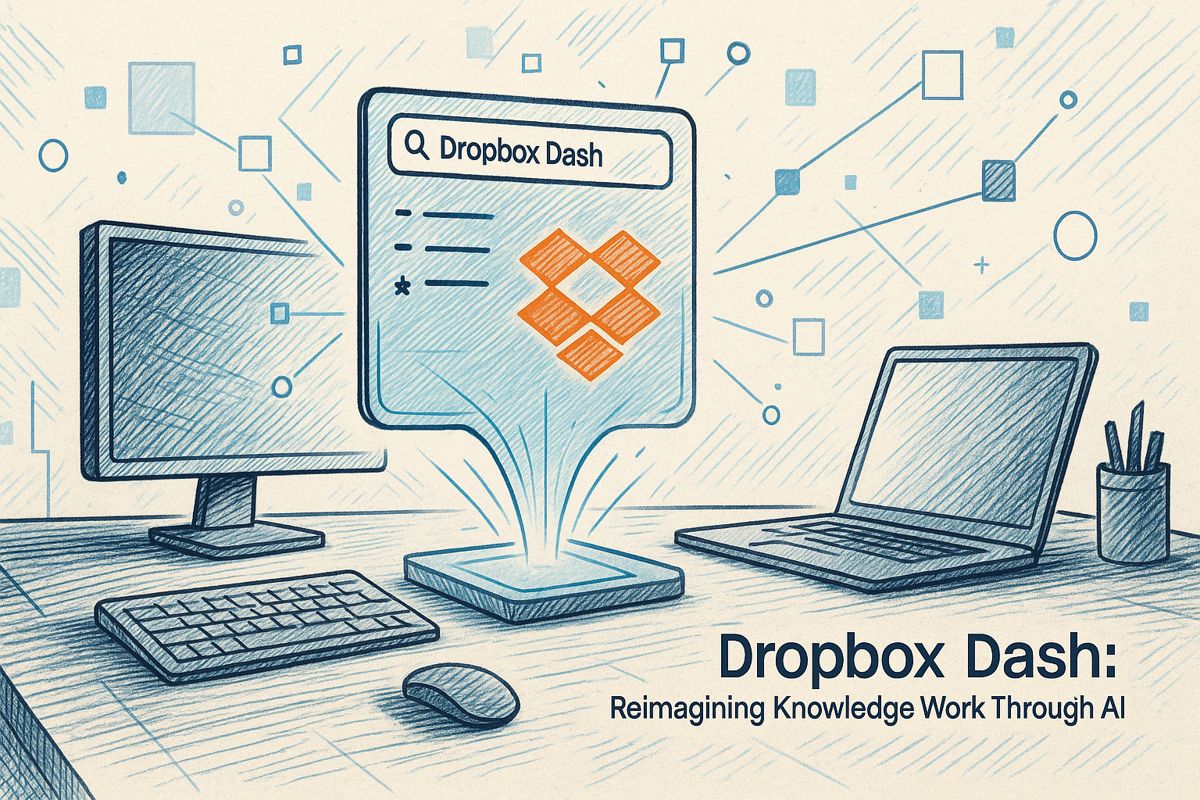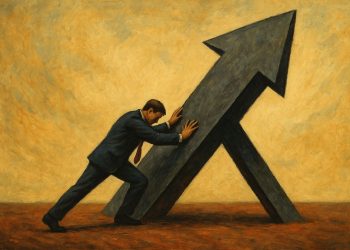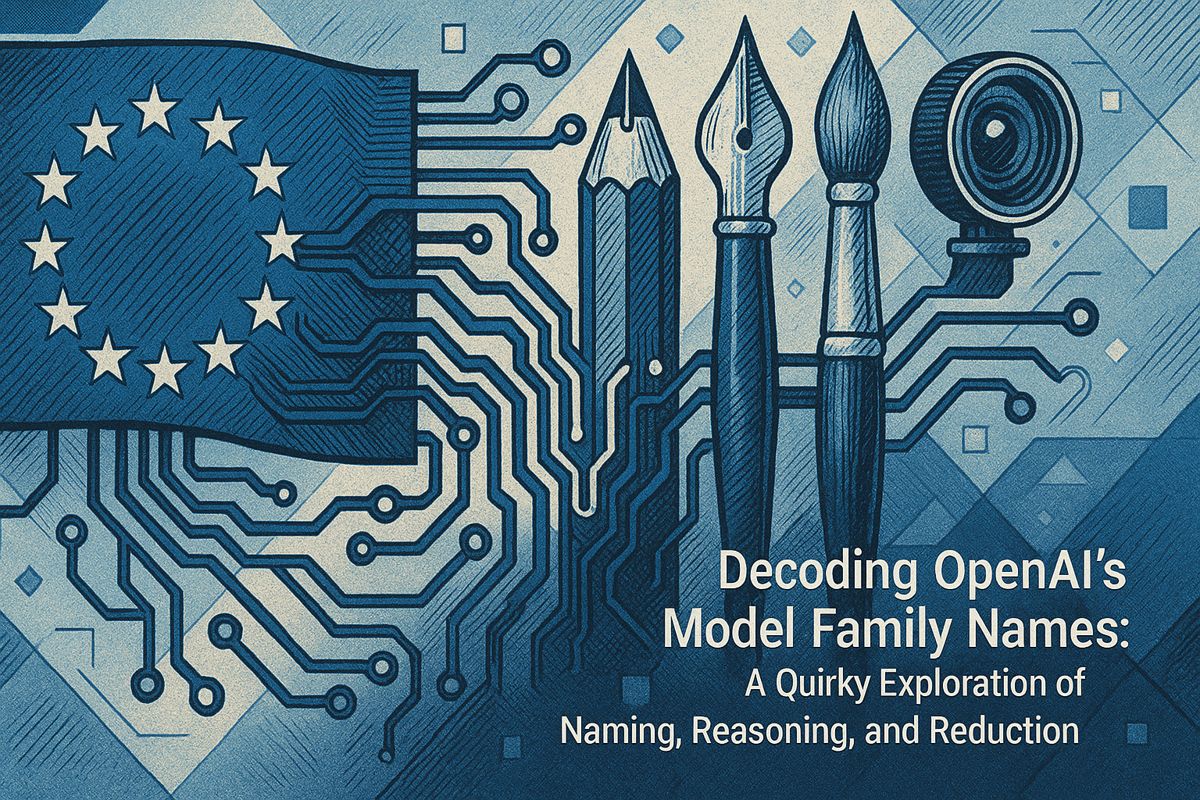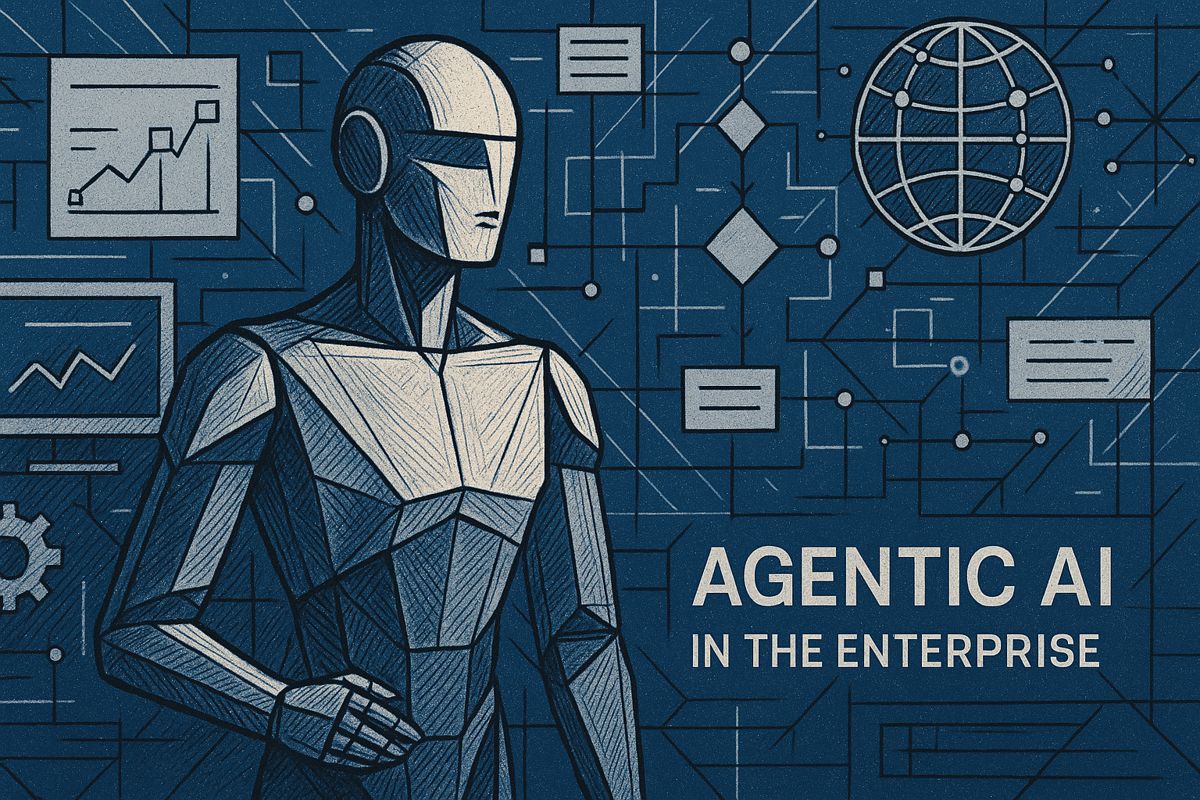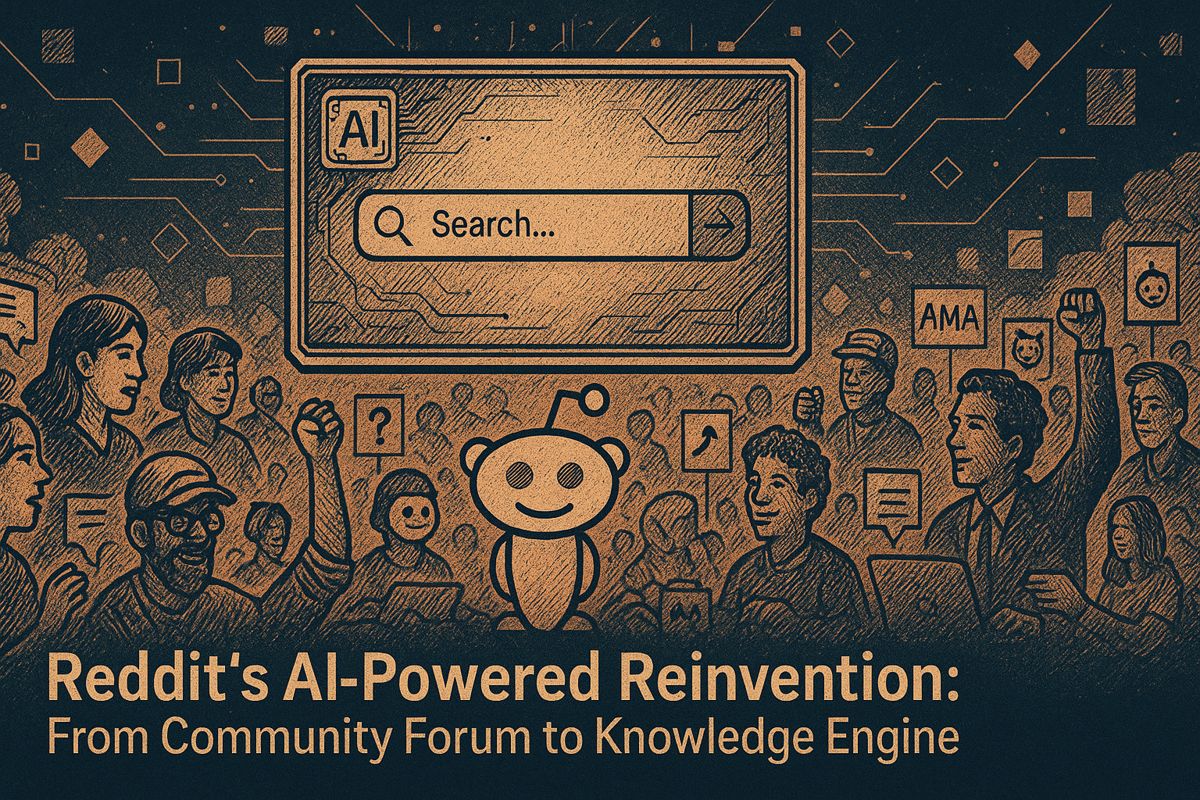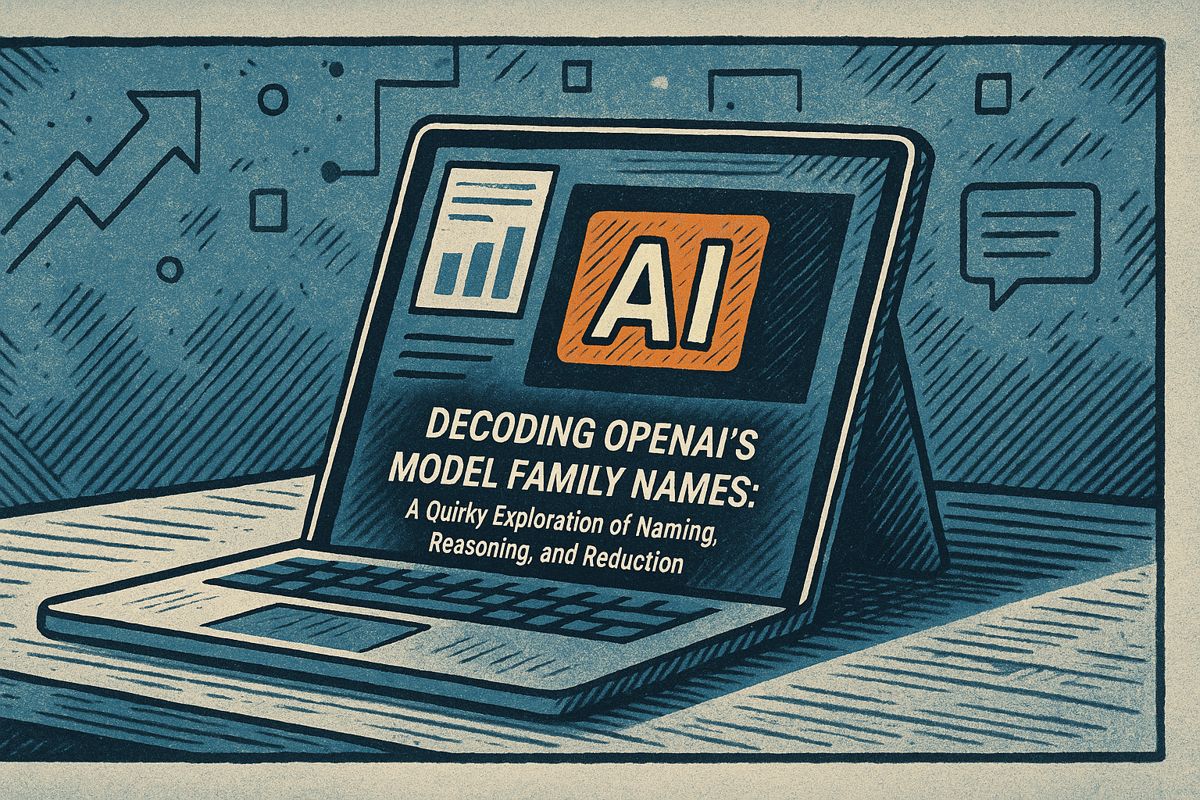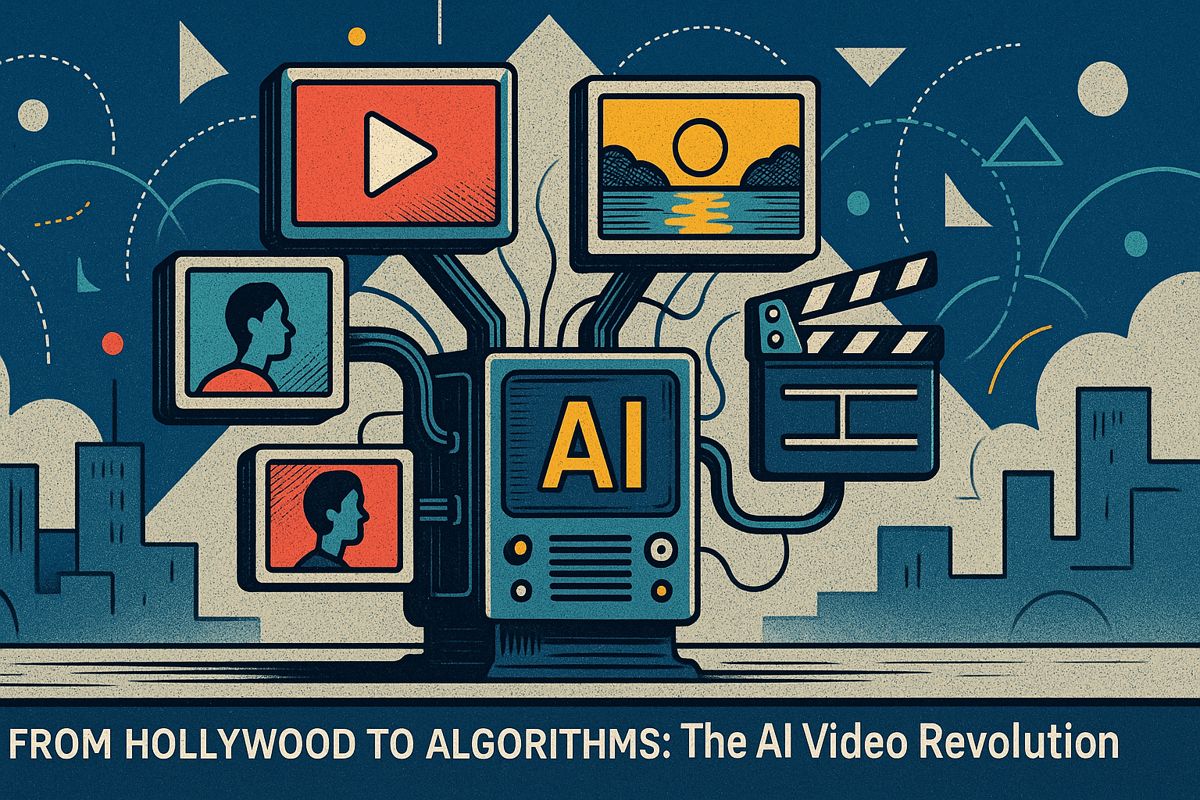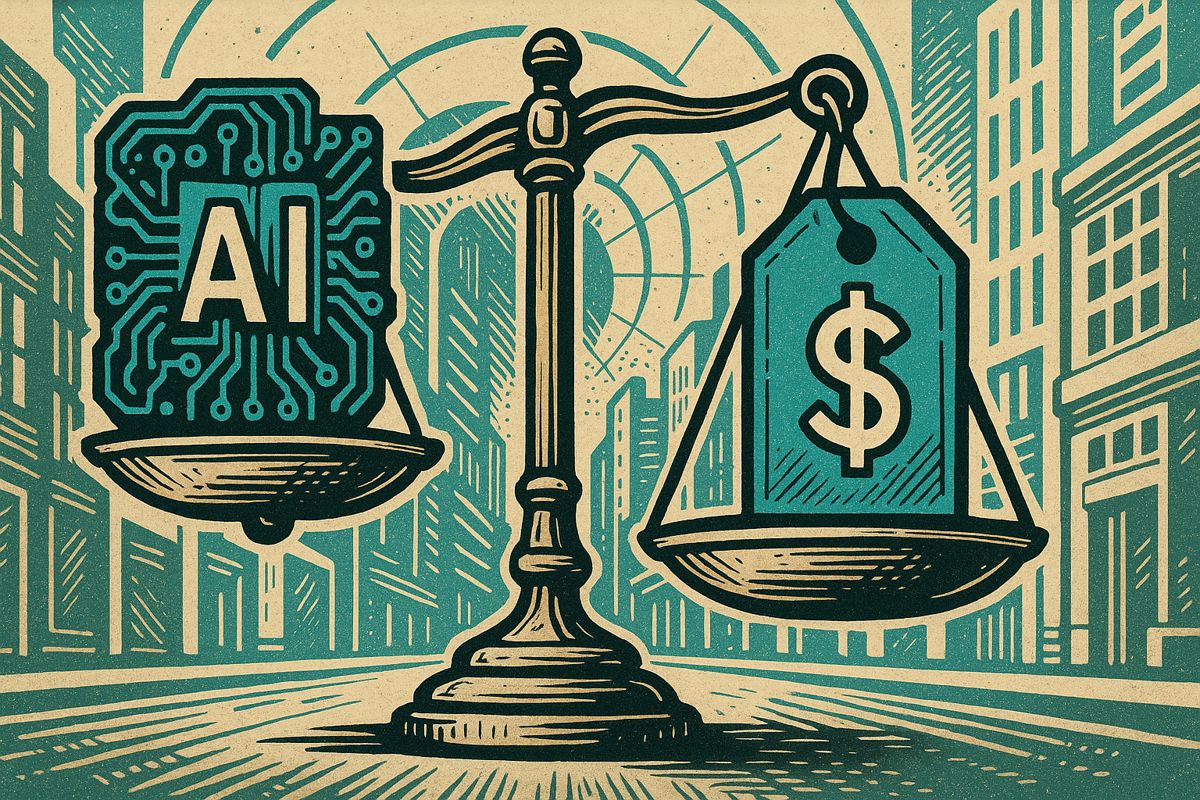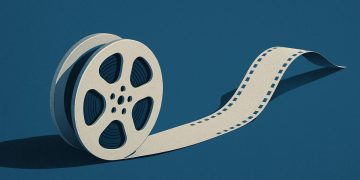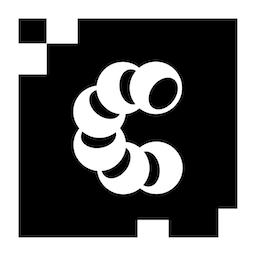Dropbox Dash is a game-changing AI search tool that helps workers find lost files and information super fast. It connects different work platforms like magic, letting you search using normal words instead of complicated file names. The tool saves people about 50 hours every year by quickly finding documents across Slack, Google Drive, and other digital spaces. With smart AI technology, Dash understands context and pulls together scattered information like a digital detective. It’s basically a lifesaver for anyone drowning in workplace digital chaos.
What is Dropbox Dash and How Does It Solve Workplace Information Chaos?
Dropbox Dash is an AI-powered universal search tool that integrates across multiple platforms, helping professionals quickly find files, emails, and documents by using natural language queries. It saves workers up to 50 hours annually by simplifying information retrieval and providing contextual search results.
A New Compass for the Overwhelmed
Let’s set the scene: It’s late, fluorescent lights buzzing overhead, and you’re hunched over a desk with twelve browser tabs open, hunting down that one spreadsheet from last April—was it on SharePoint, buried in a Slack thread, or lost to the notorious void that is “Downloads (2)”? If that sounds familiar (ugh, I know it does), Dropbox Dash might just be your overdue rescue party.
I’ll admit, I used to scoff at “universal search” as just another marketing palimpsest—until I lost half an hour retracing digital steps that should’ve taken two minutes. Dash, launched by Dropbox in 2023, zeroes in on this exact entropy of modern work. It’s not content to simply index; it’s designed to act as connective tissue, threading together the hyperspectral mess of files, emails, meetings, and arcane cloud repositories. In a way, it’s like a librarian with a sixth sense for where you left your stuff and a penchant for dry wit.
But what’s the secret sauce? AI, of course, but not just any chatbot bolted onto existing tools. Dropbox built Dash using retrieval-augmented generation (RAG)—a mouthful, but essentially a way to mash up search and natural language understanding so you can type, “Find that sales deck from Q1 with the neon-blue cover slide,” and Dash will actually find it. No more wild guesses at filenames.
Stitching Memory from Digital Chaos
What really sets Dash apart—at least for those of us who’ve spent weekends untangling migrations—is its ability to parse not only files, but also context. It integrates with Slack, Microsoft Outlook, Google Drive, and a dozen other platforms, so it doesn’t matter if last week’s decision lives in a Figma comment or a PDF hidden in some ancient Dropbox folder.
And about those metaphors: Dash is less a search engine, more a digital archeologist, excavating layers of forgotten knowledge like a modern-day Indiana Jones (minus the hat, as far as I know). The real magic, though, lies in its summaries. Ask for a project update, and Dash will distill meeting notes, stray chats, and emails into a bite-sized synopsis with the clarity of a seasoned editor at The Atlantic. Smells a bit like fresh paper and coffee, honestly.
I remember a week when my team onboarded a new analyst, Claire. Usually, this means a painful slog through tribal knowledge—uncategorized, elusive. With Dash, Claire simply searched, “brand guidelines 2022,” and instantly surfaced not just the latest doc, but links to the Slack discussion where we debated the hex codes. Relief flooded me. Maybe even a hint of pride.
I’ll pause here. Ever wonder how much time is evaporated each year to searching for files? Dropbox’s own telemetry suggests it can be over 50 hours per worker—nearly a week lost to digital spelunking. That stings.
Security, Snafus, and a Little Humility
Of course, with great power comes…well, you know the rest. I had to stop and ask myself: isn’t there a risk in pulling together everyone’s scattered knowledge? Turns out, Dropbox anticipated the skeptics (myself included). Dash inherits all file permissions from its connected sources, so you won’t suddenly see the CEO’s salary spreadsheet just because you’re clever with search terms. GDPR compliance? Baked in, as any sober-minded European procurement officer will insist.
There was a time—a regrettable week—when I toggled Dash’s automation feature before configuring the right exclusions. Suddenly, my test scripts were surfacing in irrelevant queries. Minor panic. But with a few tweaks, and thanks to the minimalist Python interpreter Dropbox uses (yes, Python, for all you code romantics), I regained control and learned to trust the audit logs.
Still, I wouldn’t call Dash infallible. Sometimes it pulls up an old draft when you wanted the final. Sometimes its summaries lean toward the obvious. But, as with any good tool, imperfection is part of the charm. Like finding a scribbled Post-it you forgot you’d written—surprising, a little messy, occasionally brilliant.
The Connective Tissue of Tomorrow
Now, here’s the kicker: Dash isn’t another walled garden. Unlike Microsoft’s Copilot or Google’s AI-powered search (both fine, but proprietary), Dropbox has made a point of keeping Dash neutral and modular. It plays nicely with Slack, Gmail, and even obscure legacy databases—think of it as the Switzerland of workplace AI. This flexibility is what allows creative teams, legal departments, or even tetchy sysadmins to mold it to their workflows, with no need for hyperspecialized onboarding.
Word is, there’s talk of bespoke Dash deployments—one for law firms juggling hundreds of NDAs, another for R&D teams tracking clinical trial data. That’s more than conjecture; Dropbox has dropped hints in their quarterly calls and rolled out some industry-specific integrations already.
If I sound enthusiastic, it’s not just the caffeine talking. There’s something a little thrilling about watching a fractal, chaotic digital workspace slowly cohere into something navigable. Dash won’t write your novel or negotiate your contract, but it might just help you find the draft you forgot existed. And in the daily grind, that’s not nothing.
So, is Dropbox Dash perfect? Of course not. But it’s a genuine stride in making our digital lives more comprehensible—and for those of us wading through terabytes of institutional memory, that’s as close to magic as I’ve seen this side of a Levitin playlist.
And if you ever do see me frantically searching for a file… just don’t mention it.
Word count: ≈820